Evil Genius focuses on building an island lair and the management of minions that are employed by the Evil Genius, allowing the player to progress through the main storyline with achieving world domination as the end goal of the game. Although not explicitly stated the use of historic regions the Eastern Block and events such as the Cuban Missile Crisis within the game suggest that it is set in the 1960s and 70s and that the game is progressing through an alternate timeline.
| Developers | Elixir Studios |
|---|---|
| Publishers | Sierra Entertainment |
| Genres | Simulation, Strategy |
| Platform | GOG.com |
| Languages | English, French, German, Spanish |
| Release date | 2004-09-28 |
| Steam | Yes |
| Age rating | PEGI 12 |
| Regional limitations | 3 |
Be the first to review “Evil Genius GOG CD Key” Cancel reply
Windows
- Supported OS
- Microsoft Windows XP / Vista
- Processor
- Pentium® III 800MHz processor
- Memory
- 128MB RAM
- Graphics
- GeForce2 16Mb or equivalent
- Hard Drive
- 1.4 GB of free hard drive space
- Sound Card
- Windows compatible sound card
- DirectX9®
- DirectX 9.0c
In order to redeem the GOG code please follow the instructions below:
1. Please create an account or login on https://www.gog.com
2. Go to http://www.gog.com/redeem
3. Enter the code and then press "CONTINUE"
4. After a short amount of time you will see the details about the product, please press "CONTINUE" again.
5. Download and install the GOG.com downloader
6. Login to the software and get back to the product page
7. Go to https://www.gog.com/account and look for the "Games" tab.
8. Press the box of the product you want to download.
9. Activate the GOG.com Download Mode on the right side of product menu.
10. Choose the installation package from the list and save it with the GOG Downloader.
1. Please create an account or login on https://www.gog.com
2. Go to http://www.gog.com/redeem
3. Enter the code and then press "CONTINUE"
4. After a short amount of time you will see the details about the product, please press "CONTINUE" again.
5. Download and install the GOG.com downloader
6. Login to the software and get back to the product page
7. Go to https://www.gog.com/account and look for the "Games" tab.
8. Press the box of the product you want to download.
9. Activate the GOG.com Download Mode on the right side of product menu.
10. Choose the installation package from the list and save it with the GOG Downloader.



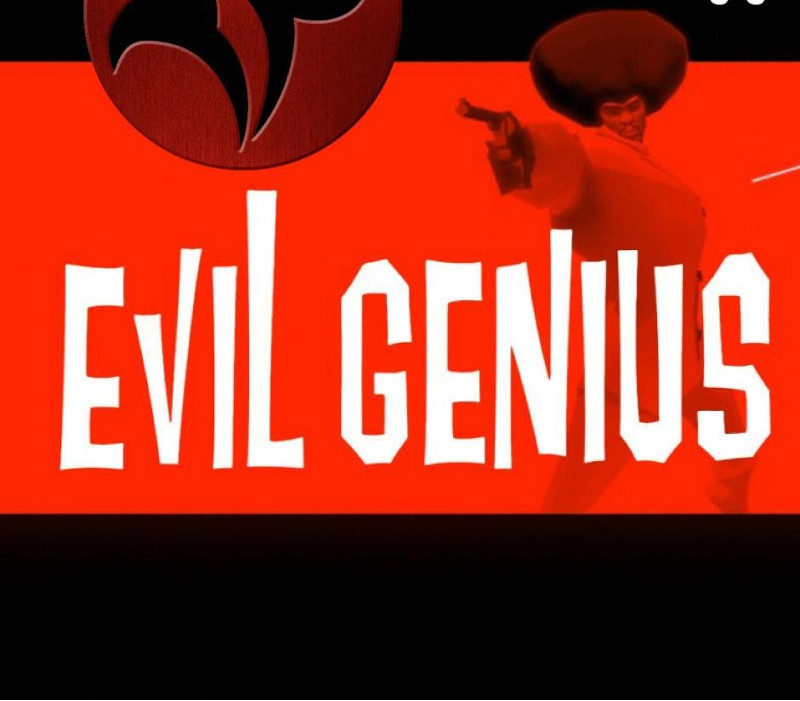



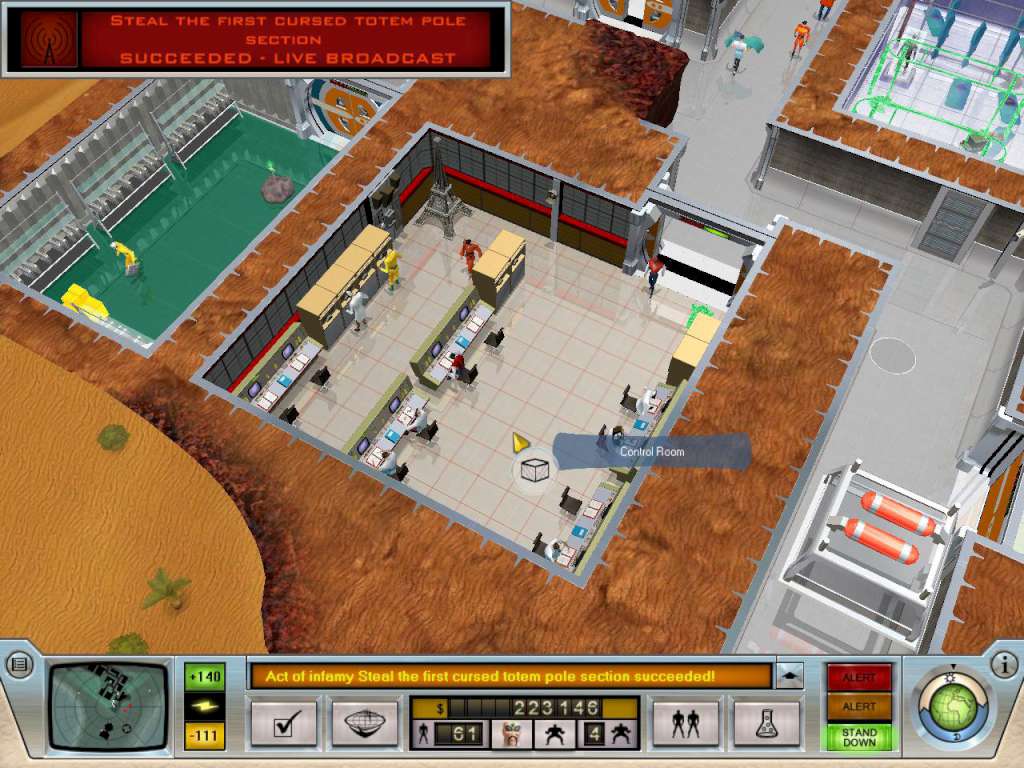









Reviews
There are no reviews yet.