Exit the Gungeon is a bullet hell dungeon climber immediately following the adventures of the misfit ‘Gungeoneers’ and their journey for personal absolution in Enter the Gungeon. The Gungeon has become a paradox and is collapsing! Armed with an ever-changing weapon, an insatiable need to loot, and the trusty dodge roll, each of our heroes must ascend and escape via their own unique route of increasingly perilous elevators. Battle against the last and most bitter of the Gundead at a frantic pace, slowing down just long enough to chat with some familiar faces… and a few new ones. Shifting rooms, enemies, bosses, bizarre weapons and items all combine to ensure that no two attempts to Exit the Gungeon are the same.
| Developers | Dodge Roll, Singlecore Games |
|---|---|
| Publishers | Devolver Digital |
| Genres | Action, Adventure, Indie |
| Platform | Steam |
| Languages | Chinese, English, French, German, Italian, Japanese, Korean, Portuguese, Portuguese – Brazil, Russian, Spanish |
| Release date | 2020-05-01 |
| Steam | Yes |
| Regional limitations | 3 |
Be the first to review “Exit The Gungeon Steam CD Key” Cancel reply
- OS
- Windows 7 or later
- Processor
- Intel Core 2 Duo E6320 (2*1866) or equivalent
- Memory
- 2 GB RAM
- Graphics
- GeForce 7600 GS (512 MB) or equivalent
- Storage
- 2 GB available space
- Additional Notes
- Gamepad Recommended
Click "Install Steam" (from the upper right corner)
Install and start application, login with your Account name and Password (create one if you don't have).
Please follow these instructions to activate a new retail purchase on Steam:
Launch Steam and log into your Steam account.
Click the Games Menu.
Choose Activate a Product on Steam...
Follow the onscreen instructions to complete the process.
After successful code verification go to the "MY GAMES" tab and start downloading.





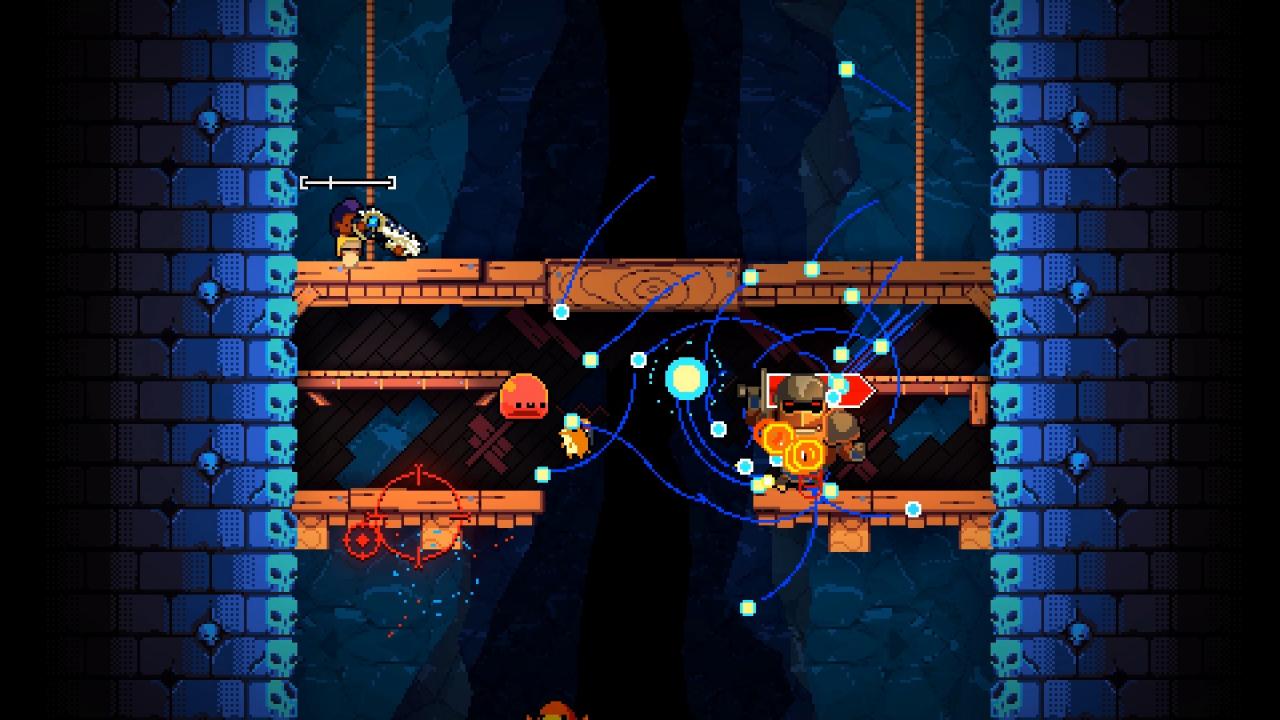


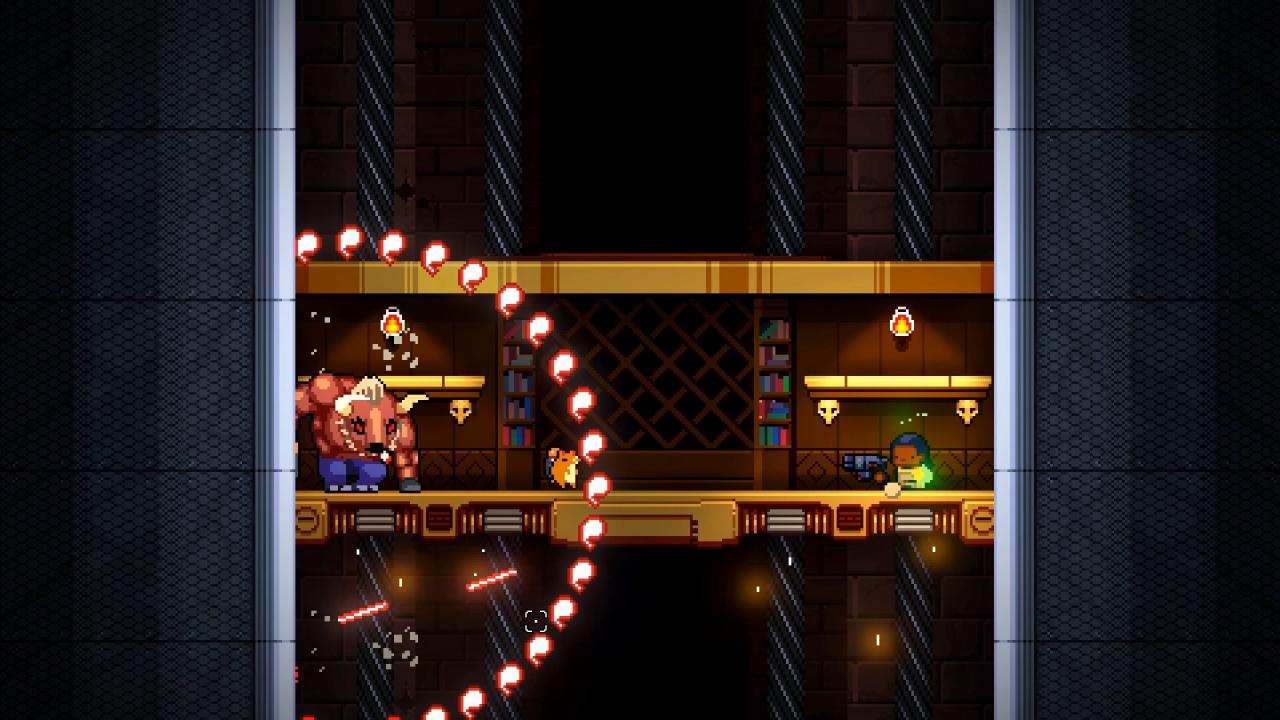
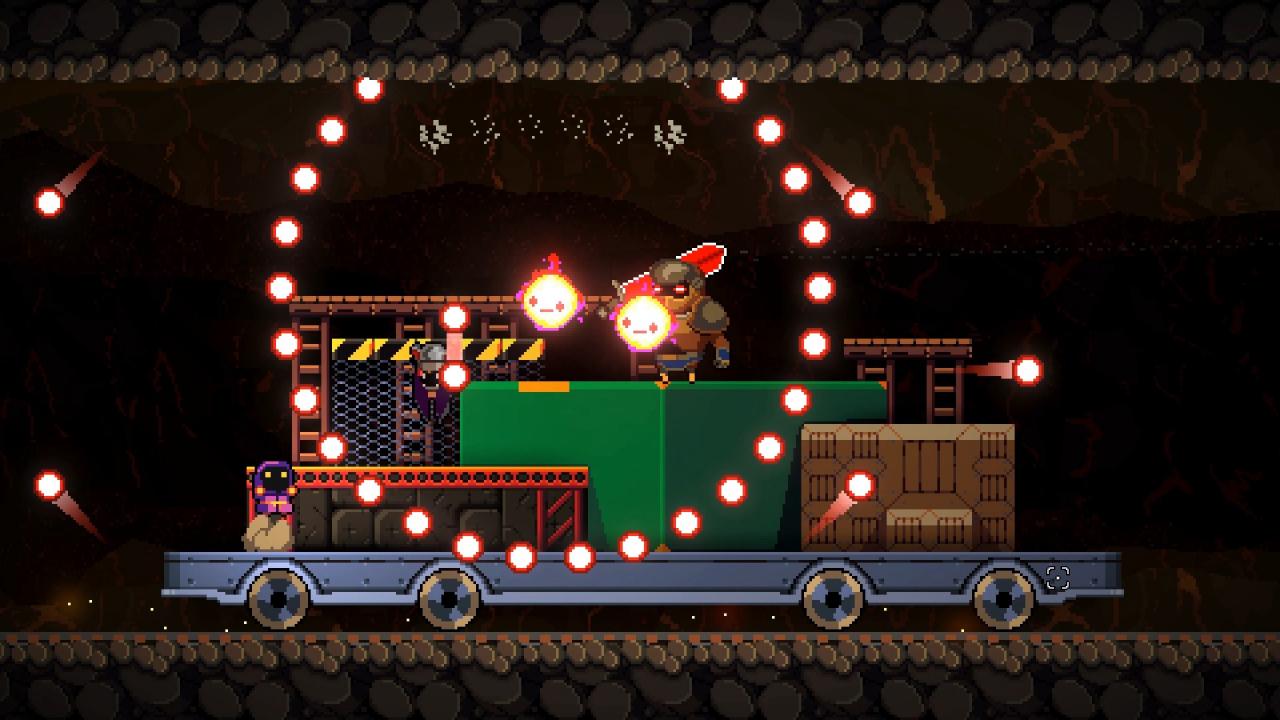
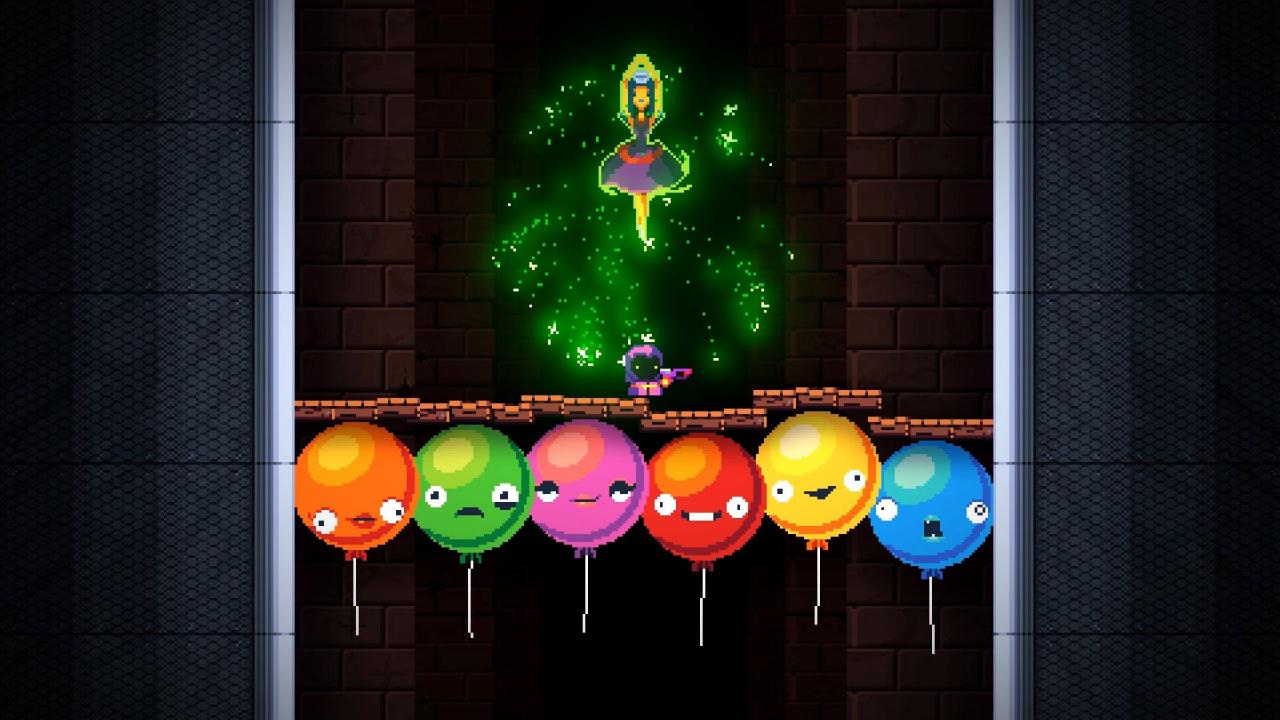









Reviews
There are no reviews yet.