You are an elite soldier trained to deal with unusual situations others can't even imagine. Called in to confront a murderous force with paranormal abilities, you must contain a crisis spiraling quickly out of control. Discover the true meaning of F.E.A.R. in this unique fusion of stylized combat and supernatural suspense. An unidentified paramilitary force infiltrates a multi-billion dollar aerospace compound, taking hostages but issuing no demands. The government responds by sending in Special Forces, but loses contact after an unidentified signal interrupts radio communications. As part of a classified strike team created to deal with threats no one else can handle, your mission is simple: Eliminate the intruders at any cost.
| Developers | Day 1 Studios, Monolith Productions |
|---|---|
| Publishers | E-Frontier, Sierra Entertainment, Vivendi Universal, Vivendi Universal Games |
| Genres | Action |
| Platform | Steam |
| Languages | English |
| Release date | 2005-10-17 |
| Steam | Yes |
| Age rating | PEGI 18 |
| Metacritic score | 0 |
| Regional limitations | 3 |
Be the first to review “F.E.A.R Steam CD Key” Cancel reply
- Operating System
- Windows® XP, x64 or 2000 with latest service pack installed
- Processor
- Pentium® 4 1.7 GHz or equivalent processor
- Memory
- 512 MB of RAM or more
- DirectX®
- 9.0c (August Edition) or higher
- Hard Drive
- 17 GB free Hard Drive Space for installation; Additional hard drive space for a swap file and saved game files
- Sound
- 16-bit DirectX® 9.0 compliant sound card with support for EAX™ 2.0
- Multiplayer Requirements
- Broadband or LAN connection for multiplayer games
Click "Install Steam" (from the upper right corner)
Install and start application, login with your Account name and Password (create one if you don't have).
Please follow these instructions to activate a new retail purchase on Steam:
Launch Steam and log into your Steam account.
Click the Games Menu.
Choose Activate a Product on Steam...
Follow the onscreen instructions to complete the process.
After successful code verification go to the "MY GAMES" tab and start downloading.




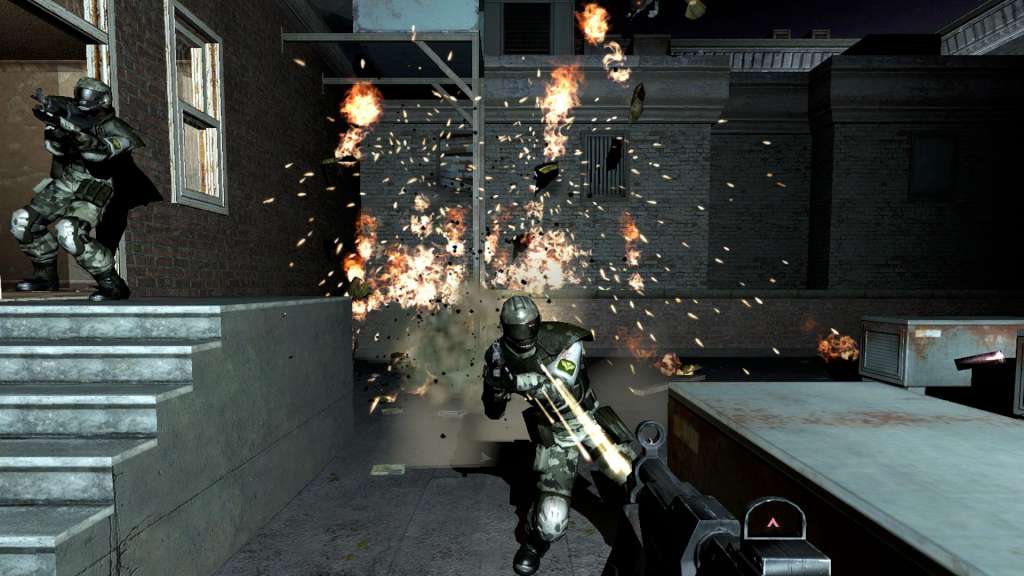













Reviews
There are no reviews yet.