The official FORMULA ONE game returns with new circuits, split-screen and co-op Championship modes plus all the cars and stars from the 2011 season. Debut ahead of the drivers at India’s Buddh International Circuit, race the iconic Nürburgring circuit for the first time in High Definition and take on Abu Dhabi with a spectacular new day night transition. Use KERS and DRS to blast past rivals and race wheel-to-wheel against Lewis Hamilton, Fernando Alonso and Sebastian Vettel. Go from Rookie to 2011 FIA FORMULA ONE DRIVERS’ WORLD CHAMPION in career mode, set your best lap in Time Attack or test yourself online against 16 players plus 8 AI to simulate a full 24 car grid. Off track, become immersed in the world’s most glamorous sport with enhanced media interaction, expanded Paddock, new Parc Ferme area and celebration animations. F1 2011™ – be the driver, live the life – go compete!
| Developers | Codemasters Birmingham, Sumo Digital |
|---|---|
| Publishers | Codemasters |
| Genres | Racing, Simulation, Sport |
| Platform | Steam |
| Languages | English, French, German, Italian, Spanish |
| Release date | 2011-09-20 |
| Steam | Yes |
| Age rating | PEGI 3 |
| Metacritic score | 83 |
| Regional limitations | 3 |
Be the first to review “F1 2011 Steam Gift” Cancel reply
- OS
- Windows XP/Vista/7
- Processor
- Intel Core 2 Duo @ 2.4Ghz or AMD Athlon X2 5400+
- Memory
- 2GB Ram
- Graphics
- GeForce 7800/Radeon X1800 or higher
- DirectX®
- DirectX 9.0c
- Hard Drive
- 12.5 GB HD space
- Sound
- DirectX Compatible Soundcard or onboard audio
- Other Requirements
- Online play requires log-in to Games For Windows - Live.
"Please note, that due to recent Valve Steam Gift policy update Steam Gifts for games that are covered by VAC ban program can no longer be added to Inventory. Make sure that you are logged in to the proper account before entering the link as Steam Gifts can be only added to your library or rejected.
How do I use a Steam gift given to me?
If you do not already have Steam, download and install Steam here. Once you have Steam installed, you will be prompted to create an account or login to an existing Steam account. If you do not have an account, please create one.
You will receive an e-mail containing a link that will open Steam allowing you to redeem your gift. After clicking the link, you will receive a notification at the top right corner in the Steam client informing that you have a new gift.

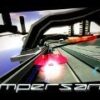
















Reviews
There are no reviews yet.