Fully re-mastered with HD visuals and audio, Fable Anniversary is a stunning rendition of the original game that will delight faithful fans and new players alike! The all new Heroic difficulty setting will test the mettle of even the most hardcore Fable fan. With no Resurrection Phials and even more lethal enemies to contend with, will you be able to survive? Forge a hero based on your actions: age and evolve a hero or villain through the actions you choose and the path you follow-be it for good, evil, or in-between. Build your living legend: Through deeds and actions, build a name for yourself across the land. Recruit allies and followers. Gain glory or notoriety. Who will you be? With an entirely new lighting system, slick new interface, all new textures, models and gameplay, Fable Anniversary is the full HD, definitive Fable experience.
| Developers | Lionhead Studios |
|---|---|
| Publishers | Microsoft Studios |
| Genres | RPG |
| Platform | Steam |
| Languages | Chinese, English, French, German, Italian, Japanese, Korean, Portuguese, Russian, Spanish |
| Release date | 2014-10-12 |
| Steam | Yes |
| Age rating | PEGI 16 |
| Metacritic score | 68 |
| Regional limitations | 3 |
Be the first to review “Fable Anniversary Steam CD Key” Cancel reply
- OS
- Windows 7/8
- Processor
- Intel 2GHz Core2 Duo / AMD Athlon 64 x2 2.4GHz
- Memory
- 3 GB RAM
- Graphics
- Radeon X1800/ Nvidia GeForce 7600GT
- DirectX
- Version 9.0
- Hard Drive
- 10 GB available space
Click "Install Steam" (from the upper right corner)
Install and start application, login with your Account name and Password (create one if you don't have).
Please follow these instructions to activate a new retail purchase on Steam:
Launch Steam and log into your Steam account.
Click the Games Menu.
Choose Activate a Product on Steam...
Follow the onscreen instructions to complete the process.
After successful code verification go to the "MY GAMES" tab and start downloading.


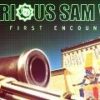















Reviews
There are no reviews yet.