A Challenging and Fun Platformer Story of a Father who is in search of his son who has fallen in a cave. Story involves three worlds (1)Cave (2)Spooky (3)Jungle. You play as Father and fight with monsters,ghosts and deadly animals to save your son and the game also includes epic boss battles.This game has also local multiplayer which can be played upto four players. Features Steam Achievements Controller Support Story Rich Single Player Many Dangerous Enemies Epic Boss Battles Seven Local Multiplayer Modes 50+ Multiplayer Maps Many Hours Of Fun There are seven multiplayer modes in fallen.Each mode contain its own unique maps. Multiplayer modes 1.bat Hunting 2.head Hunters 3.last Man standing 4.king Of the Hill 5.death Race 6.ground Control 7.pick That Pumpkin
| Developers | BT Studios |
|---|---|
| Publishers | BT Studios |
| Genres | Action, Adventure, Indie |
| Platform | Steam |
| Languages | English |
| Release date | 2016-12-20 |
| Steam | Yes |
| Age rating | PEGI 7 |
| Regional limitations | 3 |
Be the first to review “Fallen Steam CD Key” Cancel reply
- OS
- Win 7 or later
- Processor
- Dual core processor with 2.8 GHz
- Memory
- 2 GB RAM
- DirectX
- Version 9.0c
- Storage
- 400 MB available space
- Sound Card
- DirectX compatible sound card
Click "Install Steam" (from the upper right corner)
Install and start application, login with your Account name and Password (create one if you don't have).
Please follow these instructions to activate a new retail purchase on Steam:
Launch Steam and log into your Steam account.
Click the Games Menu.
Choose Activate a Product on Steam...
Follow the onscreen instructions to complete the process.
After successful code verification go to the "MY GAMES" tab and start downloading.

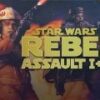






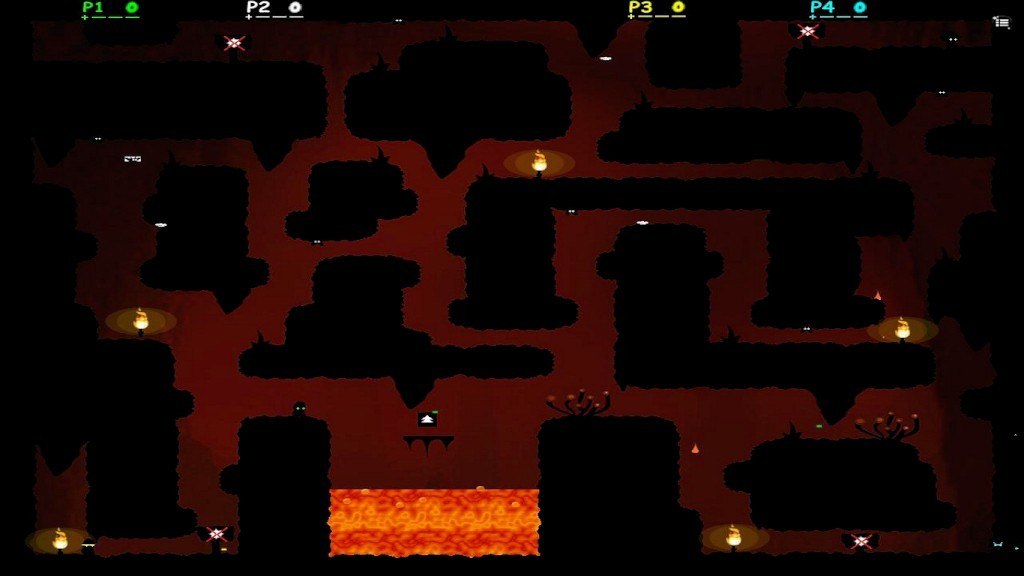









Reviews
There are no reviews yet.