In this first-person Western RPG, the player takes on the role of Courier 6, barely surviving after being robbed of their cargo, shot and put into a shallow grave by a New Vegas mob boss. The Courier sets out to track down their robbers and retrieve their cargo, and winds up getting tangled in the complex ideological and socioeconomic web of the many factions and settlements of post-nuclear Nevada.
| Developers | Obsidian Entertainment |
|---|---|
| Publishers | 1C/Cenega, Bandai Namco Entertainment, Bethesda Softworks LLC |
| Genres | Action, RPG |
| Platform | Steam |
| Languages | English, French, German, Italian, Spanish |
| Release date | 2010-10-22 |
| Steam | Yes |
| Age rating | PEGI 18 |
| Metacritic score | 84 |
| Regional limitations | 6 |
Be the first to review “Fallout: New Vegas RU VPN Activated Steam CD Key” Cancel reply
Windows
- OS
- Windows 7/Vista/XP
- Processor
- Dual Core 2.0GHz
- Memory
- 2GB RAM
- Hard Disk Space
- 10GB free space
- Video Card
- NVIDIA GeForce 6 series, ATI 1300XT series
This is the Russian version of the game.Buy this product only if you understand the risk and at your own responsibility!
Russian IP address is required to activate the key on Steam!Use a Russian VPN to do so. (Quick & Easy Instructions here)
If you experience any issues redeeming the key, follow these instructions:
Open your Steam client, and log in to your account,
in the Steam settings, choose Account tab, then Manage Steam Guard Account Security and deauthorize all other devices,
close Steam client, and then start your VPN app,
open Steam client and login to your account. In your account details, update your store country to match your VPN location,
redeem the key in Steam.
Russian IP address is required to activate the key on Steam!Use a Russian VPN to do so. (Quick & Easy Instructions here)
If you experience any issues redeeming the key, follow these instructions:
Open your Steam client, and log in to your account,
in the Steam settings, choose Account tab, then Manage Steam Guard Account Security and deauthorize all other devices,
close Steam client, and then start your VPN app,
open Steam client and login to your account. In your account details, update your store country to match your VPN location,
redeem the key in Steam.





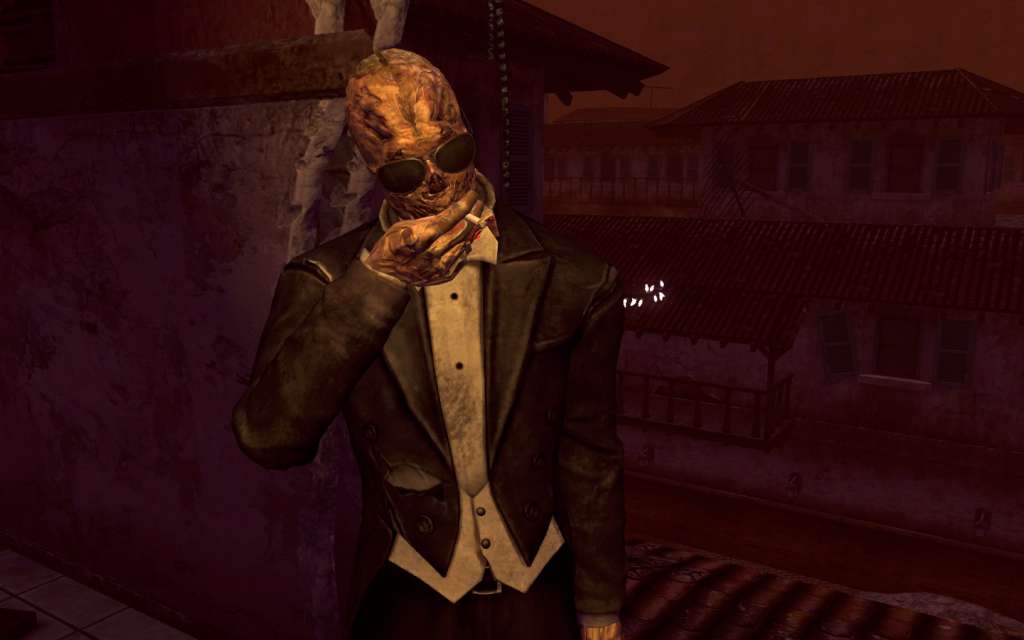



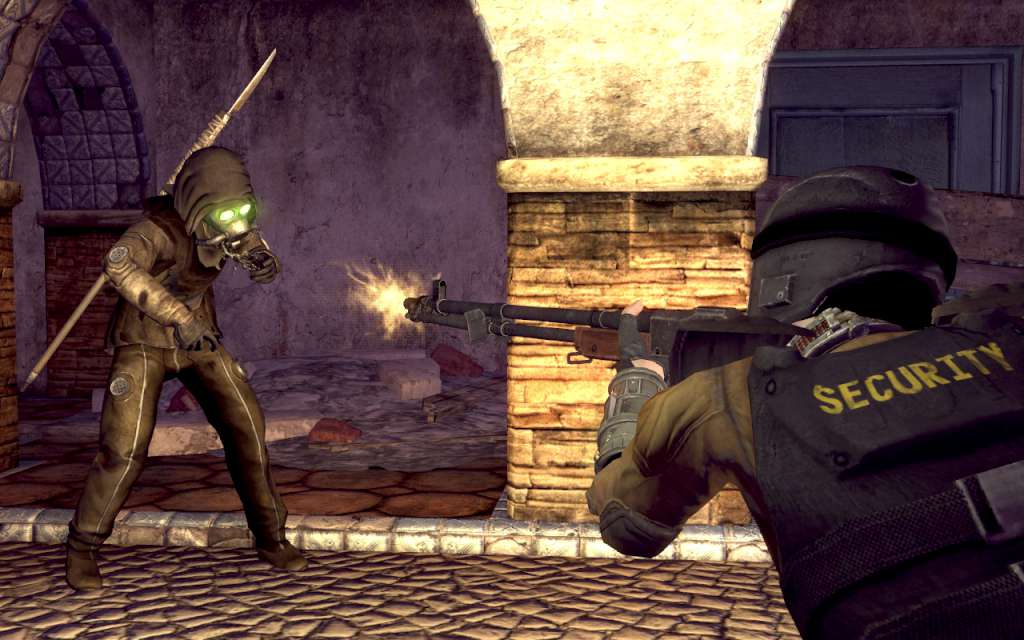








Reviews
There are no reviews yet.