Fancy Skulls is a challenging first person shooter with procedural generation, permanent death and distinct art style.Intense and tactical combat, unique weapon mods and items that change the way you play. Foes different not only in visual design but also in their behavior. For example there is an enemy that will teleport every time you hit it, or enemy that leaves bombs that home on you, but you can shoot those bombs to use them against it.Usable items and power ups, like friendly sentry, an eye that lets you transmute items, kite that lets you fly, matchbox that ignites all foes around you, and much more.Each weapon is different from another, and every weapon can be modded with options that provide interesting game experiences like "walk backwards to get ammo", "12 hits with no misses give you money", "last two bullets in a magazine do double damage", "don't spend ammo while in the air", "shoot lightning bolts with shotgun".
| Developers | tequibo |
|---|---|
| Publishers | tequibo |
| Genres | Action, Indie |
| Platform | Steam |
| Languages | English |
| Release date | 2014-06-16 |
| Steam | Yes |
| Regional limitations | 3 |
Be the first to review “Fancy Skulls Steam CD Key” Cancel reply
- OS
- Windows XP
- Processor
- 2.0 GHz Intel Core 2 Duo
- Memory
- 2 GB RAM
- Graphics
- Intel HD Graphics 4000
- DirectX
- Version 9.0
- Storage
- 500 MB available space
- Processor
- 2.0 GHz Intel Core 2 Duo
- Memory
- 2 GB RAM
- Graphics
- SM2.0
- Storage
- 500 MB available space
Click "Install Steam" (from the upper right corner)
Install and start application, login with your Account name and Password (create one if you don't have).
Please follow these instructions to activate a new retail purchase on Steam:
Launch Steam and log into your Steam account.
Click the Games Menu.
Choose Activate a Product on Steam...
Follow the onscreen instructions to complete the process.
After successful code verification go to the "MY GAMES" tab and start downloading.








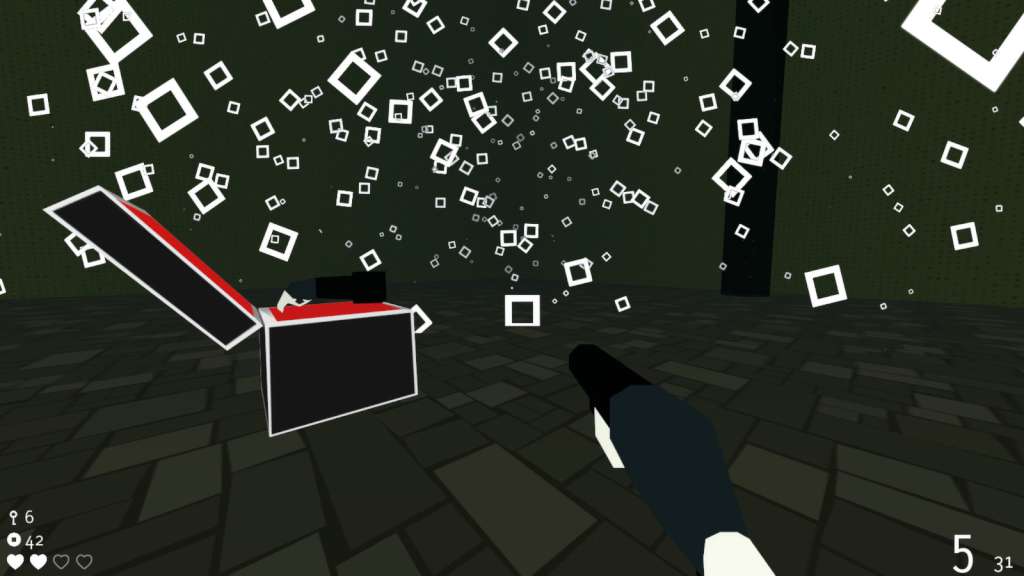









Reviews
There are no reviews yet.