Welcome to Fantasy Friends, a world of magic and fantasy where you're responsible for taking care of fantastic creatures! The game takes place in a gorgeous fantasy forest where anything is possible! With the help of Aurea, the magic fairy, you will care for 12 adorable new pet friends. Take care of them and make sure you give them all the love they need. If you do, your pets will grow up and play with you. The more you care for them, keeping them happy and healthy, the more mana you will earn. Use your mana to get new creatures, buy them new clothes or even cooler toys to play with, and decorate the forest with incredible fun items. Features: From a flying panda to a rainbow unicorn, discover 12 incredible creatures you'll love to cuddle and play with. As soon as they hatch, all of them will need your attention. Each animal needs a specific food you'll have to produce. They each live in their own house and have an original game that they like best. Have fun while getting to know them all. Collect hundreds of colours and skins for your pets and challenge your friends to see who will have the most unique creatures. Be the first to find the rarest ones. Get cool accessories (hats, sunglasses, ribbons, etc.) to customise each of your pets. Decorate the forest in your own style with beautiful buildings, plants, and magical objects. Some of them may surprise you. Random magical events can happen at any time… You can earn more mana or even get exclusive skins.
| Developers | Just For Games, Xaloc Studios |
|---|---|
| Publishers | Just For Games |
| Genres | Adventure, Casual |
| Platform | Steam |
| Languages | Chinese, English, French, German, Italian, Japanese, Korean, Portuguese – Brazil, Russian, Spanish |
| Release date | 2020-11-17 |
| Steam | Yes |
| Age rating | PEGI 3 |
| Regional limitations | 3 |
Be the first to review “Fantasy Friends Steam CD Key” Cancel reply
Go to http://www.SonyEntertainmentNetwork.com
Click "Manage Account" and sign in with your Sign-In ID(E-mail Address) and Password.
Click on "Redeem Prepaid Card".
Enter the code printed on the voucher or PlayStation Network Card and click "Continue".
If the code is valid, you will be presented with a description of what the code will deliver to your account.
Press "Redeem..." button to add the item or funds to your account.








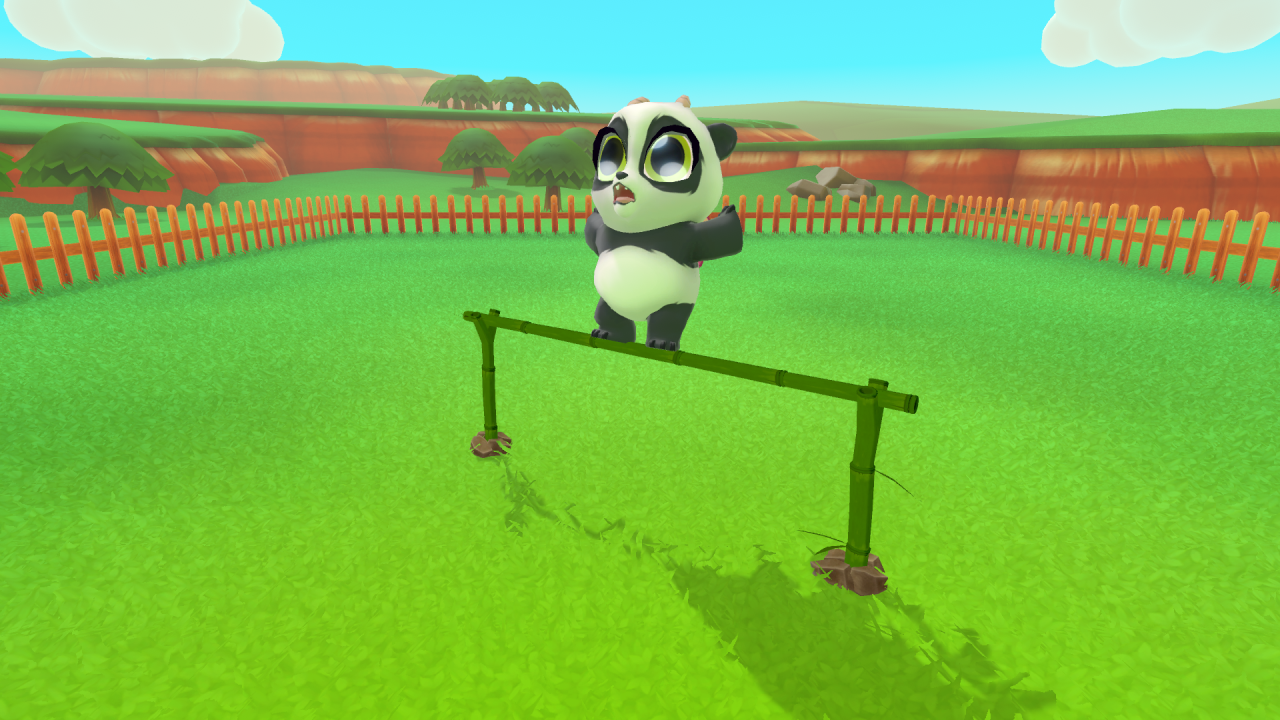








Reviews
There are no reviews yet.