Fatal Stormer is a classical "kill'em all" scrolling arcade game, featuring modern graphics, sound and hardcore gameplay. During the game you will fly through 24 unique levels and 4 different worlds, defeating tons of enemies along the way. In the end of each stage you will find a unique level boss. At the last level of each episode you will find a very fat and an unfriendly dude. While you travel through the levels viewing local attractions and smashing your enemies – you will earn points and credits. You can spend crdits on improving weapons and ship at the store between the levels. In the store you will be able to rearm your spaceship, improve engines, shields, buy bombs and much more. For your entire career as a pilot of a warship you will fly through the expanses of distant space, visit an enemy planet, immerse yourself in the endless waters of the ocean and even go deep underground. In Fatal Stormer game you will find: – 3 difficulty modes – 24 unique game levels, organized into 4 different episodes – More than 60 enemy types – 20 Unique Bosses – Many weapons and power-ups – Lots of fun!
| Developers | Square Gem Software |
|---|---|
| Publishers | Square Gem Software |
| Genres | Action, Casual, Indie |
| Platform | Steam |
| Languages | English, Russian |
| Release date | 2018-04-04 |
| Steam | Yes |
| Regional limitations | 3 |
Be the first to review “Fatal Stormer PC Steam CD Key” Cancel reply
Click "Install Steam" (from the upper right corner)
Install and start application, login with your Account name and Password (create one if you don't have).
Please follow these instructions to activate a new retail purchase on Steam:
Launch Steam and log into your Steam account.
Click the Games Menu.
Choose Activate a Product on Steam...
Follow the onscreen instructions to complete the process.
After successful code verification go to the "MY GAMES" tab and start downloading.





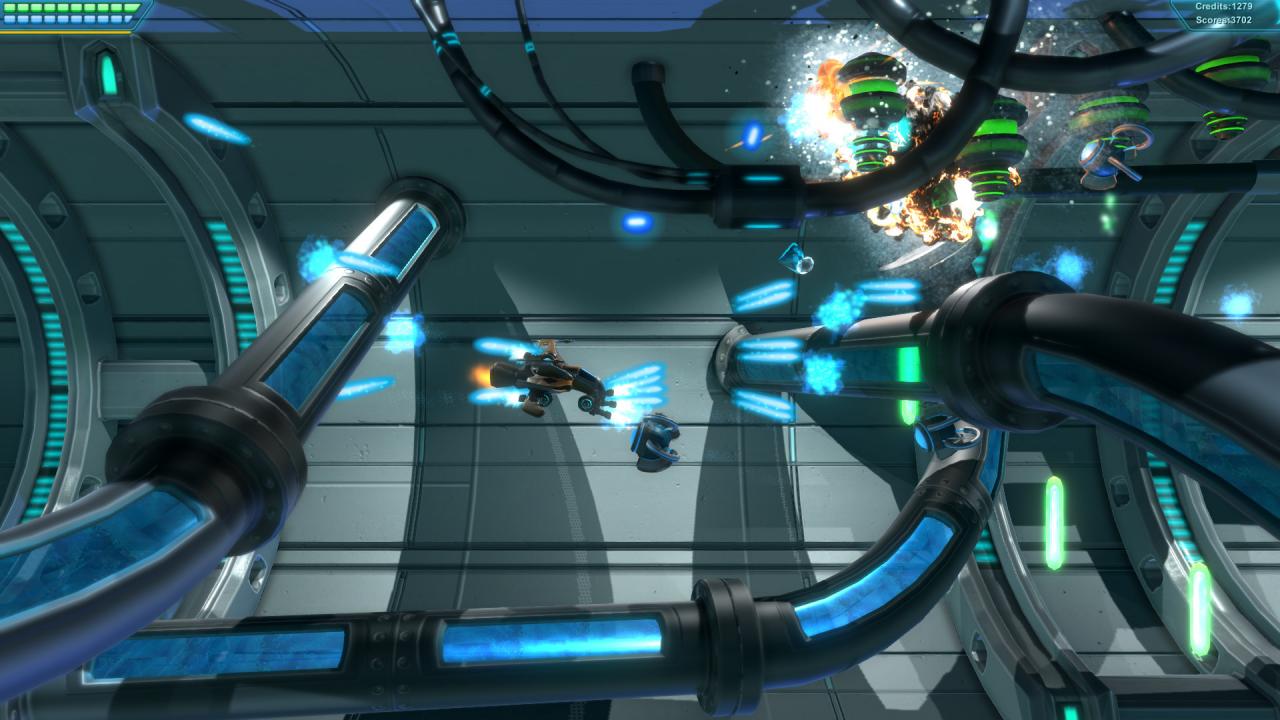












Reviews
There are no reviews yet.