Fear the Wolves drops players, in squads or as lone wolves, into the oppressive environments of a radiation-ravaged Chernobyl. The classic Battle Royale mode forces them to fight to be the last man standing out of 100 fighters. Another intense and original game mode will also bring a fierce new twist to the genre. To secure the top spot, players will need to worry about more than just other survivors. Across the hostile wastes, everyone is threatened by deadly anomalies and the dynamically-changing weather. Along with a day-night cycle, this constantly forces survivors to adapt their strategies, and players can find protective gear that allows them to explore dangerous off-limit zones. All the while, the howls of mutated creatures echo through the wasteland…
| Developers | Vostok Games |
|---|---|
| Publishers | Focus Home Interactive |
| Genres | Action, FPS |
| Platform | Steam |
| Languages | English |
| Release date | 2018-08-28 |
| Steam | Yes |
| Regional limitations | 1 |
Be the first to review “Fear The Wolves EU Steam CD Key” Cancel reply
- OS
- Windows 7/8/10 (64 bits)
- Processor
- Intel Core i3-2130 (3.4 GHz)/AMD FX-4100 (3.6 GHz)
- Memory
- 8 GB RAM
- Graphics
- 1 GB, GeForce GTX 650 Ti/Radeon R7 260
- Network
- Broadband Internet connection
- Storage
- 16 GB available space
- Additional Notes
- System requirements may change as a result of optimisation changes throughout Early Access.
Click "Install Steam" (from the upper right corner)
Install and start application, login with your Account name and Password (create one if you don't have).
Please follow these instructions to activate a new retail purchase on Steam:
Launch Steam and log into your Steam account.
Click the Games Menu.
Choose Activate a Product on Steam...
Follow the onscreen instructions to complete the process.
After successful code verification go to the "MY GAMES" tab and start downloading.

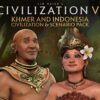

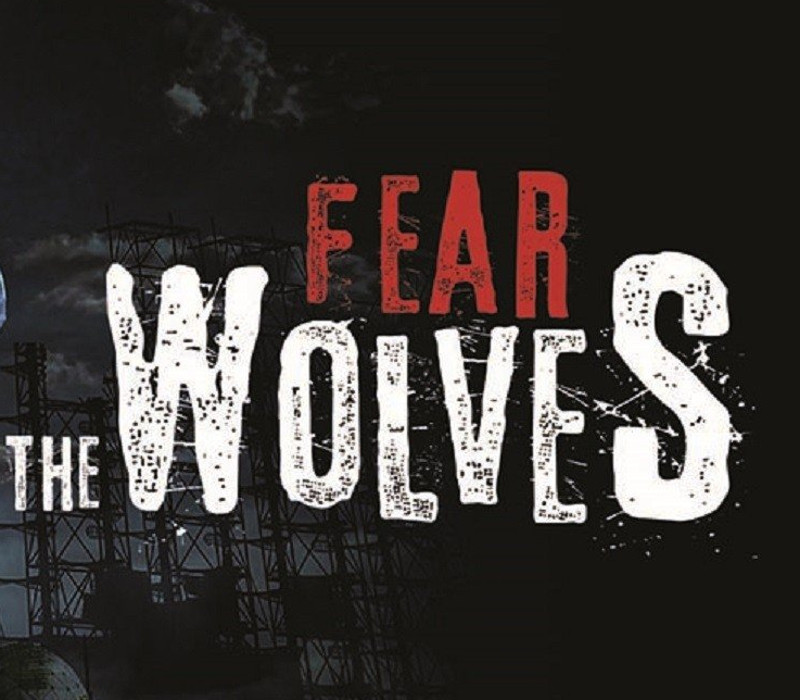













Reviews
There are no reviews yet.