Featherpunk Prime is a twin stick action-platformer mega mission with a mighty weapons arsenal, tricky procedural levels and colossal boss fights! It's one super-agile Robo-Flamingo and its armoured sidekick against a horde of avian warbots; relentless, powerful and berserk! You'll need skill, strategy and a slick trigger finger. Ascend the tower, execute the Guardians and take down the Cybirdroid Corporation…Lock… Load… Flamingooooo!!!
| Developers | Super Hatch Games |
|---|---|
| Publishers | Super Hatch Games |
| Genres | Action, Indie |
| Platform | Steam |
| Languages | Arabic, English, French, German, Italian, Polish, Russian, Spanish |
| Release date | 2016-09-01 |
| Steam | Yes |
| Regional limitations | 3 |
Be the first to review “Featherpunk Prime Steam CD Key” Cancel reply
Windows
- OS
- Windows Vista SP2 32-bit
- Processor
- Intel Core 2 Duo E4500 @ 2.2GHz or AMD Athlon 64 X2 5600+ @ 2.8 GHz
- Memory
- 2 GB RAM
- Graphics
- GeForce 240 GT or Radeon HD 6570 – 512MB
- DirectX
- Version 9.0c
- Storage
- 3 GB available space
- Sound Card
- DirectX Compatible Sound Card with latest drivers
- Additional Notes
- Windows-compatible keyboard and mouse or Microsoft XBOX360/One controller or compatible
Go to: http://store.steampowered.com/ and download STEAM client
Click "Install Steam" (from the upper right corner)
Install and start application, login with your Account name and Password (create one if you don't have).
Please follow these instructions to activate a new retail purchase on Steam:
Launch Steam and log into your Steam account.
Click the Games Menu.
Choose Activate a Product on Steam...
Follow the onscreen instructions to complete the process.
After successful code verification go to the "MY GAMES" tab and start downloading.
Click "Install Steam" (from the upper right corner)
Install and start application, login with your Account name and Password (create one if you don't have).
Please follow these instructions to activate a new retail purchase on Steam:
Launch Steam and log into your Steam account.
Click the Games Menu.
Choose Activate a Product on Steam...
Follow the onscreen instructions to complete the process.
After successful code verification go to the "MY GAMES" tab and start downloading.




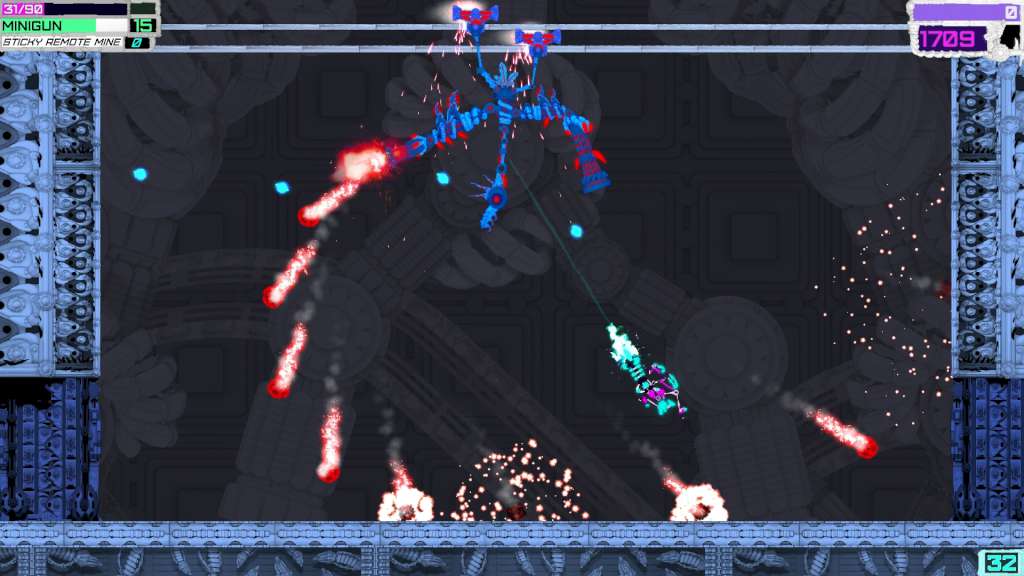












Reviews
There are no reviews yet.