FEZ Steam CD Key






Description
Gomez is a 2D creature living in a 2D world. Or is he? When the existence of a mysterious 3rd dimension is revealed to him, Gomez is sent out on a journey that will take him to the very end of time and space. Use your ability to navigate 3D structures from 4 distinct classic 2D perspectives. Explore a serene and beautiful open-ended world full of secrets, puzzles and hidden treasures. Unearth the mysteries of the past and discover the truth about reality and perception. Change your perspective and look at the world in a different way.
System requirements
Windows
- OS
- Windows XP SP3 (for Version 1.11, accessible through the 'Betas' tab)
- Processor
- Intel Core 2 Duo 2.8Ghz or equivalent
- Memory
- 2 GB RAM
- Graphics
- 2nd Generation Intel Core HD Graphics (2000/3000), or dedicated GPU with OpenGL 3.0 Support
- Hard Drive
- 500 MB HD space
- Sound
- OpenAL-compatible
Additional:Seehttps://getsatisfaction.com/polytron/topics/support_for_intel_integrated_graphics_hardware for details on Intel HD Graphics support, not all models are supported. Latest graphics drivers are required to maximize OpenGL feature compatibility.
Mac
- OS
- Snow Leopard 10.6.8, Lion strongly recommended, 32/64-bit
- CPU
- Intel Core 2 Duo 2.8GHz or equivalent
- Memory
- 2GB RAM
- Graphics
- OpenGL 3.0+ support (2.1 with ARB extensions acceptable)
- Hard Drive
- 1GB HD space
- Notes
- Intel Integrated Graphics (excluding HD and Iris series) WILL NOT WORK WITH FEZ.
Linux
- OS
- glibc 2.15+, 32/64-bit. S3TC is NOT required.
- CPU
- Intel Core 2 Duo 2.8GHz or equivalent
- Memory
- 2GB RAM
- Graphics
- OpenGL 3.0+ support (2.1 with ARB extensions acceptable)
- Hard Drive
- 1GB HD space
- Notes
- Intel Integrated Graphics (excluding HD and Iris series) WILL NOT WORK WITH FEZ.
Activation details
Go to: http://store.steampowered.com/ and download STEAM client
Click "Install Steam" (from the upper right corner)
Install and start application, login with your Account name and Password (create one if you don't have).
Please follow these instructions to activate a new retail purchase on Steam:
Launch Steam and log into your Steam account.
Click the Games Menu.
Choose Activate a Product on Steam...
Follow the onscreen instructions to complete the process.
After successful code verification go to the "MY GAMES" tab and start downloading.
Click "Install Steam" (from the upper right corner)
Install and start application, login with your Account name and Password (create one if you don't have).
Please follow these instructions to activate a new retail purchase on Steam:
Launch Steam and log into your Steam account.
Click the Games Menu.
Choose Activate a Product on Steam...
Follow the onscreen instructions to complete the process.
After successful code verification go to the "MY GAMES" tab and start downloading.


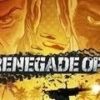








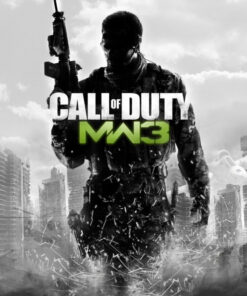
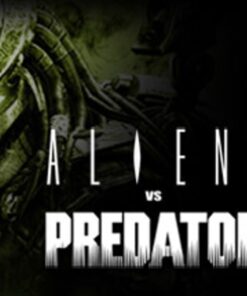
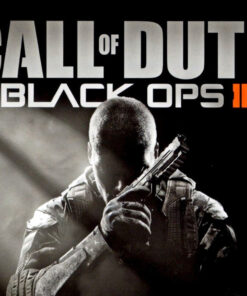
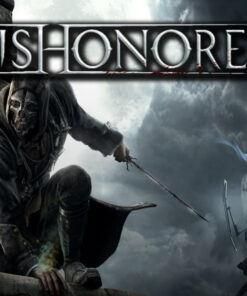
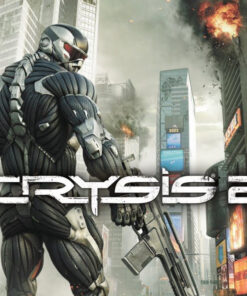

Reviews
There are no reviews yet.