Fights in Tight Spaces blends deck-building, turn-based tactics, and thrilling animated fight sequences in classic action-movie settings. Learn to balance your hand, momentum, and positioning to overcome the odds to defeat your adversaries. Pick from over 150 cards as you build a deck to suit your play style and your opponents’. Encounter random events, acquire enhancements (or injuries), and make critical choices about how best to upgrade your agent for the fights ahead. Features: – Control the Space: Use the environment against your adversaries – Train your Abilities: Build a deck to suit your play style, upgrade your moves, and equip your agent with a range of enhancements – Protect High-Value-Targets: Use your skills and abilities as you act as bodyguard to VIPs – Endless Threats: With a new mission each time your play, evolve your tactics, unlock new possibilities, and perfect your strategy to defeat the criminal underworld – Prove your Worth: Embark on a daily mission and compare your scores to other players on the online leaderboard
| Developers | Ground Shatter Ltd. |
|---|---|
| Publishers | Mode 7 |
| Genres | Action, Strategy |
| Platform | Steam |
| Languages | English |
| Release date | 2021-02-24 |
| Steam | Yes |
| Age rating | PEGI 16 |
| Regional limitations | 3 |
Be the first to review “Fights in Tight Spaces Steam CD Key” Cancel reply
- OS
- 64 bit Windows
- Processor
- Multicore with SSE2 instruction set support
- Memory
- 4 GB RAM
- Graphics
- 1 GB DX9 (shader model 3.0)
- DirectX
- Version 9.0c
Click "Install Steam" (from the upper right corner)
Install and start application, login with your Account name and Password (create one if you don't have).
Please follow these instructions to activate a new retail purchase on Steam:
Launch Steam and log into your Steam account.
Click the Games Menu.
Choose Activate a Product on Steam...
Follow the onscreen instructions to complete the process.
After successful code verification go to the "MY GAMES" tab and start downloading.





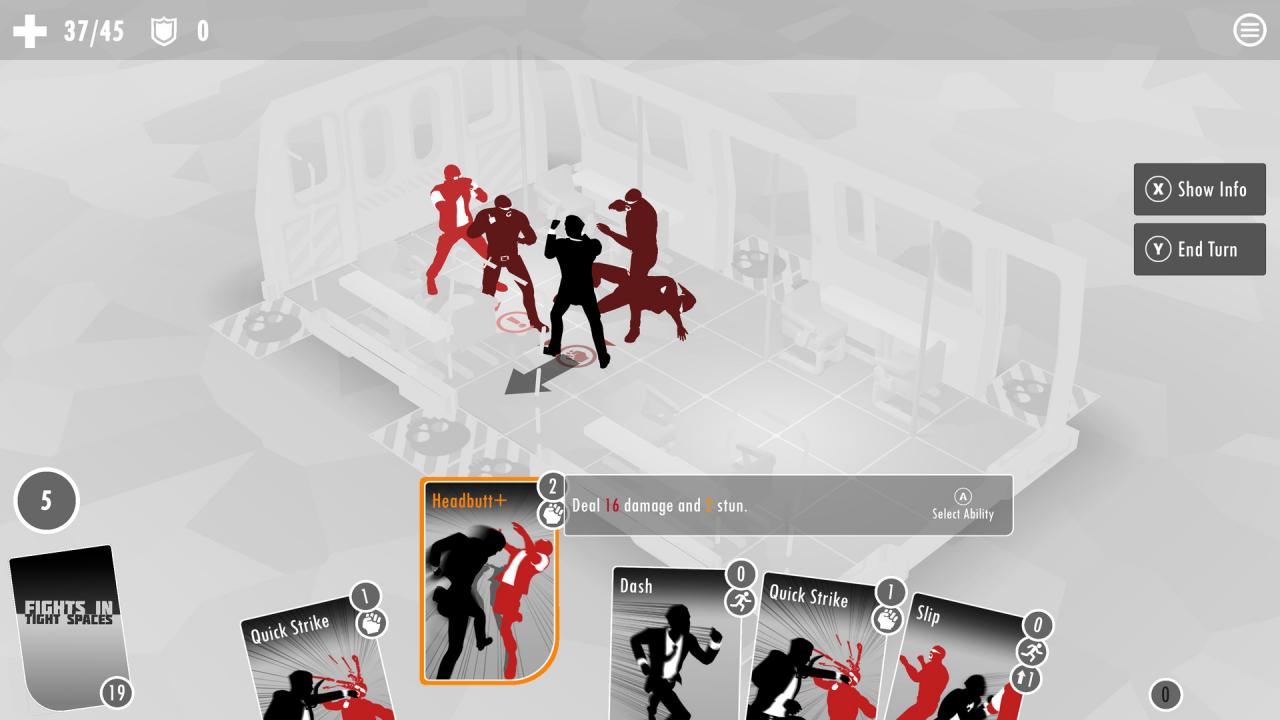

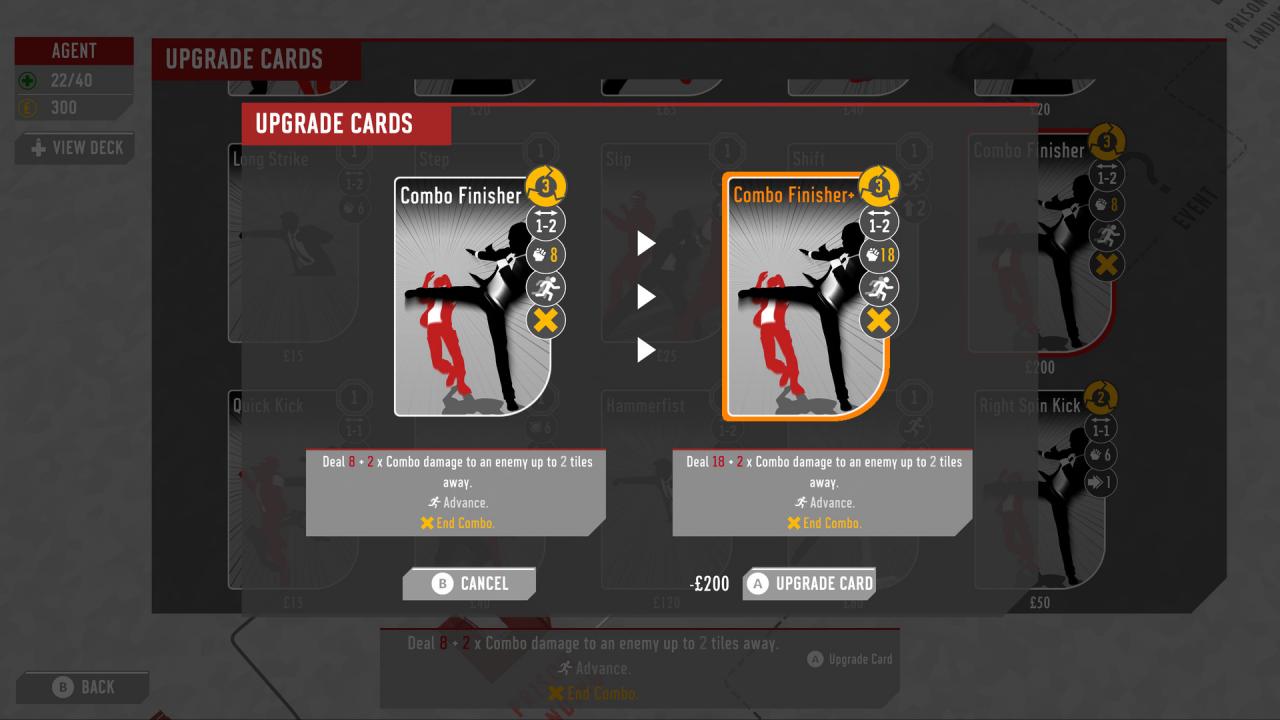
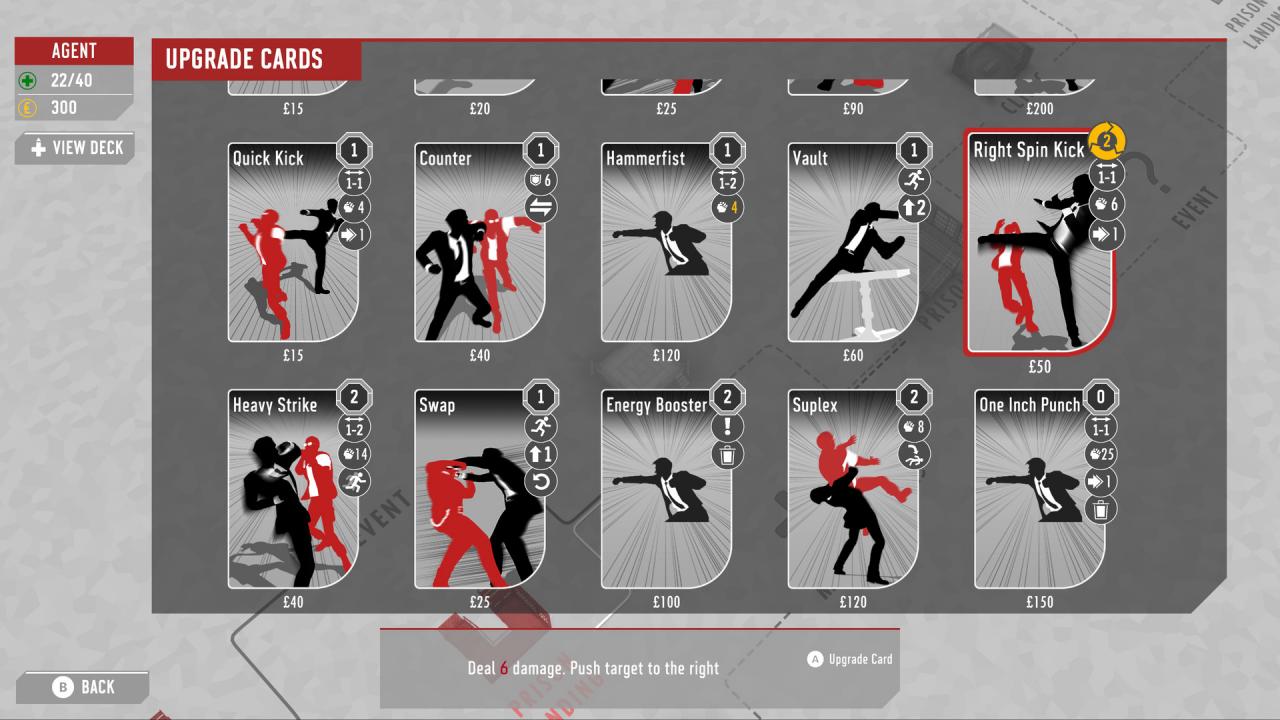











Reviews
There are no reviews yet.