The ninth installment in the long-running RPG series and the final for the original PlayStation, Final Fantasy IX gives fans of the franchise the nostalgic thrill of re-experiencing the visual style, gameplay elements and overall spirit of the 16-bit Final Fantasy games of the 8/16 bit eras. The main story centers on Zidane Tribal, a young thief who quickly becomes engaged in a quest to save the world, along with Vivi Ornitier, a young black mage, and Princess Garnet, heir to the throne of Alexandria. The game features detailed polygonal character models and lush pre-rendered backgrounds. They all combine for an unforgettable adventure!
| Developers | Square, Square Soft, Square USA, Inc |
|---|---|
| Publishers | Infogrames, Square, Square Electronic Arts, Square Enix, Square Europe, Square Soft |
| Genres | Action, Adventure, RPG, Story rich |
| Platform | Steam |
| Languages | English, French, German, Italian, Spanish |
| Release date | 2016-04-14 |
| Steam | Yes |
| Age rating | PEGI 12 |
| Metacritic score | 84 |
| Regional limitations | 3 |
Be the first to review “Final Fantasy IX Steam Gift” Cancel reply
- OS
- Vista /7/8/8.1/10
- Processor
- Intel Core 2 Duo 2GHz or higher
- Memory
- 2 GB RAM
- Graphics
- NVIDIA GeForce 8600GTS or ATI Radeon HD4650 or higher
- DirectX
- Version 9.0c
- Storage
- 7 GB available space
- Sound Card
- DirectSound® compatible sound card(DirectX®9.0c or later)
"Please note, that due to recent Valve Steam Gift policy update Steam Gifts for games that are covered by VAC ban program can no longer be added to Inventory. Make sure that you are logged in to the proper account before entering the link as Steam Gifts can be only added to your library or rejected.
How do I use a Steam gift given to me?
If you do not already have Steam, download and install Steam here. Once you have Steam installed, you will be prompted to create an account or login to an existing Steam account. If you do not have an account, please create one.
You will receive an e-mail containing a link that will open Steam allowing you to redeem your gift. After clicking the link, you will receive a notification at the top right corner in the Steam client informing that you have a new gift.



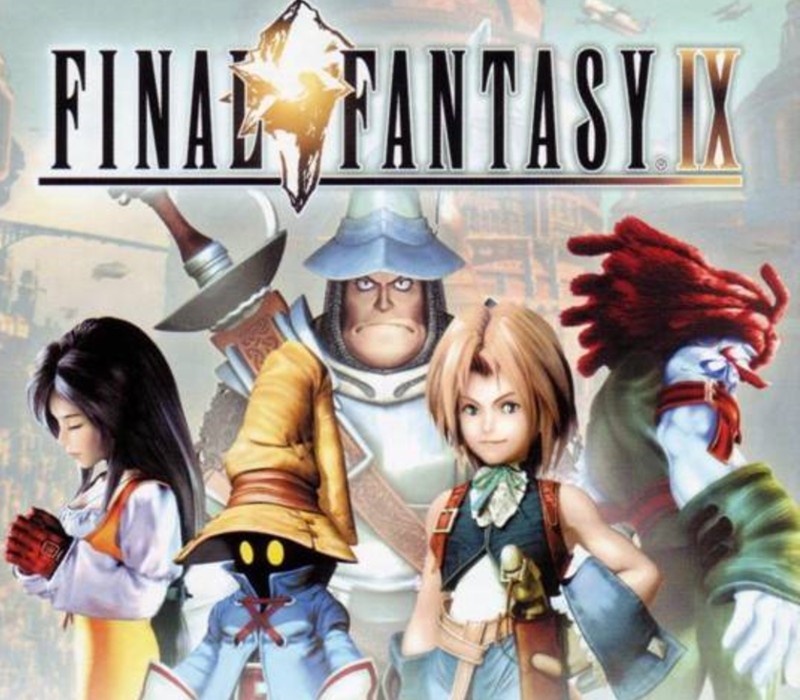














Reviews
There are no reviews yet.