Originally released in Japan in 2011 for the PlayStation®Portable handheld entertainment system, FINAL FANTASY TYPE-0 will be coming to the West as an HD remaster for the PlayStation®4 computer entertainment system and Xbox One®, the all-in-one games and entertainment system from Microsoft.. “The voice of our Western fans was instrumental in the development of FINAL FANTASY TYPE-0, and we’re very excited to release this title soon,” said Hajime Tabata, director of FINAL FANTASY TYPE-0. “The new PlayStation®4 system and Xbox One platforms have really helped to re-envision this dynamic and turbulent world of Orience.”
| Publishers | Square Enix |
|---|---|
| Genres | Action, Adventure, RPG, Story rich |
| Platform | Steam |
| Languages | Chinese, English, French, German, Italian, Japanese, Korean, Spanish |
| Release date | 2015-08-18 |
| Steam | Yes |
| Age rating | PEGI 16 |
| Metacritic score | 69 |
| Regional limitations | 3 |
Be the first to review “Final Fantasy Type-0 HD Steam CD Key” Cancel reply
Windows
- OS
- Windows 7, 8, 8.1 64bit
- Processor
- CPU Core i3 2.5GHz
- Memory
- 4 GB RAM
- Graphics
- GTX560Ti or AMD Radeon 7790 mp4 [H.264]
- DirectX
- Version 11
- Hard Drive
- 30 GB available space
Go to: http://store.steampowered.com/ and download STEAM client
Click "Install Steam" (from the upper right corner)
Install and start application, login with your Account name and Password (create one if you don't have).
Please follow these instructions to activate a new retail purchase on Steam:
Launch Steam and log into your Steam account.
Click the Games Menu.
Choose Activate a Product on Steam...
Follow the onscreen instructions to complete the process.
After successful code verification go to the "MY GAMES" tab and start downloading.
Click "Install Steam" (from the upper right corner)
Install and start application, login with your Account name and Password (create one if you don't have).
Please follow these instructions to activate a new retail purchase on Steam:
Launch Steam and log into your Steam account.
Click the Games Menu.
Choose Activate a Product on Steam...
Follow the onscreen instructions to complete the process.
After successful code verification go to the "MY GAMES" tab and start downloading.



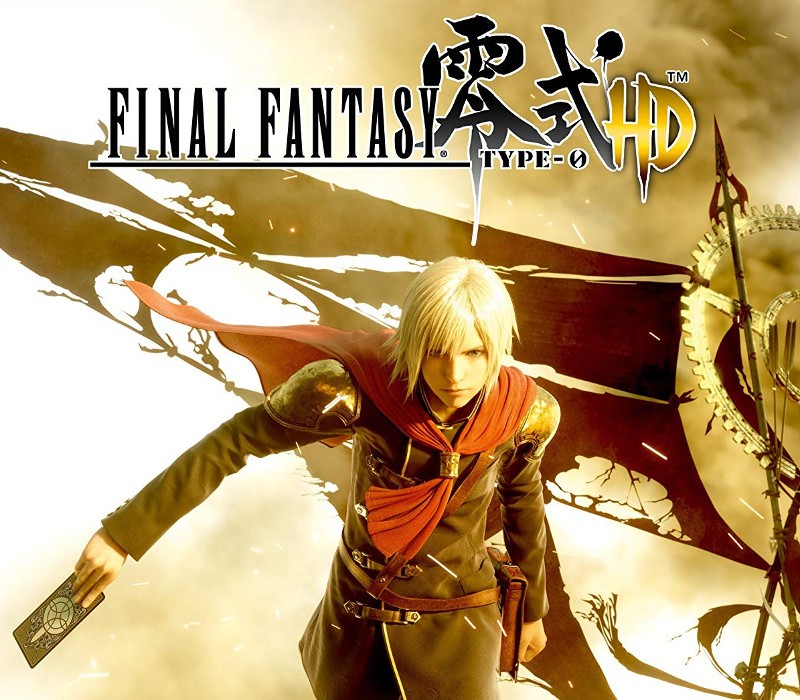














Reviews
There are no reviews yet.