Final Fantasy V is a fantasy role-playing video game developed and published by Square in 1992 as a part of the Final Fantasy series. The game first appeared only in Japan on Nintendo's Super Famicom (known internationally as the Super Nintendo Entertainment System). It has been ported with minor differences to Sony's PlayStation and Nintendo's Game Boy Advance. An original video animation produced in 1994 called Final Fantasy: Legend of the Crystals serves as a sequel to the events depicted in the game. It was released for the PlayStation Network on April 6, 2011, in Japan. An enhanced port of the game, with new high-resolution graphics and a touch-based interface, was released for iPhone and iPad on March 28, 2013, and for Android on September 25, 2013. The game begins as a wanderer named Bartz investigates a fallen meteor. There, he encounters several characters, one of whom reveals the danger facing the four Crystals that control the world's elements. These Crystals act as a seal on Exdeath, an evil sorcerer. Bartz and his party must keep the Crystals from being exploited by Exdeath's influence and prevent his resurgence. Final Fantasy V has been praised for the freedom of customization that the player has over the characters, achieved through the greatly expanded Job System. Despite being released only in Japan, the Super Famicom version sold more than two million copies. The PlayStation version has earned "Greatest Hits" status, selling more than 350,000 copies.
| Developers | Square, Square Enix |
|---|---|
| Publishers | Square, Square Enix |
| Genres | Action, Adventure, RPG, Story rich, Strategy |
| Platform | Steam |
| Languages | English, French, German, Italian, Portuguese, Russian, Spanish |
| Release date | 2015-09-24 |
| Steam | Yes |
| Age rating | PEGI 7 |
| Regional limitations | 3 |
Be the first to review “Final Fantasy V PC Steam CD Key” Cancel reply
Click "Install Steam" (from the upper right corner)
Install and start application, login with your Account name and Password (create one if you don't have).
Please follow these instructions to activate a new retail purchase on Steam:
Launch Steam and log into your Steam account.
Click the Games Menu.
Choose Activate a Product on Steam...
Follow the onscreen instructions to complete the process.
After successful code verification go to the "MY GAMES" tab and start downloading.




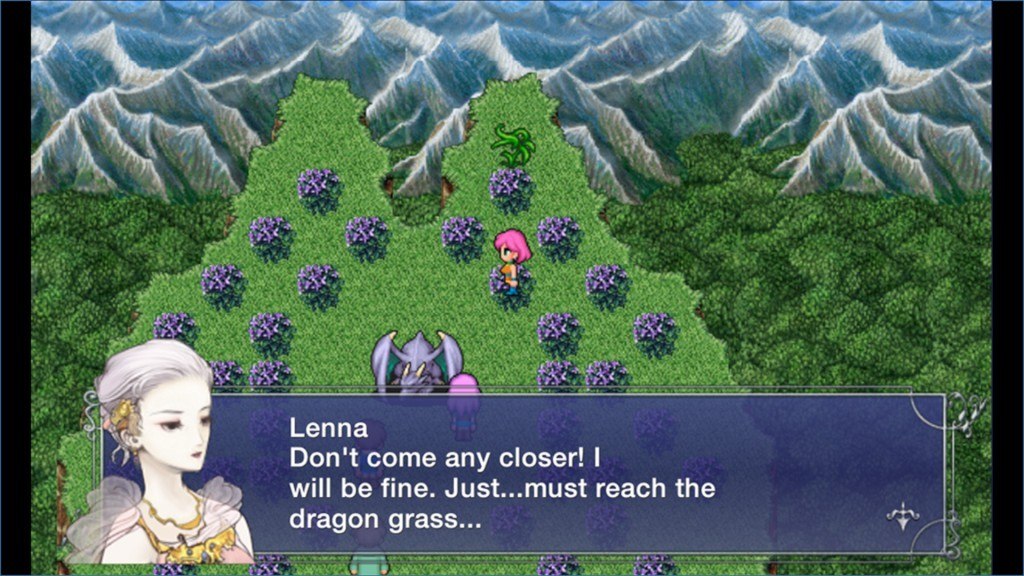
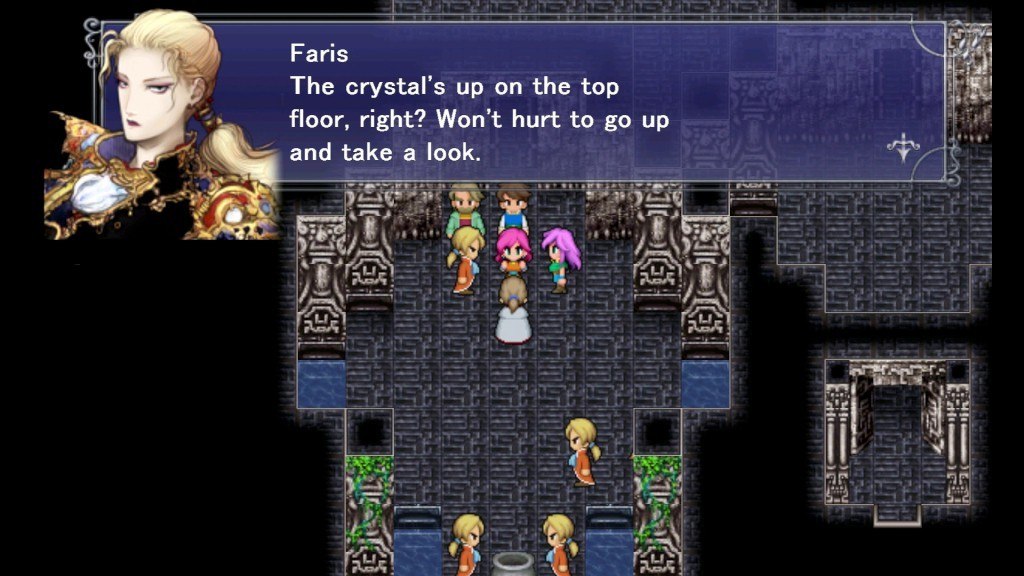

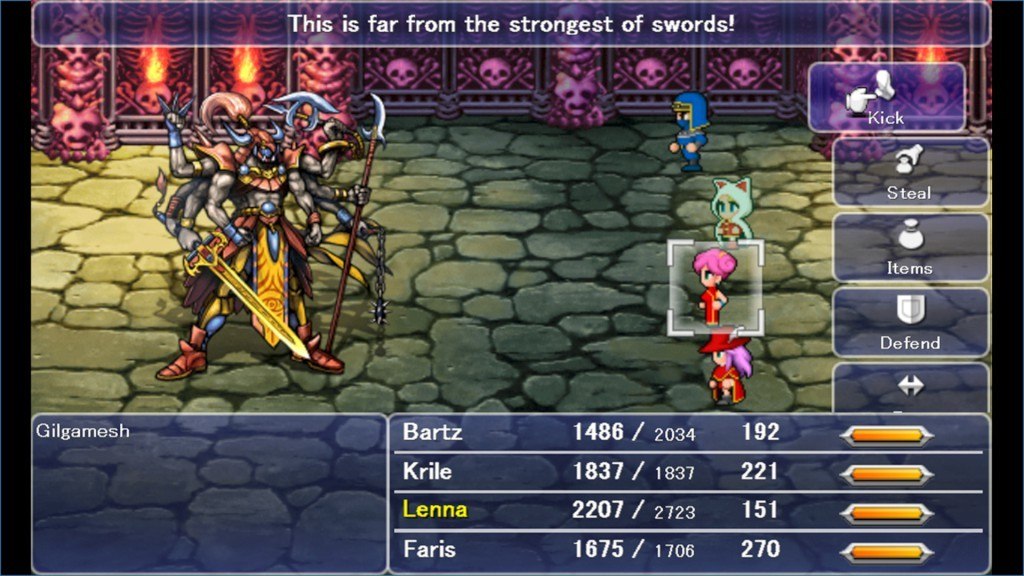
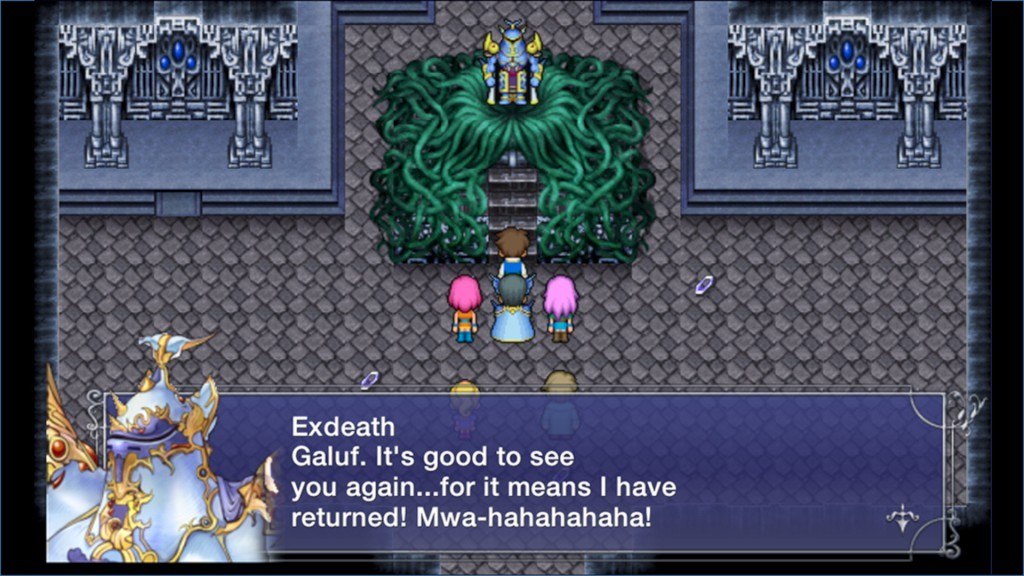








Reviews
There are no reviews yet.