FlatOut 2 EU Steam CD Key






Description
Experience the drive of your life as you throw yourself around on and off the track causing fences to shatter, tyre walls explode, water tanks and barrels fly across the track into other cars. And if anyone, including you, gets caught up in a big smash sit back and watch as the driver gets catapulted through the windscreen in spectacular effect. With over 5000 destructible objects on each track and 40 deformable pieces on every car sparks are guaranteed to fly increasing the mayhem with every lap! Featuring an enhanced version of the original's lauded physics engine and even faster driving track designs, FlatOut 2 also boasts a plethora of improvements, enhancements and additions to make this the definitive FlatOut experience. Twice as many vehicles, a more sophisticated career mode, additional race environments, double the number of tracks; twice as many mini-games along with many multiplayer modes (via LAN only) are just some of the exhaustive features that are included in FlatOut 2. – 34 vehicles to wreck, 12 rag-doll mini games, 60 track combinations, and thousands and thousands of destructible objects. – Enjoy the mayhem while listening to a slamming soundtrack from artists including Rob Zombie, Papa Roach, Fall Out Boy, Nickelback, Wolfmother and more! – Race hard and collide with up to 6 of your friends online in the souped up car of your dreams.
System requirements
- Minimum
- Windows XP/2000 XP SP2 / 2000 SP4, 256 MB RAM, 64 MB* video card, 2.0 GHz Pentium® 4 or AMD® 2000+ processor, DirectX compatible sound card, 3.5 GB free hard drive space, DirectX 9.0c, TCP/IP required for LAN play, 512kbs minimum, Broadband connection required FlatOut 2 supports gamepads. Gamepad with 8 buttons minimum (to support all configurable game commands) is recommended.* FlatOut 2 supports the following Chipsets, nVidia Geforce FX 5/6/7 series, ATI Radeon 9600 Pro/XT and above, ATI Radeon X200 and above. On-board/ integrated graphics cards and laptops not supported.
Activation details
Click "Install Steam" (from the upper right corner)
Install and start application, login with your Account name and Password (create one if you don't have).
Please follow these instructions to activate a new retail purchase on Steam:
Launch Steam and log into your Steam account.
Click the Games Menu.
Choose Activate a Product on Steam...
Follow the onscreen instructions to complete the process.
After successful code verification go to the "MY GAMES" tab and start downloading.

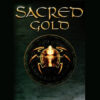








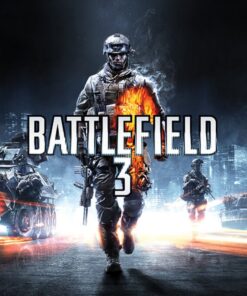






Reviews
There are no reviews yet.