Fly’N is a PC platformer in which players control four original characters with their own complementary abilities. They are the guardians of the World-Trees: the Buds. It’s only by combining and by playing with their powers that the Buds will be able to find the right path when the situation seems impossible… Save the World-Trees from Dyer, the loony hair-dryer who intends to destroy their Helys! It’s up to you to control the four different characters with unique powers, guardians of the World-Trees: the Buds. But watch out – their path will be peppered with pitfalls, each one more hazardous than the rest! When you find yourself in a tricky situation, you’ll have to figure out which combination of actions will save the day… Somewhere between a platformer, a puzzle game and a great big dollop of pure fun, Fly’N is ready to take off!
| Developers | Ankama |
|---|---|
| Publishers | Ankama Games |
| Genres | Casual, Indie |
| Platform | Steam |
| Languages | English, French, German, Italian, Spanish |
| Release date | 2012-11-09 |
| Steam | Yes |
| Metacritic score | 80 |
| Regional limitations | 1 |
Be the first to review “Fly’N EU PC Steam CD Key” Cancel reply
2. Click "Install Steam" (from the upper right corner)
Download Steam
3. Install and start application, login with your Account name and Password (create one if you don't have).
4. Please follow these instructions to activate a new retail purchase on Steam:
Launch Steam and log into your Steam account.
Click the Games Menu.
Choose Activate a Product on Steam...
Follow the onscreen instructions to complete the process.
If you have any problems regarding key activation, please contact our Live Support.





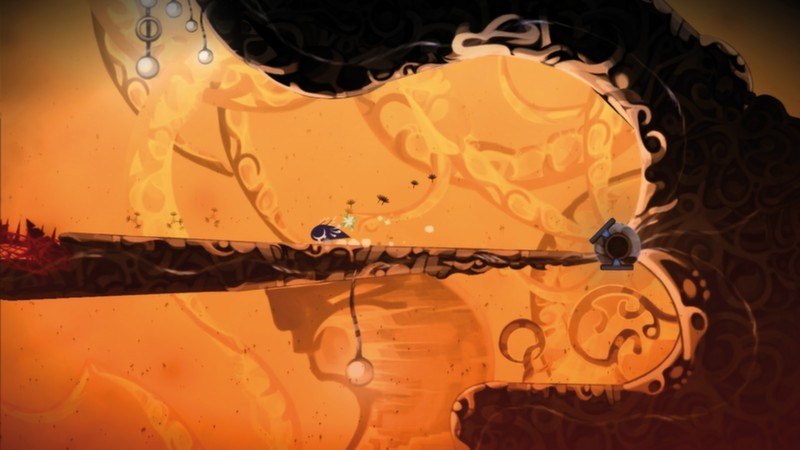












Reviews
There are no reviews yet.