Freedom Planet is a combat-based platform adventure that pits a spunky dragon girl and her friends against an alien attack force. There's trouble around every turn, from insects to giant robots to sheer explosive destruction, but you'll have a variety of special fighting abilities to blast your way through each stage. As Lilac, you can use Dragon powers to whip enemies with your hair, spin like a cyclone, or fly through the air at high speed like a comet. As Carol, you can bust through foes with a flurry of punches and kicks or summon motorcycles that let you ride up walls and ceilings.
| Developers | GalaxyTrail |
|---|---|
| Publishers | GalaxyTrail, Marvelous, XSEED Games |
| Genres | Action, Indie |
| Platform | Steam |
| Languages | English |
| Release date | 2017-07-22 |
| Steam | Yes |
| Age rating | PEGI 12 |
| Metacritic score | 83 |
| Regional limitations | 3 |
Be the first to review “Freedom Planet Steam CD Key” Cancel reply
Windows
- OS
- Windows XP/Windows Vista/Windows 7/Windows 8
- Processor
- Dual-Core 2.0 GHz or better
- Memory
- 1 GB RAM
- Graphics
- ATI Radeon X1300/NVidia GeForce 6600 GT or better
- DirectX
- Version 9.0c
- Storage
- 400 MB available space
- Sound Card
- DirectX-Compatible Sound Card
- Additional Notes
- We recommend trying the demo before purchasing to ensure that your system will run the game without errors.
Mac
- OS
- Snow Leopard 10.6.3 or later
- Processor
- 2.0 GHz or better
- Graphics
- 4GB+ recommended
- Storage
- 400 MB available space
Linux
- Processor
- Dual-Core 2.0 GHz or better
- Graphics
- 4GB+ recommended
- Storage
- 400 MB available space
Go to: http://store.steampowered.com/ and download STEAM client
Click "Install Steam" (from the upper right corner)
Install and start application, login with your Account name and Password (create one if you don't have).
Please follow these instructions to activate a new retail purchase on Steam:
Launch Steam and log into your Steam account.
Click the Games Menu.
Choose Activate a Product on Steam...
Follow the onscreen instructions to complete the process.
After successful code verification go to the "MY GAMES" tab and start downloading.
Click "Install Steam" (from the upper right corner)
Install and start application, login with your Account name and Password (create one if you don't have).
Please follow these instructions to activate a new retail purchase on Steam:
Launch Steam and log into your Steam account.
Click the Games Menu.
Choose Activate a Product on Steam...
Follow the onscreen instructions to complete the process.
After successful code verification go to the "MY GAMES" tab and start downloading.

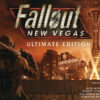
















Reviews
There are no reviews yet.