FTL: Advanced Edition features: – New systems, playable ships, alien race, weapons, drones, and more! – A new sector with new events, written by Tom Jubert and special guest writer Chris Avellone! – New music by Ben Prunty!
| Developers | Subset Games |
|---|---|
| Publishers | Subset Games |
| Genres | Indie, Simulation, Strategy |
| Platform | Steam |
| Release date | 2012-09-14 |
| Steam | Yes |
| Age rating | PEGI 12 |
| Regional limitations | 3 |
Be the first to review “FTL: Advanced Edition Steam CD Key” Cancel reply
Windows
OS:Windows XP / Vista / 7
Processor:2 GHz
Memory:1 GB RAM
Graphics:1280x720 minimum resolution, OpenGL 2.0 Support, and recommended dedicated graphics card with 128 MB of RAM
Hard Drive:175 MB HD space
Some integrated Intel HD graphics cards have been known to work but are not officially supported.
Mac
OS:Mac OS X 10.6 or above
Processor:Intel 2 GHz
Memory:1 GB RAM
Graphics:1280x720 minimum resolution, OpenGL 2.0 Support, and recommended dedicated graphics card with 128 MB of RAM
Hard Drive:175 MB HD space
Linux
OS: Ubuntu 12.04 LTS, fully updated
Processor: 2 GHz
Memory: 1GB RAM
Graphics: 1280x720 minimum resolution, OpenGL 2.0 Support
Hard Drive: 175 MB HD space
Go to: http://store.steampowered.com/ and download STEAM client
Click "Install Steam" (from the upper right corner)
Install and start application, login with your Account name and Password (create one if you don't have).
Please follow these instructions to activate a new retail purchase on Steam:
Launch Steam and log into your Steam account.
Click the Games Menu.
Choose Activate a Product on Steam...
Follow the onscreen instructions to complete the process.
After successful code verification go to the "MY GAMES" tab and start downloading.
Click "Install Steam" (from the upper right corner)
Install and start application, login with your Account name and Password (create one if you don't have).
Please follow these instructions to activate a new retail purchase on Steam:
Launch Steam and log into your Steam account.
Click the Games Menu.
Choose Activate a Product on Steam...
Follow the onscreen instructions to complete the process.
After successful code verification go to the "MY GAMES" tab and start downloading.




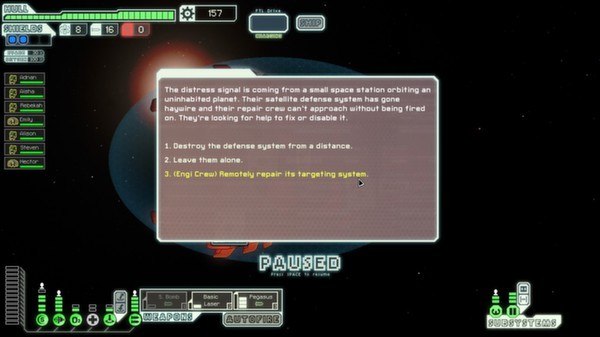



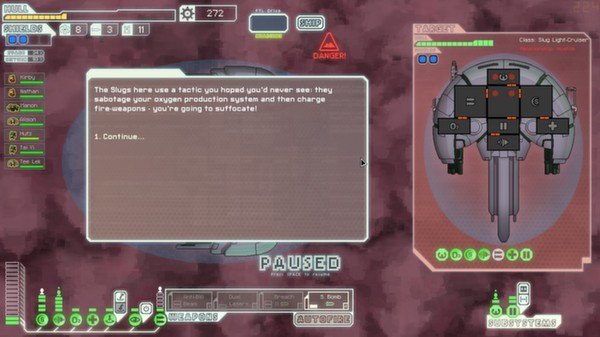









Reviews
There are no reviews yet.