Sequel to the critically acclaimed, squad-based/real-time tactical combat game, Full Spectrum Warrior: Ten Hammers delivers the most authentic and realistic infantry combat experience ever. As Squad Leader, coordinate the actions of multiple infantry squads, leading them through over 12 levels of intense action. Utilize authentic combat tactics to command your squad as you battle enemies with an explosive arsenal of weapons, high-tech military equipment and new controllable mechanized units. New advanced squad controls give you more in-depth tactical command over your squad as you lead them through a variety of realistic combat missions. With all new multiplayer modes, go online and team up with a friend in two player co-op or go head-to-head with up to eight players through a variety of new adversarial and team-based objective missions.
| Developers | Mass Media Inc, Pandemic Studios |
|---|---|
| Publishers | THQ |
| Genres | Action, Strategy |
| Platform | Steam |
| Languages | English, French, German, Italian, Spanish |
| Release date | 2006-03-27 |
| Steam | Yes |
| Age rating | ESRB M |
| Metacritic score | 70 |
| Regional limitations | 3 |
Be the first to review “Full Spectrum Warrior: Ten Hammers Steam CD Key” Cancel reply
- Minimum
- Windows 2000/XP (only), AMD Athlon XP or Pentium III 1.5 GHz, 256 MB RAM, DirectX 9.0b-compatible graphics card from NVIDIA® GeForce® 3 and higher (excluding GeForce® 4MX) or ATI® Radeon® 8500 and higher, DirectX 9.0c-compatible sound card, DirectX 9.0c (included), 2.56 GB Free Hard Drive Space, MS Compatible mouse, Broadband Internet Connection (for multiplayer)
Click "Install Steam" (from the upper right corner)
Install and start application, login with your Account name and Password (create one if you don't have).
Please follow these instructions to activate a new retail purchase on Steam:
Launch Steam and log into your Steam account.
Click the Games Menu.
Choose Activate a Product on Steam...
Follow the onscreen instructions to complete the process.
After successful code verification go to the "MY GAMES" tab and start downloading.



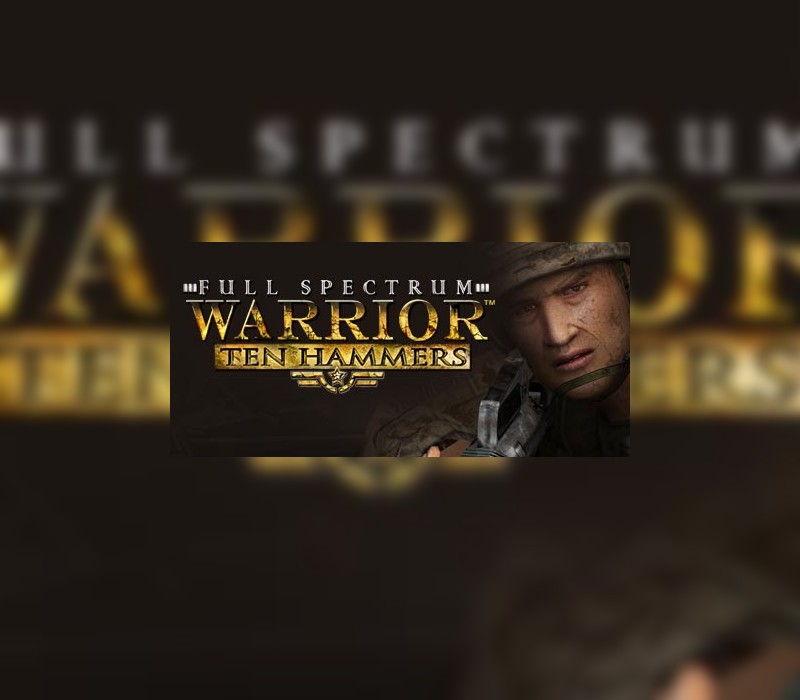














Reviews
There are no reviews yet.