Garry's Mod is a physics sandbox. Unlike regular games there aren't any predefined aims or goals. We give you the tools and leave you to play. You spawn objects and weld them together to create your own contraptions – whether that's a car, a rocket, a catapult or something that doesn't have a name yet – that's up to you. If you're not too great at construction – don't worry! You can place a variety of characters in silly positions. Garry's Mod also has integrated Steam Workshop mods, allowing for infinite creativity, diverse and exciting gamemodes and various playstyles.
| Developers | Facepunch Studios |
|---|---|
| Publishers | Valve Corporation |
| Genres | Indie |
| Platform | Steam |
| Languages | English |
| Release date | 2006-11-29 |
| Steam | Yes |
| Metacritic score | 93 |
| Regional limitations | 3 |
Be the first to review “Garry’s Mod Steam CD Key” Cancel reply
Windows
OS: Windows® Vista/XP/2000
Processor: 1.7 GHz Processor
Memory: 512MB RAM
Graphics: DirectX® 8.1 level Graphics Card (Requires support for SSE)
Hard Drive: 150 MB
Other Requirements: Internet Connection
Mac
OS X version Snow Leopard 10.6.3
1GB RAM
NVIDIA GeForce 8 or higher
ATI X1600 or higher, or Intel HD 3000 or higher
Mouse, Keyboard, Internet Connection, Monitor
Go to: http://store.steampowered.com/ and download STEAM client
Click "Install Steam" (from the upper right corner)
Install and start application, login with your Account name and Password (create one if you don't have).
Please follow these instructions to activate a new retail purchase on Steam:
Launch Steam and log into your Steam account.
Click the Games Menu.
Choose Activate a Product on Steam...
Follow the onscreen instructions to complete the process.
After successful code verification go to the "MY GAMES" tab and start downloading.
Click "Install Steam" (from the upper right corner)
Install and start application, login with your Account name and Password (create one if you don't have).
Please follow these instructions to activate a new retail purchase on Steam:
Launch Steam and log into your Steam account.
Click the Games Menu.
Choose Activate a Product on Steam...
Follow the onscreen instructions to complete the process.
After successful code verification go to the "MY GAMES" tab and start downloading.


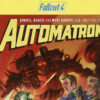

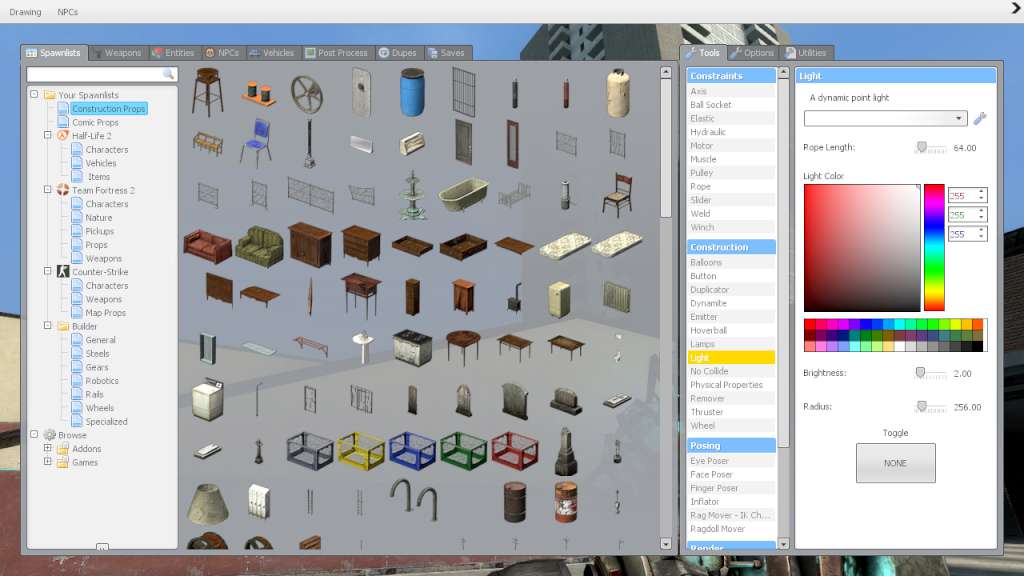

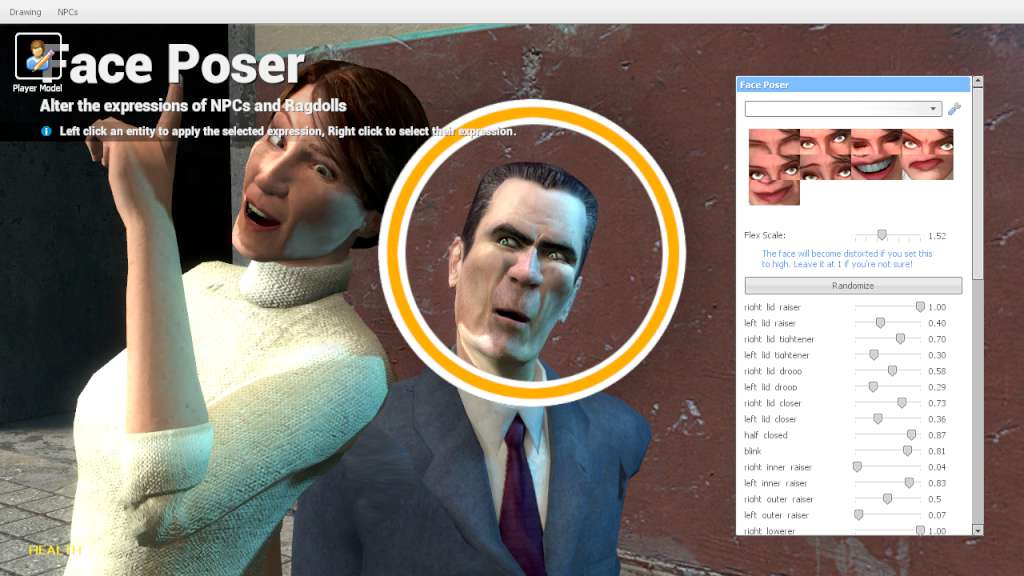


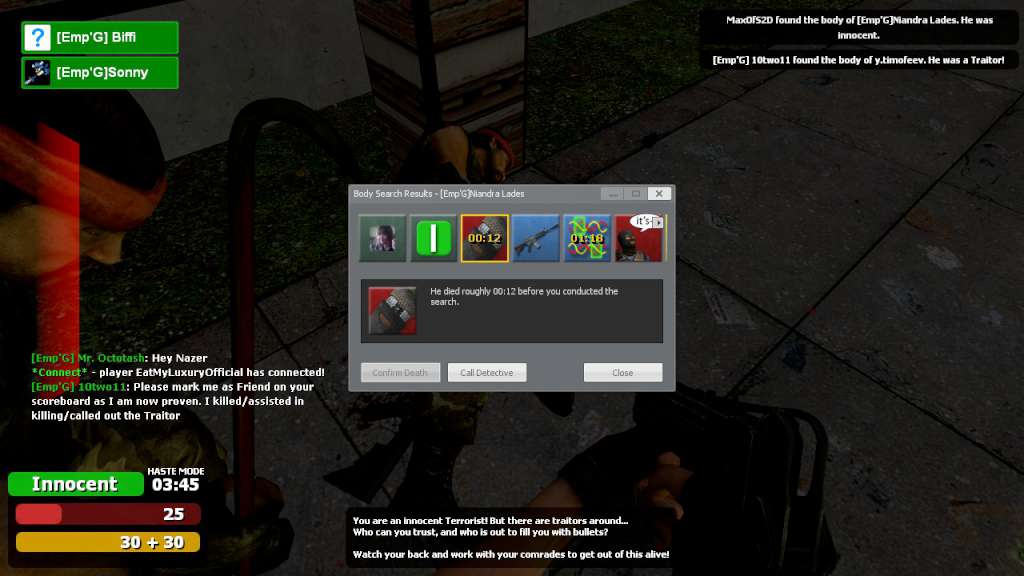








Reviews
There are no reviews yet.