GearCity is an Automobile Manufacturing Business Simulator. The player will need to Design chassis, engines, transmissions, and vehicles.Manage production lines, supplies, prices, and employees. Build factories and distribution branches. Set marketing and racing budgets, and most importantly stay profitable. All while hundreds of AI marques attempt to do the same thing.Armed with a realistic economic simulator with historical purchasing power parity per capita, population, and economic data for over 250 cities, GearCity aims to be a hardcore realistic business simulator. This is not a typical casual tycoon game. Instead GearCity is a modern descendant of the classic 90s management games Detroit and MotorCity. Despite the fidelity of the simulation, once you get the hang of the game it is fairly simple and easy to play. You can choose a more abstract style, or dive deep and micromanage every detail.
| Developers | Visual Entertainment And Technologies |
|---|---|
| Publishers | KISS ltd |
| Genres | Indie, Simulation, Strategy |
| Platform | Steam |
| Languages | English |
| Release date | 2014-05-30 |
| Steam | Yes |
| Regional limitations | 3 |
Be the first to review “GearCity Steam Altergift” Cancel reply
Click "Install Steam" (from the upper right corner)
Install and start application, login with your Account name and Password (create one if you don't have).
Please follow these instructions to activate a new retail purchase on Steam:
Launch Steam and log into your Steam account.
Click the Games Menu.
Choose Activate a Product on Steam...
Follow the onscreen instructions to complete the process.
After successful code verification go to the "MY GAMES" tab and start downloading.





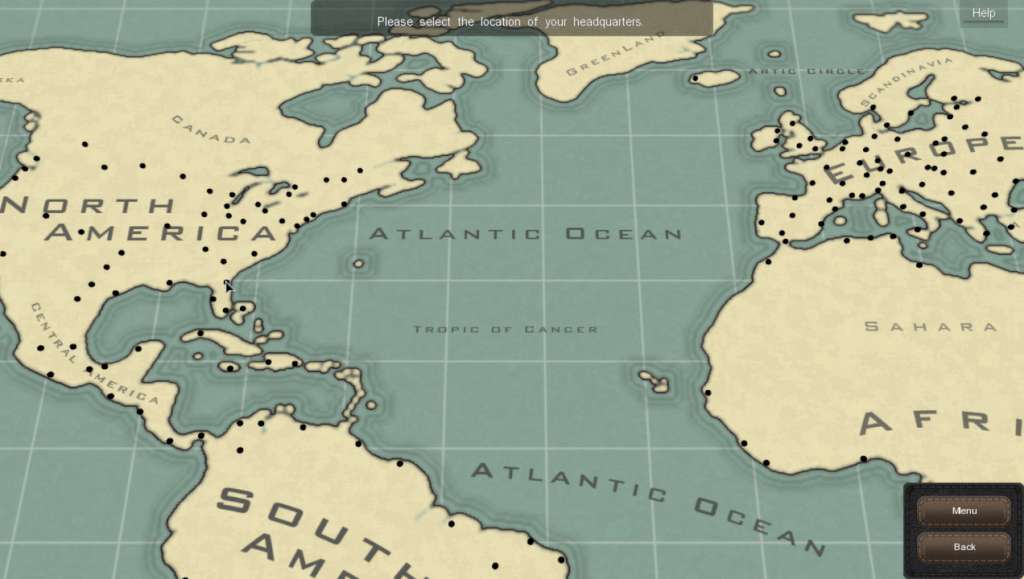


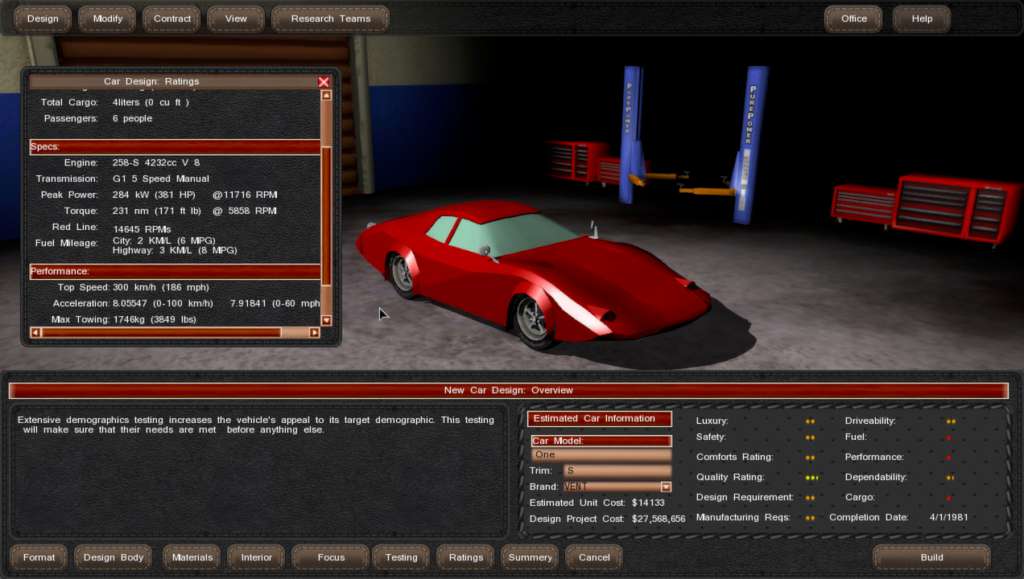
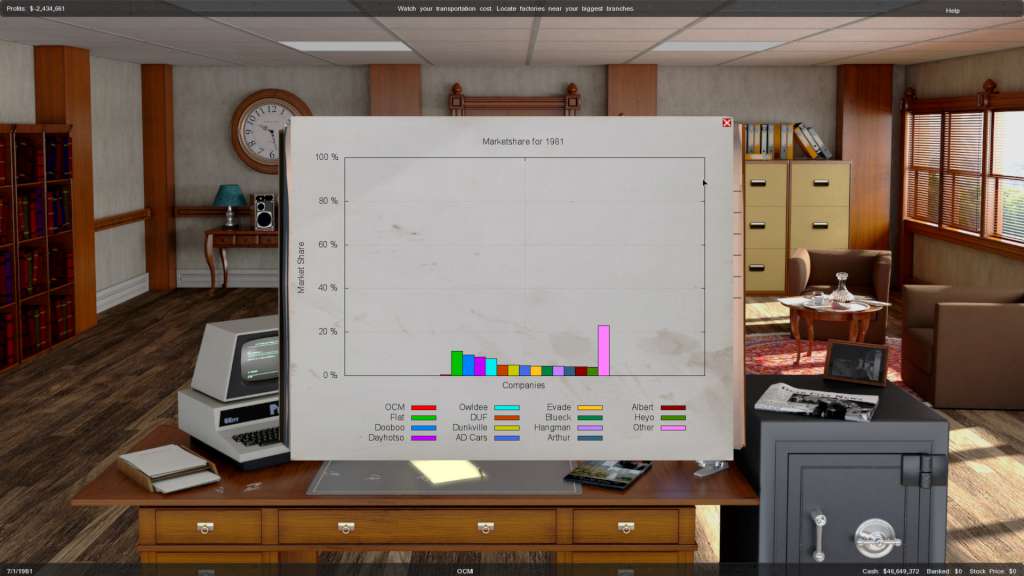








Reviews
There are no reviews yet.