GENIUS GREEDY MOUSE is a clay based puzzle game featuring a host of fun and challenging levels. Are you a Genius Greedy Mouse?You are a mouse, a very, very hungry mouse, living in a large underground world. Luckily, your world is filled with the delightful cheeses that you so desire. If only you could just reach out and eat to your hearts content. Unfortunately, the life of a mouse is not quite so simple. The cheese is not easy to obtain and many traps and puzzles will hamper your endeavours. Using all your cunning mouse skills, like all crafty mice can, you must find your way to the cleverly located cheeses. Can you eat all the cheeses ‘Greedy Mouse’? The game plays through a variety of themed levels, encompassing both ingenious puzzles, and amusing diversions. Each level is played a move at a time, giving the player time to plan ahead and oversee the result, step by step. Play as fast or as careful as suits.
| Developers | Space Fractal, TempleTiger |
|---|---|
| Publishers | OtakuMaker.com Studio |
| Genres | Action, Adventure, Indie |
| Platform | Steam |
| Languages | Danish, Dutch, English, French, German, Italian, Japanese, Korean, Portuguese – Brazil, Spanish |
| Release date | 2016-12-08 |
| Steam | Yes |
| Regional limitations | 3 |
Be the first to review “Genius Greedy Mouse Steam CD Key” Cancel reply
- OS
- WINDOWS XP / WINDOWS VISTA / WINDOWS 7 / WINDOWS 8 / WINDOWS 10
- Processor
- Most Intel and AMD cpu's, around 1ghz.
- Memory
- 1 GB RAM
- Graphics
- DirectX or OpenGL Compatible Video card.
- Storage
- 60 MB available space
Click "Install Steam" (from the upper right corner)
Install and start application, login with your Account name and Password (create one if you don't have).
Please follow these instructions to activate a new retail purchase on Steam:
Launch Steam and log into your Steam account.
Click the Games Menu.
Choose Activate a Product on Steam...
Follow the onscreen instructions to complete the process.
After successful code verification go to the "MY GAMES" tab and start downloading.



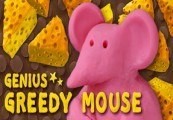

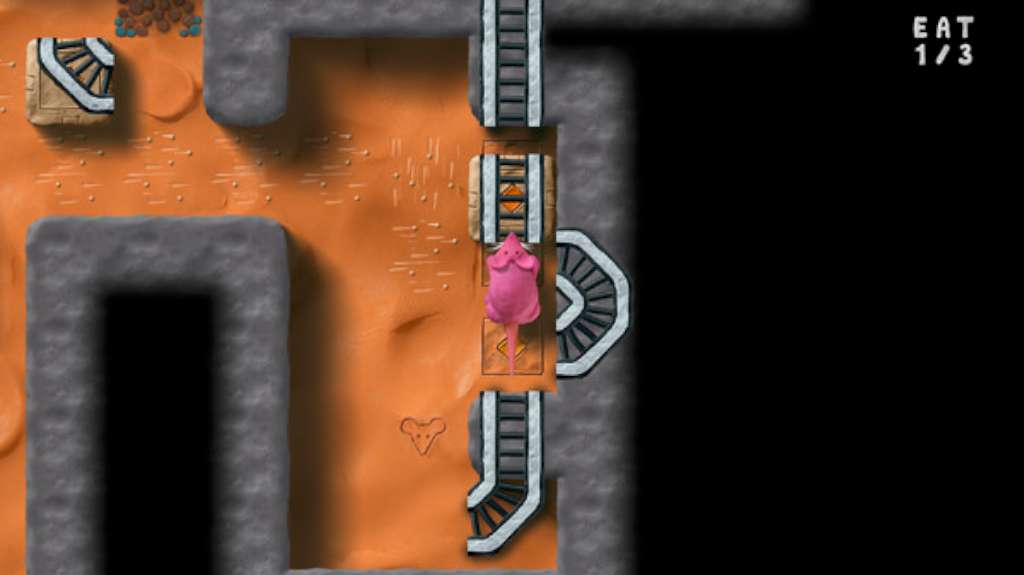
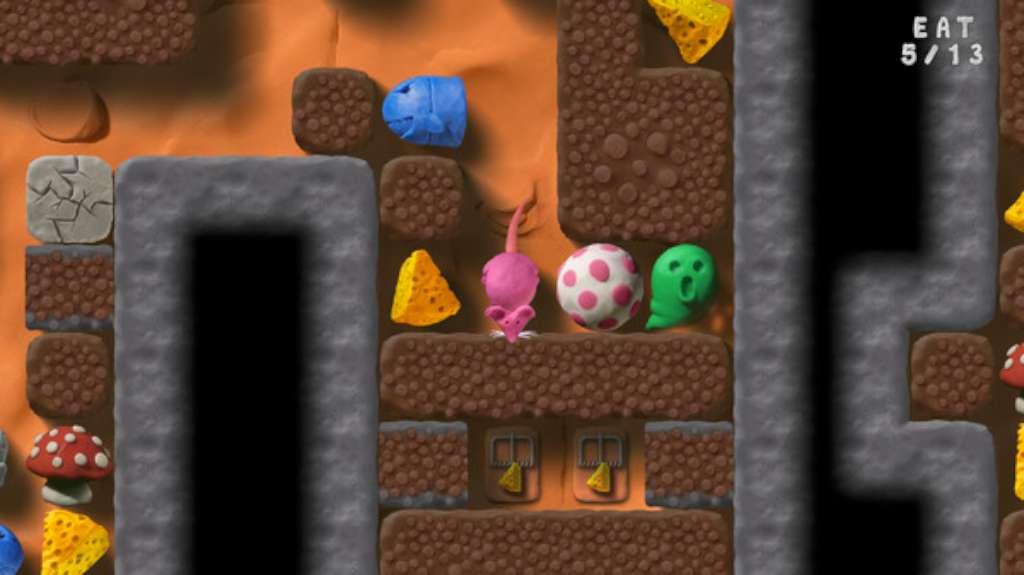

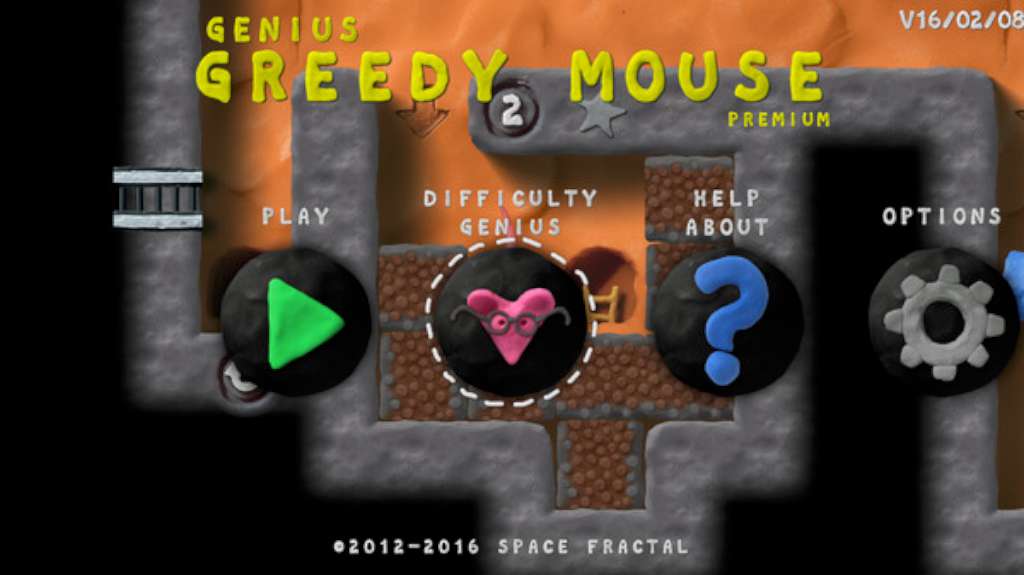








Reviews
There are no reviews yet.