13,34 €
5 in stock
Categories: Action, Adventure, Casual, Indie, PC, Platformer, Steam
Tags: base, indie valley
Ghost Blade HD is an intense bullet-hell shoot 'em up game, with satisfying and addictive score-based gameplay, with its inspiration going back to the shooting games of the 1990s era, Ghost Blade HD ties old memories to current tones and techniques. Designed with a modern graphic style and special effects, Ghost Blade HD also features an awesome 2-player and TATE mode! Ghost Blade HD is easy to learn, hard to master.
| Developers | Hucast Games |
|---|---|
| Publishers | 2Dream, EastAsiaSoft |
| Genres | Action, Adventure, Casual, Indie, Platformer |
| Platform | Steam |
| Languages | English |
| Release date | 2017-08-03 |
| Steam | Yes |
| Age rating | ESRB E10 |
| Regional limitations | 3 |
Be the first to review “Ghost Blade HD Steam CD Key” Cancel reply
Windows
- OS
- Windows XP/Vista/7/8/8.1/10
- Processor
- Intel Core 2 Duo or higher
- Memory
- 1 GB RAM
- Graphics
- 512MB GeForce 310, Radeon HD 5470 or better
- DirectX
- Version 9.0
- Storage
- 1 GB available space
- Sound Card
- DirectSound-compatible sound card
Mac
- OS
- OSX 10.6 Snow Leopard
- Processor
- Intel Core 2 Duo or higher
- Memory
- 1 GB RAM
- Graphics
- nVidia GeForce 320
- Storage
- 1 GB available space
Linux
- OS
- Ubuntu 12.04
- Processor
- Intel Core 2 Duo or higher
- Memory
- 1 GB RAM
- Graphics
- 512MB GeForce 310, Radeon HD 5470 or better
- Storage
- 1 GB available space
Go to: http://store.steampowered.com/ and download STEAM client
Click "Install Steam" (from the upper right corner)
Install and start application, login with your Account name and Password (create one if you don't have).
Please follow these instructions to activate a new retail purchase on Steam:
Launch Steam and log into your Steam account.
Click the Games Menu.
Choose Activate a Product on Steam...
Follow the onscreen instructions to complete the process.
After successful code verification go to the "MY GAMES" tab and start downloading.
Click "Install Steam" (from the upper right corner)
Install and start application, login with your Account name and Password (create one if you don't have).
Please follow these instructions to activate a new retail purchase on Steam:
Launch Steam and log into your Steam account.
Click the Games Menu.
Choose Activate a Product on Steam...
Follow the onscreen instructions to complete the process.
After successful code verification go to the "MY GAMES" tab and start downloading.







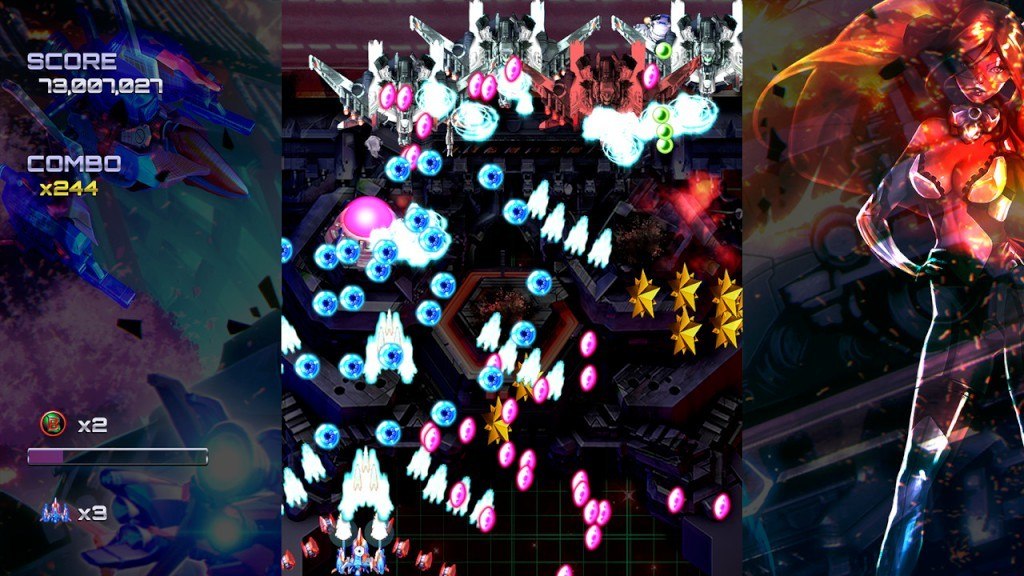










Reviews
There are no reviews yet.