Gigantic Army is a heartfelt tribute to 16-bit era mech shooters, finally available for the Nintendo Switch. It’s the 21st Century, planet Earth is at war with the Ramulons – an Alien race determined to stop humanity’s advance into space. War has now reached planet Ramulon, and it’s up to you to pilot the ‘GMR-34 SALADIN’ – a Manned Combat Robot – a mech amor that make effective stormtroopers and take on the Ramulon army. Customize your arsenal of explosive, projectile and plasma weapons and enter the fight to save humanity. Fight against the Ramulons and discover 6 stages of pure mayhem, with dozens of aliens, mechas and many bosses to defeat.
| Developers | Storybird |
|---|---|
| Publishers | PixelHeart, Storybird, Storybird Games |
| Genres | Action, Indie |
| Platform | Steam |
| Languages | English |
| Release date | 2014-03-06 |
| Steam | Yes |
| Age rating | PEGI 3 |
| Regional limitations | 3 |
Be the first to review “GIGANTIC ARMY Steam CD Key” Cancel reply
Windows
- OS
- Windows 2000, XP, 7, or 8
- Processor
- Pentium 4 1.4GHz or better
- Memory
- 512 MB RAM
- Graphics
- DirectX9-compatible GeForce or Radeon recommended
- DirectX
- Version 9.0
- Storage
- 512 MB available space
- Sound Card
- DirectSound-compatible Sound Card
Go to: http://store.steampowered.com/ and download STEAM client
Click "Install Steam" (from the upper right corner)
Install and start application, login with your Account name and Password (create one if you don't have).
Please follow these instructions to activate a new retail purchase on Steam:
Launch Steam and log into your Steam account.
Click the Games Menu.
Choose Activate a Product on Steam...
Follow the onscreen instructions to complete the process.
After successful code verification go to the "MY GAMES" tab and start downloading.
Click "Install Steam" (from the upper right corner)
Install and start application, login with your Account name and Password (create one if you don't have).
Please follow these instructions to activate a new retail purchase on Steam:
Launch Steam and log into your Steam account.
Click the Games Menu.
Choose Activate a Product on Steam...
Follow the onscreen instructions to complete the process.
After successful code verification go to the "MY GAMES" tab and start downloading.


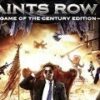

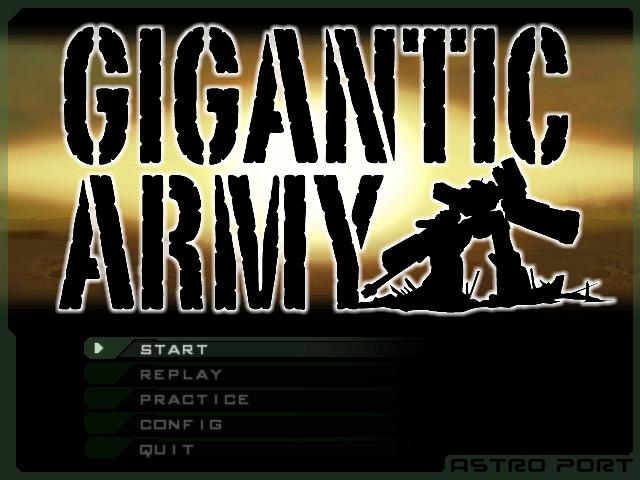















Reviews
There are no reviews yet.