The evil Dr. Urchin has kidnapped Coralline! It’s up to Glowfish to free his lady friend and sea pals everywhere from his clutches in this underwater platform adventure. Beware—while you scour the ocean floor in search of lost friends waiting for rescue, a host of enemies is lurking! Each level takes you deeper in the unique ocean world with new challenges and enemies at every turn. Gather your friends to make Glowfish bigger and better at challenging the boss on each level. Set the captive friends free by surrounding Glowfish with a powerful circle of friends, or circle the enemy to fire your blasting bubbles and win the battle. Add to your team by collecting powerful Super Chums to help you along the way, and upgrade them by collecting coins to give you even more of an edge in each boss battle! Dive in and be prepared to be dazzled in Glowfish.
| Developers | MumboJumbo |
|---|---|
| Publishers | MumboJumbo |
| Genres | Adventure, Casual, Indie |
| Platform | Steam |
| Languages | English |
| Release date | 2011-09-30 |
| Steam | Yes |
| Age rating | PEGI 3 |
| Regional limitations | 3 |
Be the first to review “Glowfish Steam CD Key” Cancel reply
- OS
- XP/Vista/7
- Processor
- 1.6 GHz
- Memory
- 512 MB
- Hard Disk Space
- 200 MB
- Video Card
- 128 MB
- DirectX®
- 9.0 or higher
- Sound
- DirectSound-compatible sound card
- OS
- OS X version Snow Leopard 10.5.8, or later.
- Processor
- 1.6 GHz (INTEL ONLY)
- Memory
- 512 MB
- Hard Disk Space
- 200 MB
- Video Card
- 128 MB
Click "Install Steam" (from the upper right corner)
Install and start application, login with your Account name and Password (create one if you don't have).
Please follow these instructions to activate a new retail purchase on Steam:
Launch Steam and log into your Steam account.
Click the Games Menu.
Choose Activate a Product on Steam...
Follow the onscreen instructions to complete the process.
After successful code verification go to the "MY GAMES" tab and start downloading.






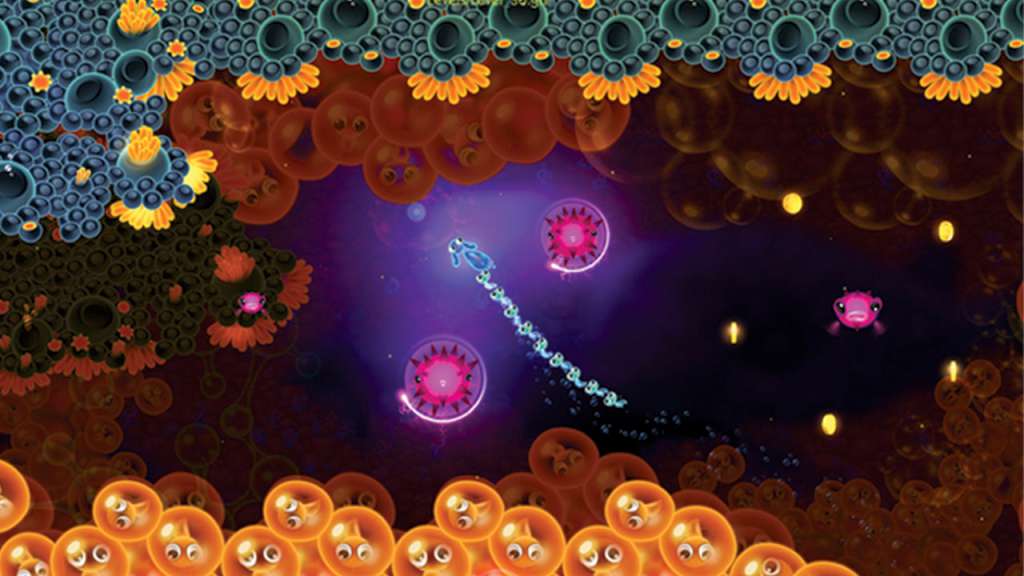


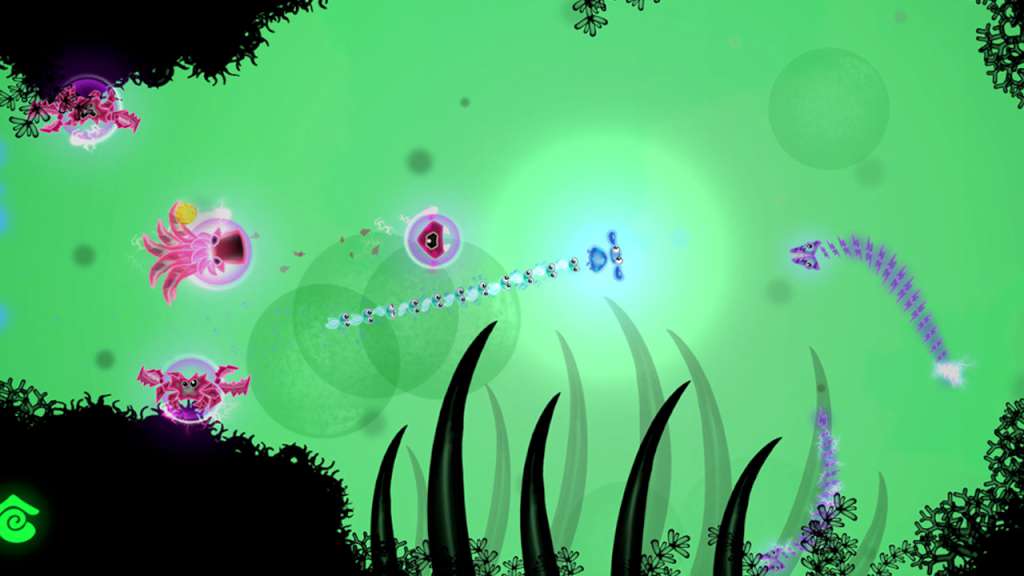








Reviews
There are no reviews yet.