All of sudden, unknown life forms called “Oracle cells” begin their uncontrolled consumption of all life on Earth. Their ravenous appetite “devour” and remarkable adaptability earn them first dread, then awe, and finally the name “Aragami”. In the face of an enemy completely immune to conventional weapons, urban civilization collapses, and each day humanity is driven further and further toward extinction. One single ray of hope remains for humanity. Following the development of “God Arcs”—living weapons which incorporate Oracle cells—their wielders, the “God Eaters,” appear. In a world ravaged by mad gods, these “God Eaters” fight a desperate war… Create your character, and fight for the survival of human-kind in GOD EATER 3. Select your weapon from a wide range of God Arcs and face brand new Aragamis in dynamic high-speed battles. Explore devastated areas you have never seen in the previous GOD EATER games.
| Developers | Bandai Namco Entertainment, Bandai Namco Studios, BANDAI NAMCO Studios Inc., First Studio |
|---|---|
| Publishers | Bandai Namco Entertainment |
| Genres | Action |
| Platform | Steam |
| Languages | English, French, German, Italian, Japanese, Korean, Portuguese, Russian, Spanish |
| Release date | 2019-02-08 |
| Steam | Yes |
| Age rating | ESRB T |
| Regional limitations | 6 |
Be the first to review “GOD EATER 3 RU VPN Activated Steam CD Key” Cancel reply
- OS
- Windows 7 64-bit, SP1
- Processor
- Intel Core i5-3470 or AMD FX-8120
- Memory
- 4 GB RAM
- Graphics
- GeForce GTX 760 or Radeon R9 290X
- DirectX
- Version 11
- Network
- Broadband Internet connection
- Storage
- 25 GB available space
Russian IP address is required to activate the key on Steam!Use a Russian VPN to do so. (Quick & Easy Instructions here)
If you experience any issues redeeming the key, follow these instructions:
Open your Steam client, and log in to your account,
in the Steam settings, choose Account tab, then Manage Steam Guard Account Security and deauthorize all other devices,
close Steam client, and then start your VPN app,
open Steam client and login to your account. In your account details, update your store country to match your VPN location,
redeem the key in Steam.




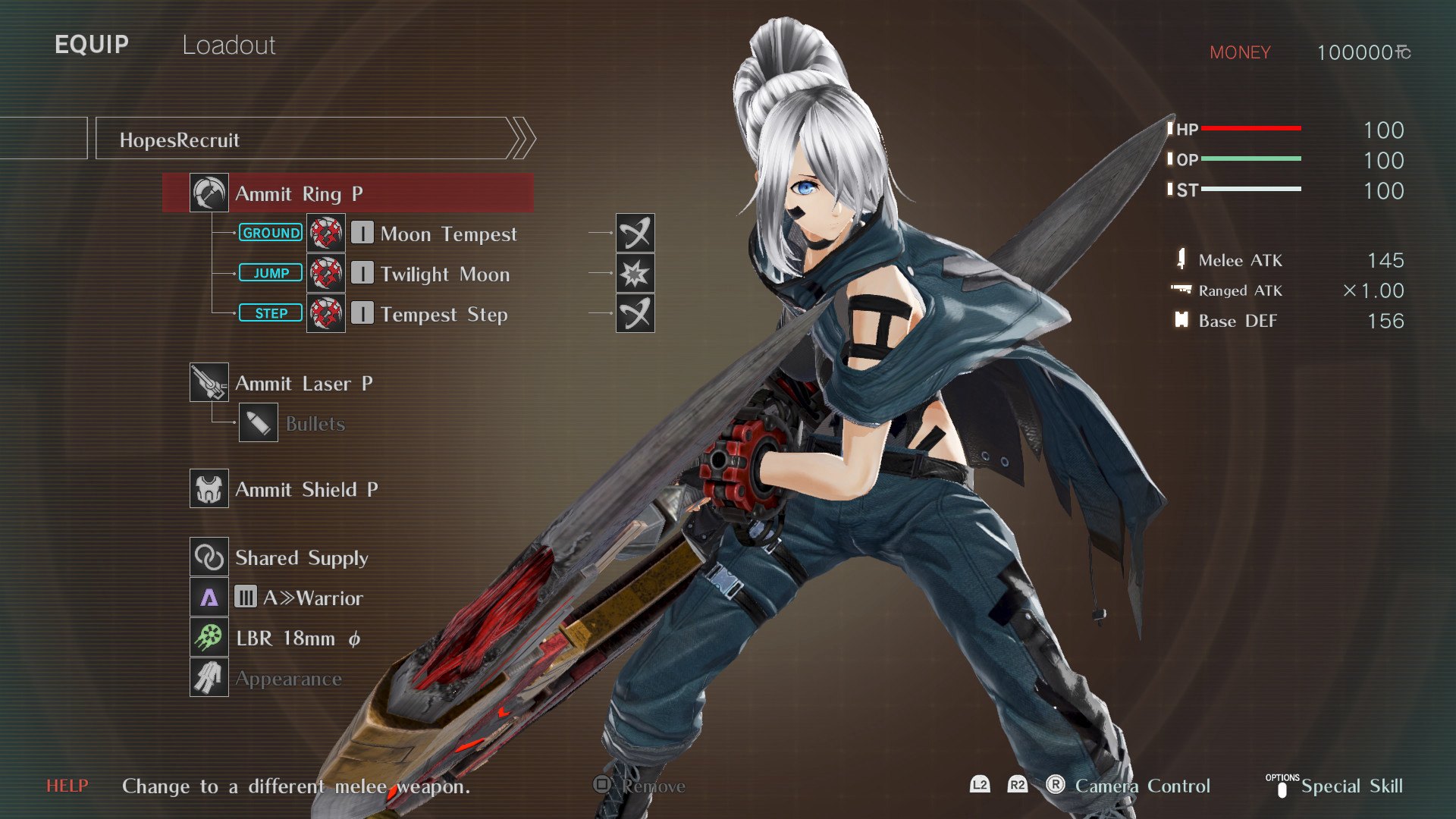















Reviews
There are no reviews yet.