In the year 1986, Tommy Vercetti is heavily indebted to his mafia superiors after a drug deal gone awry, but his dreams of taking over Vice City (based on Miami) push him down a different path. Featuring a wide variety of vehicles and weapons, radio stations playing hit songs from the era and an intense atmosphere, GTA: Vice City is an open-world sandbox satire of '80's Miami.
| Developers | Rockstar North, TransGaming Inc. |
|---|---|
| Publishers | Rockstar Games, Take-Two Interactive |
| Genres | Action, Adventure, Third-Person Shooter |
| Platform | Steam |
| Languages | English, French, German, Italian, Spanish |
| Release date | 2003-05-13 |
| Steam | Yes |
| Age rating | PEGI 18 |
| Metacritic score | 94 |
| Regional limitations | 3 |
Be the first to review “Grand Theft Auto: Vice City Steam Gift” Cancel reply
Windows
- OS
- Microsoft® Windows® 2000/XP
- Processor
- 800 MHz Intel Pentium III or 800 MHz AMD Athlon or 1.2GHz Intel Celeron or 1.2 GHz AMD Duron processor
- Memory
- 128 MB of RAM
- Graphics
- 32 MB video card with DirectX 9.0 compatible drivers ("GeForce" or better)
- DirectX Version
- Microsoft DirectX® 9.0
- Hard Drive
- 915 MB of free hard disk space (+ 635 MB if video card does NOT support DirectX Texture Compression)
- Sound Card
- Sound Card with DirectX 9.0
Mac
- OS
- Mac OS X Snow Leopard 10.6.8 or higher
- Processor
- Intel Core 2 Duo Processor or better
- Memory
- 1GB of RAM
- Hard Disk Space
- 1.7GB of free hard disk space
- Video Card
- ATI X1600, NVIDIA 7300GT, Intel X3100 integrated graphics chip, or better
- Additional
- This game will NOT run on PowerPC (G3/G4/G5) based Mac systems (PowerMac)
"Please remember that we are NOT responsible for any problems that may arise from purchasing and using Steam Gifts. You are doing it at your own risk.
"Please note, that due to recent Valve Steam Gift policy update Steam Gifts for games that are covered by VAC ban program can no longer be added to Inventory. Make sure that you are logged in to the proper account before entering the link as Steam Gifts can be only added to your library or rejected.
How do I use a Steam gift given to me?
If you do not already have Steam, download and install Steam here. Once you have Steam installed, you will be prompted to create an account or login to an existing Steam account. If you do not have an account, please create one.
You will receive an e-mail containing a link that will open Steam allowing you to redeem your gift. After clicking the link, you will receive a notification at the top right corner in the Steam client informing that you have a new gift.
"Please note, that due to recent Valve Steam Gift policy update Steam Gifts for games that are covered by VAC ban program can no longer be added to Inventory. Make sure that you are logged in to the proper account before entering the link as Steam Gifts can be only added to your library or rejected.
How do I use a Steam gift given to me?
If you do not already have Steam, download and install Steam here. Once you have Steam installed, you will be prompted to create an account or login to an existing Steam account. If you do not have an account, please create one.
You will receive an e-mail containing a link that will open Steam allowing you to redeem your gift. After clicking the link, you will receive a notification at the top right corner in the Steam client informing that you have a new gift.




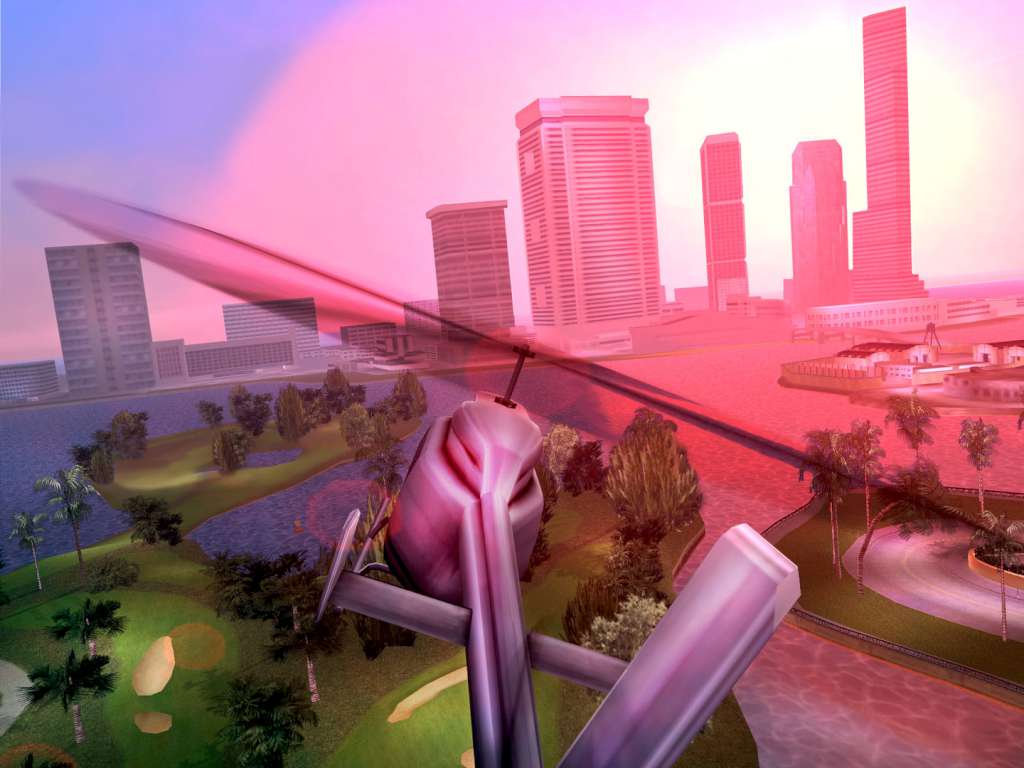

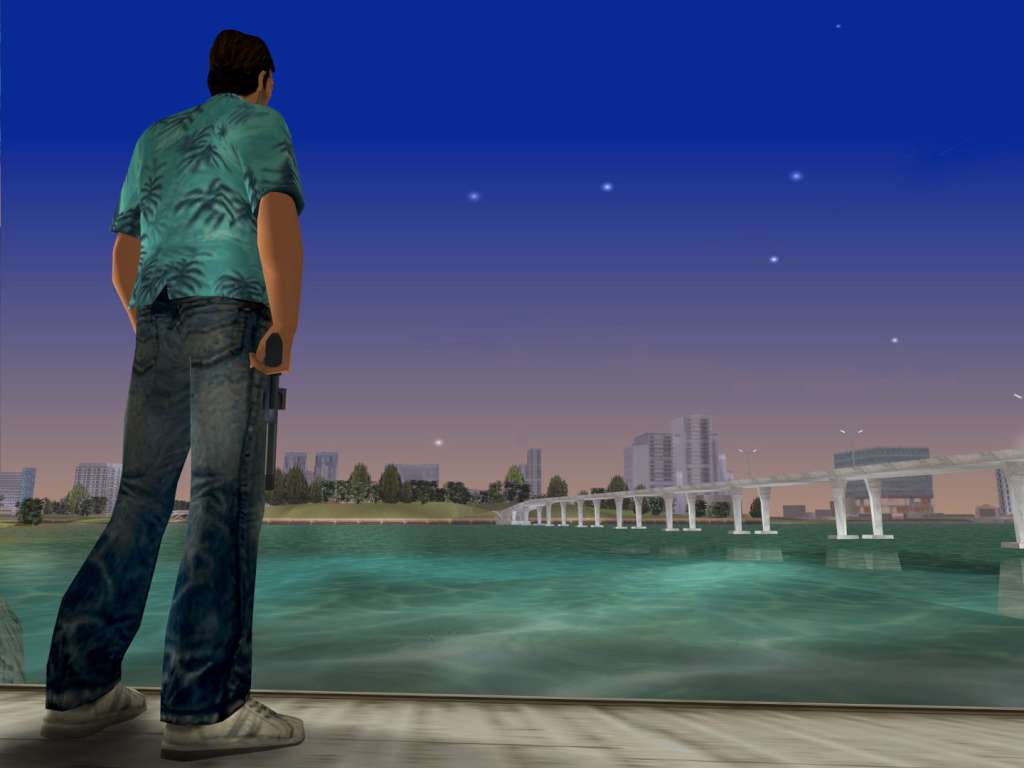










Reviews
There are no reviews yet.