Gravi is an intense puzzle-platformer that will test your tolerance for pain. Shoot and swing your way towards victory as Gravi, an adorable blue ball of energy. While you’re launching through terrorizing traps and bending gravity to your will, Anti-Gravi, an atomic ball of rage, is barreling down on your position.After losing yourself in the ridiculously trap-filled underbelly of an alien test facility, you must use your wits and perseverance to solve a series of perplexing puzzles. Along the way, your limits will be put to the test by all sorts of absurdly dangerous hazards.Snatch up collectibles and fight off Anti-Gravi on your path to freedom. If you can survive Gravi’s 40 unique levels and best Anti-Gravi at his own game, you just might make it out alive.
| Genres | Indie |
|---|---|
| Platform | Steam |
| Languages | English |
| Release date | 2013-10-08 |
| Steam | Yes |
| Regional limitations | 3 |
Be the first to review “Gravi Steam CD Key” Cancel reply
- OS
- Windows XP, Windows Vista, or Windows 7 / 8
- Processor
- Any - 1 core and up 1.5ghz and up
- Memory
- 2 GB RAM
- Graphics
- Any - Supports Direct X9 and up
- DirectX
- Version 9.0
- Hard Drive
- 500 MB available space
- Sound Card
- Any Sound Card Device
Click "Install Steam" (from the upper right corner)
Install and start application, login with your Account name and Password (create one if you don't have).
Please follow these instructions to activate a new retail purchase on Steam:
Launch Steam and log into your Steam account.
Click the Games Menu.
Choose Activate a Product on Steam...
Follow the onscreen instructions to complete the process.
After successful code verification go to the "MY GAMES" tab and start downloading.



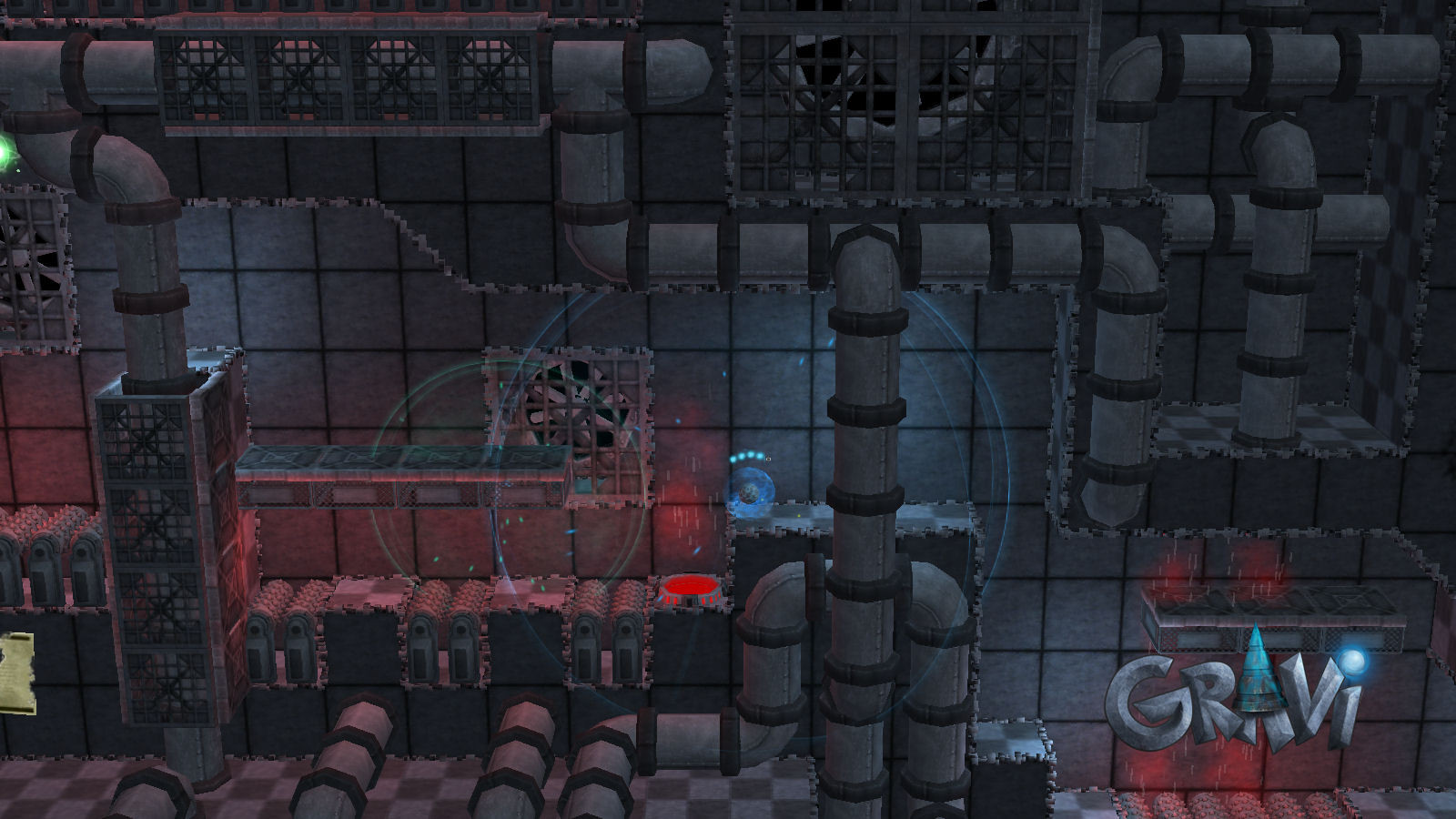
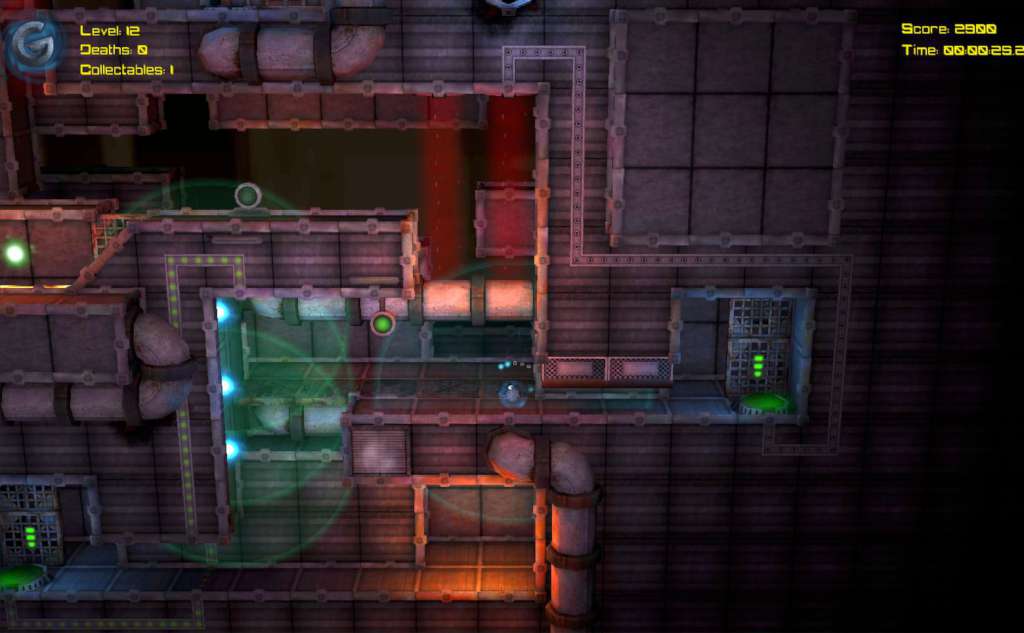












Reviews
There are no reviews yet.