Hack ‘n slash your way through this science-fiction-themed action/RPG. In the futuristic universe of GREED, the discovery of new interstellar travel possibilities has led to a new age of colonialization. The five largest colonial powers are entangled in a full-scale war over a new element called Ikarium, the recently discovered rare source of nearly unlimited energy. As a former member of an elite military unit, you will fight a battle for your survival not knowing that your actions will lead the fate of all mankind into dramatic consequences…
| Developers | Headup Games |
|---|---|
| Publishers | Headup Games |
| Genres | Casual, Indie, Puzzle |
| Platform | Steam |
| Languages | English, German |
| Release date | 2010-01-13 |
| Steam | Yes |
| Regional limitations | 3 |
Be the first to review “Greed: Black Border Steam Gift” Cancel reply
Windows
- OS
- Windows XP/Vista/7
- Processor
- 3.4 GHz Pentium 4 or Athlon 64 3600+
- Memory
- 1 GB (2 GB for Multiplayer)
- Graphics
- Graphics adapter supporting PixelShader 2.0 and 128 MB ram, at least GeForce 7600 or Radeon X series
- DirectX®
- 9.0c
- Hard Drive
- 2 GB of free space
- Sound
- DirectX 9.0c compatible sound card
"Please remember that we are NOT responsible for any problems that may arise from purchasing and using Steam Gifts. You are doing it at your own risk.
"Please note, that due to recent Valve Steam Gift policy update Steam Gifts for games that are covered by VAC ban program can no longer be added to Inventory. Make sure that you are logged in to the proper account before entering the link as Steam Gifts can be only added to your library or rejected.
How do I use a Steam gift given to me?
If you do not already have Steam, download and install Steam here. Once you have Steam installed, you will be prompted to create an account or login to an existing Steam account. If you do not have an account, please create one.
You will receive an e-mail containing a link that will open Steam allowing you to redeem your gift. After clicking the link, you will receive a notification at the top right corner in the Steam client informing that you have a new gift.
"Please note, that due to recent Valve Steam Gift policy update Steam Gifts for games that are covered by VAC ban program can no longer be added to Inventory. Make sure that you are logged in to the proper account before entering the link as Steam Gifts can be only added to your library or rejected.
How do I use a Steam gift given to me?
If you do not already have Steam, download and install Steam here. Once you have Steam installed, you will be prompted to create an account or login to an existing Steam account. If you do not have an account, please create one.
You will receive an e-mail containing a link that will open Steam allowing you to redeem your gift. After clicking the link, you will receive a notification at the top right corner in the Steam client informing that you have a new gift.



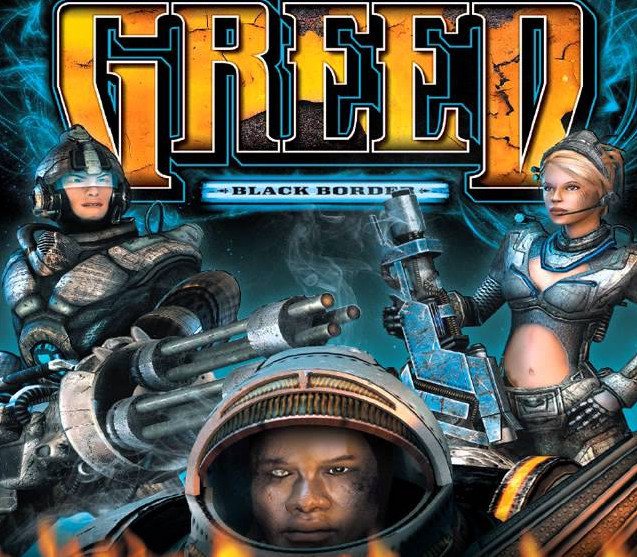













Reviews
There are no reviews yet.