Be fast, be first and be famous in GRID 2 Reloaded, featuring the full GRID 2 game expanded with over $35 worth of additional content including two new circuits – legendary Spa and fearsome Bathurst – and 25 extra cars playable in split-screen, online and career mode. Experience aggressive racing against advanced AI and become immersed in the race with GRID 2’s new TrueFeel™ Handling system which powers edge of control exhilaration behind the wheel of every iconic car. The EGO Game Technology Platform delivers genre-defining visuals and jaw-dropping damage as you prove yourself across three continents in a new, evolving world of motorsport. Earn fame, fans and fortune as you blaze your way to the top in intense, relentless races on licensed circuits, beautifully realised city streets and lethal mountain roads. GRID 2 sets new standards for multiplayer racing with innovative modes, an entirely separate progression system and deep integration with RaceNet, the free online extension for Codemasters Racing games.
| Developers | Codemasters Racing Studio |
|---|---|
| Publishers | Codemasters, Feral Interactive |
| Genres | Racing, Sport |
| Platform | Steam |
| Languages | English |
| Release date | 2014-01-22 |
| Steam | Yes |
| Age rating | PEGI 3 |
| Metacritic score | 80 |
| Regional limitations | 3 |
Be the first to review “GRID 2 Reloaded Edition Steam CD Key” Cancel reply
Click "Install Steam" (from the upper right corner)
Install and start application, login with your Account name and Password (create one if you don't have).
Please follow these instructions to activate a new retail purchase on Steam:
Launch Steam and log into your Steam account.
Click the Games Menu.
Choose Activate a Product on Steam...
Follow the onscreen instructions to complete the process.
After successful code verification go to the "MY GAMES" tab and start downloading.


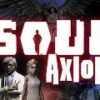
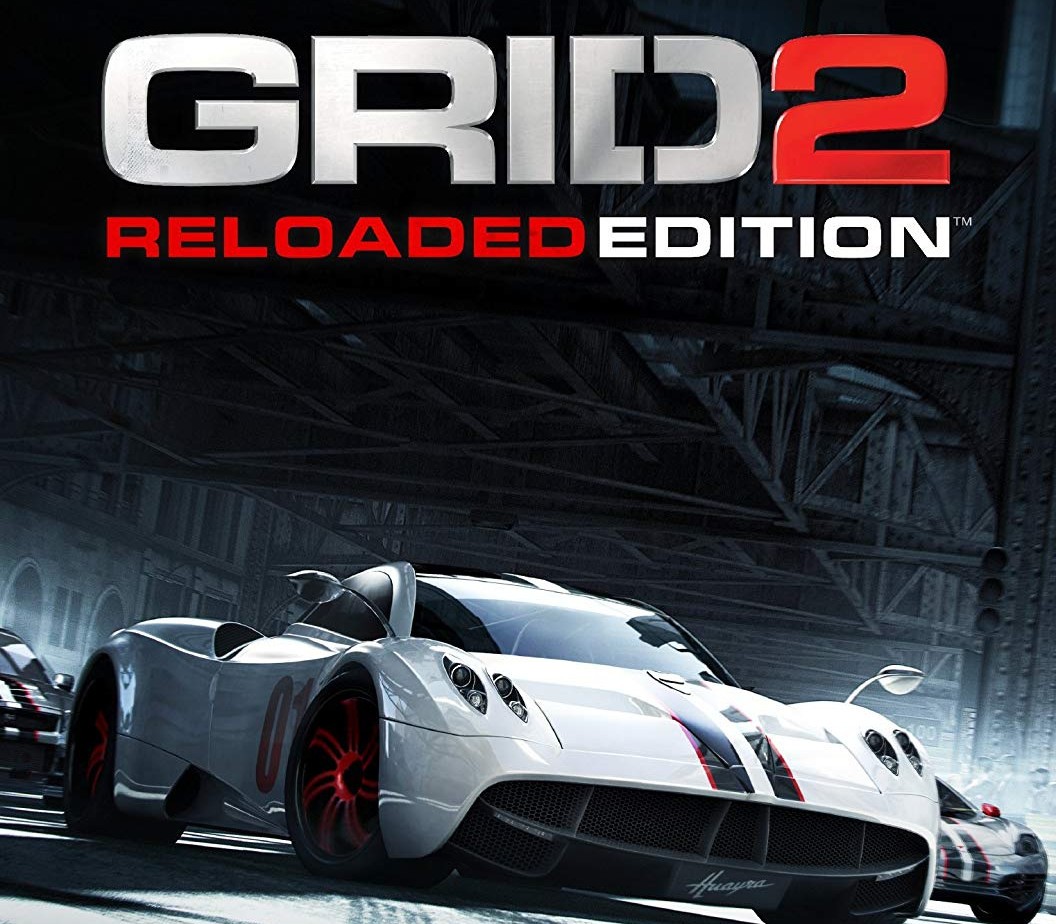













Reviews
There are no reviews yet.