Enter an apocalyptic fantasy world where humanity is on the brink of extinction, iron is valued above gold and trust is hard earned. This ARPG features complex character development, hundreds of unique items, crafting and quests with choice & consequence.
| Developers | Crate Entertainment |
|---|---|
| Publishers | Crate Entertainment |
| Genres | Action, Hack and Slash, RPG |
| Platform | GOG.com |
| Languages | Chinese, Czech, Dutch, English, French, German, Greek, Japanese, Portuguese – Brazil, Russian, Spanish |
| Release date | 2016-02-25 |
| Steam | Yes |
| Age rating | ESRB RP |
| Metacritic score | 84 |
| Regional limitations | 3 |
Be the first to review “Grim Dawn GOG CD Key” Cancel reply
Windows
- OS
- Windows XP / Windows Vista / Windows 7 / Windows 8 / Windows 10
- Processor
- x86 compatible 2.3GHz or faster processor (Intel 2nd generation core i-series or equivalent)
- Memory
- 2 GB RAM
- Graphics
- 512MB NVIDIA GeForce 6800 series or ATI Radeon X800 series or better
- DirectX
- Version 9.0c
- Storage
- 5 GB available space
- Sound Card
- DirectX 9.0c compatible 16-bit sound card
- Additional Notes
- 4GB of memory is required to host multiplayer games
Please create an account or login on https://www.gog.com
Go to https://www.gog.com/redeem
Enter the code and then press "CONTINUE"
After a short amount of time you will see the details about the product, please press "CONTINUE" again.
Download and install the GOG.com downloader
Login to the software and get back to the product page
Go to https://www.gog.com/account and look for the "Games" tab.
Press the box of the product you want to download.
Activate the GOG.com Download Mode on the right side of product menu.
Choose the installation package from the list and save it with the GOG Downloader.
Go to https://www.gog.com/redeem
Enter the code and then press "CONTINUE"
After a short amount of time you will see the details about the product, please press "CONTINUE" again.
Download and install the GOG.com downloader
Login to the software and get back to the product page
Go to https://www.gog.com/account and look for the "Games" tab.
Press the box of the product you want to download.
Activate the GOG.com Download Mode on the right side of product menu.
Choose the installation package from the list and save it with the GOG Downloader.

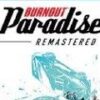






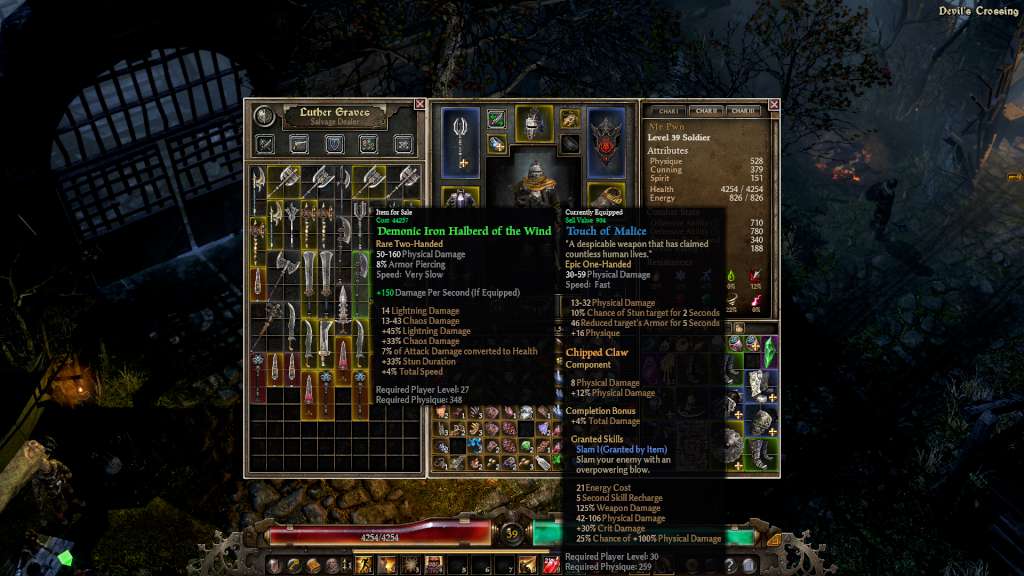








Reviews
There are no reviews yet.