"Groundhog Day: Like Father Like Son is a virtual reality adventure game to be released later this year on PlayStation Virtual Reality and other major VR platforms. With over 8 hours of hilarious puzzles and branching narrative gameplay, the story challenges you to think past today and break the time-loop cycle to escape into tomorrow. In Groundhog Day: Like Father Like Son you’ll play as the charming but arrogant Phil Connors Jr., who grew up in the shadow of his father—a man who spent a lifetime repeating a single day until he had made it perfect. But for Phil Jr., today is the worst day of his life. He's trapped back home in Punxsutawney, the small town he thought he'd escaped, where he can't even get a decent cappuccino—and he's going to have to repeat the day over and over until he learns the true value of friends and family."
| Developers | Tequila Works |
|---|---|
| Publishers | MWM Immersive, Sony Pictures Virtual Reality |
| Genres | Adventure, VR Games |
| Platform | Steam |
| Languages | English, French, German, Italian, Japanese, Korean, Spanish |
| Release date | 2019-09-17 |
| Steam | Yes |
| Age rating | PEGI 16 |
| Metacritic score | 71 |
| Regional limitations | 3 |
Be the first to review “Groundhog Day: Like Father Like Son PC Steam CD Key” Cancel reply
Click "Install Steam" (from the upper right corner)
Install and start application, login with your Account name and Password (create one if you don't have).
Please follow these instructions to activate a new retail purchase on Steam:
Launch Steam and log into your Steam account.
Click the Games Menu.
Choose Activate a Product on Steam...
Follow the onscreen instructions to complete the process.
After successful code verification go to the "MY GAMES" tab and start downloading.





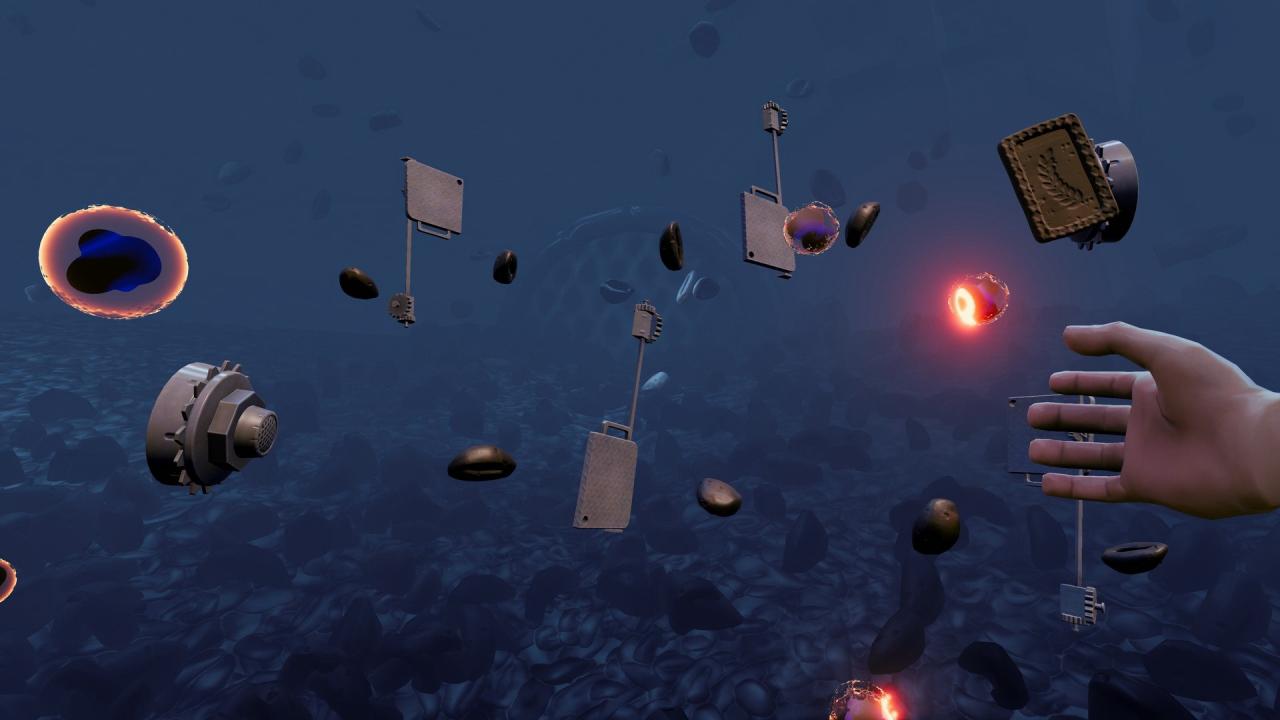














Reviews
There are no reviews yet.