BUD is back! Join this adorable wobbly robot on his fantastical acroBUDic adventure to the moon."Grow Up is a joyful and ageless fantasy game. BUD, a clumsy and charming robot, is on a mission to find MOM, his parental spaceship. Leap, bounce, and float in a vast open world as BUD explores the new planet in this beautiful acrobatic adventure."
| Developers | Ubisoft Reflections |
|---|---|
| Publishers | Ubisoft Entertainment |
| Genres | Action, Adventure, Casual, Indie, Platformer, Puzzle, Story rich |
| Platform | Steam |
| Languages | English, French, German, Portuguese – Brazil, Russian, Spanish |
| Release date | 2016-08-16 |
| Steam | Yes |
| Age rating | PEGI 3 |
| Regional limitations | 3 |
Be the first to review “Grow Up Steam CD Key” Cancel reply
Windows
- OS
- Windows 7 SP1 or Windows 8.1 or Windows 10 (64bit versions)
- Processor
- Intel i3 550 @ 3.2 GHz or AMD Phenom II X4 955 @ 3.2 GHz
- Memory
- 4 GB RAM
- Graphics
- nVidia GeForce 460GTv2 or AMD Radeon HD5770(1024MB VRAM)
- DirectX
- Version 11
- Storage
- 1 GB available space
- Sound Card
- DirectX Compatible Sound Card with latest drivers
- Additional Notes
- Best played with a gamepad.
Go to: http://store.steampowered.com/ and download STEAM client
Click "Install Steam" (from the upper right corner)
Install and start application, login with your Account name and Password (create one if you don't have).
Please follow these instructions to activate a new retail purchase on Steam:
Launch Steam and log into your Steam account.
Click the Games Menu.
Choose Activate a Product on Steam...
Follow the onscreen instructions to complete the process.
After successful code verification go to the "MY GAMES" tab and start downloading.
Click "Install Steam" (from the upper right corner)
Install and start application, login with your Account name and Password (create one if you don't have).
Please follow these instructions to activate a new retail purchase on Steam:
Launch Steam and log into your Steam account.
Click the Games Menu.
Choose Activate a Product on Steam...
Follow the onscreen instructions to complete the process.
After successful code verification go to the "MY GAMES" tab and start downloading.







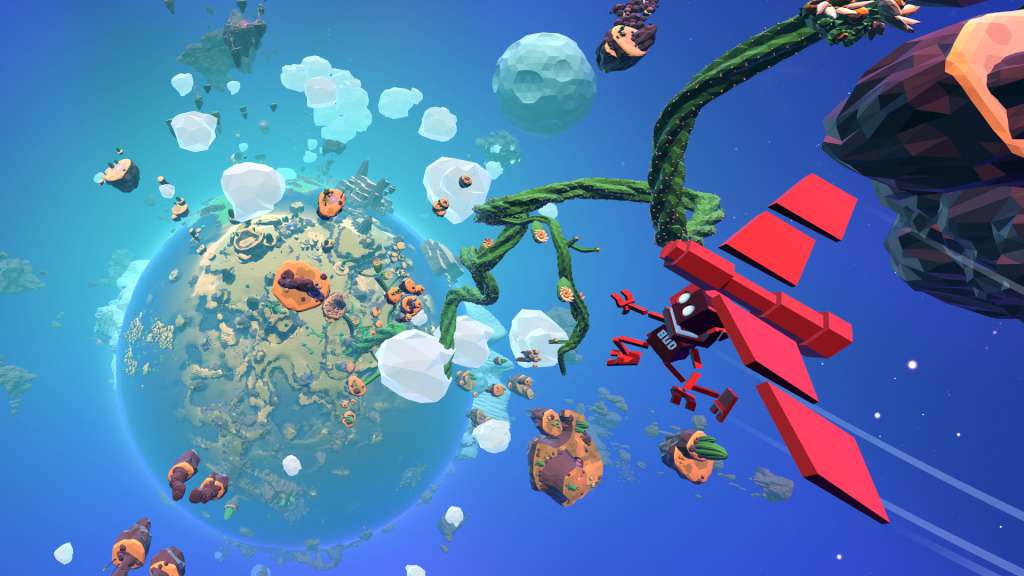










Reviews
There are no reviews yet.