Gunscape provides a toolbox full of inconic weapons, monsters and level elements as the foundation for players to build co-op, and single-player, FPS levels or MP Arenas in the most intuitive way possible. It does so by offering a series of simple tools based on a block-placement interface that many gamers will be familiar with. Unlike similar tools Gunscape aims to empower its authors to enjoy the process of abstract level design by imposing refreshing restraints that map communities enjoy. Rather than building a game players will build a level within a game that features robust action and a vast array of weapons, enemies and components.
| Developers | Blowfish Studios |
|---|---|
| Publishers | Blowfish Studios |
| Genres | Action, Indie |
| Platform | Steam |
| Languages | English |
| Release date | 2016-03-02 |
| Steam | Yes |
| Age rating | PEGI 12 |
| Regional limitations | 3 |
Be the first to review “Gunscape Steam CD Key” Cancel reply
Windows
- OS
- Windows XP
- Processor
- SSE2 instruction set support.
- Memory
- 1 GB RAM
- Graphics
- DX9 (shader model 3.0) capabilities
- Network
- Broadband Internet connection
- Storage
- 500 MB available space
Mac
- OS
- Mac OS X 10.6
- Processor
- SSE2 instruction set support.
- Memory
- 1 GB RAM
- Graphics
- DX9 (shader model 3.0) capabilities
- Network
- Broadband Internet connection
- Storage
- 500 MB available space
Linux
- OS
- Ubuntu 10.10, SteamOS
- Processor
- SSE2 instruction set support.
- Memory
- 1 GB RAM
- Graphics
- DX9 (shader model 3.0) capabilities
- Network
- Broadband Internet connection
- Storage
- 500 MB available space
Go to: http://store.steampowered.com/ and download STEAM client
Click "Install Steam" (from the upper right corner)
Install and start application, login with your Account name and Password (create one if you don't have).
Please follow these instructions to activate a new retail purchase on Steam:
Launch Steam and log into your Steam account.
Click the Games Menu.
Choose Activate a Product on Steam...
Follow the onscreen instructions to complete the process.
After successful code verification go to the "MY GAMES" tab and start downloading.
Click "Install Steam" (from the upper right corner)
Install and start application, login with your Account name and Password (create one if you don't have).
Please follow these instructions to activate a new retail purchase on Steam:
Launch Steam and log into your Steam account.
Click the Games Menu.
Choose Activate a Product on Steam...
Follow the onscreen instructions to complete the process.
After successful code verification go to the "MY GAMES" tab and start downloading.





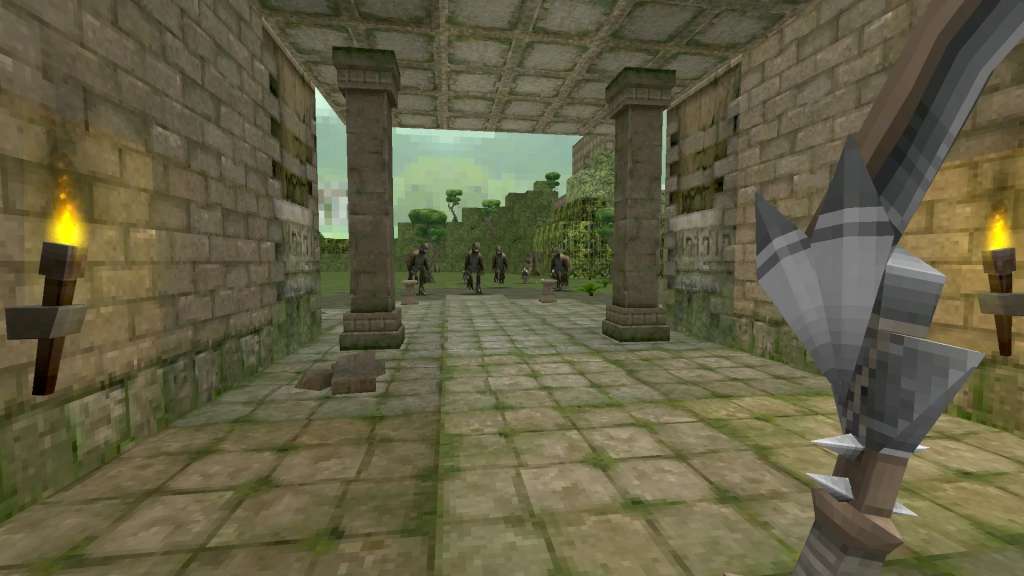
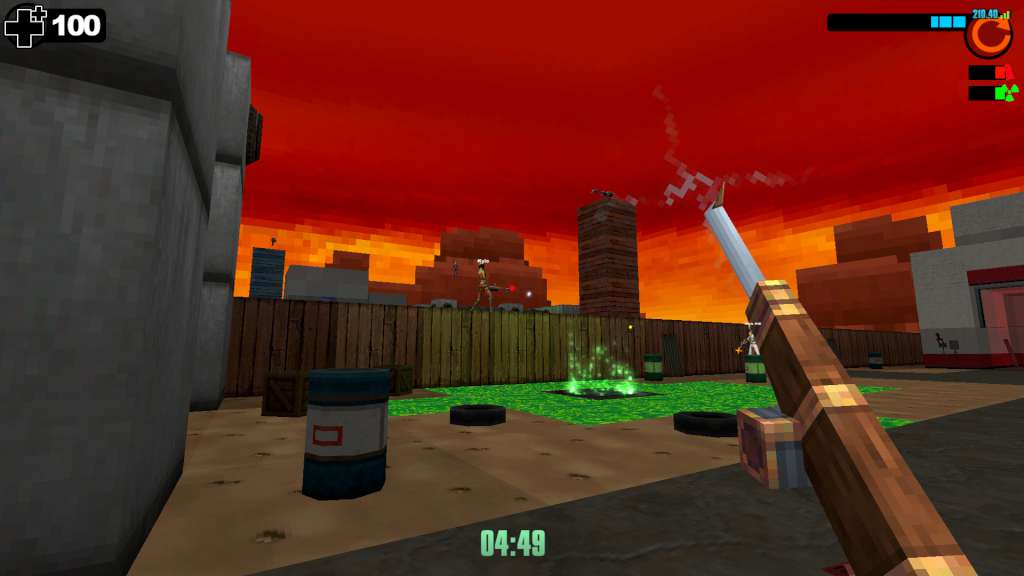











Reviews
There are no reviews yet.