Guts and Glory is a game about racing to the finish line while everything tries to kill you and you laugh about it.
| Developers | HakJak Productions |
|---|---|
| Publishers | tinyBuild |
| Genres | Action, Casual |
| Platform | Steam |
| Languages | Chinese, English, French, German, Spanish |
| Release date | 2017-02-16 |
| Steam | Yes |
| Regional limitations | 3 |
Be the first to review “Guts and Glory Steam CD Key” Cancel reply
Windows
- OS
- Windows 7 and up
- Processor
- 2 GHz Dual Core
- Memory
- 2 GB RAM
- Graphics
- GeForce GT 650M / Radeon R9 M375 or higher graphics card
- DirectX
- Version 9.0c
- Storage
- 3 GB available space
- Sound Card
- DirectX 9 compatible
Additional Notes: Dedicated graphics card means NOT an Intel HD _____. Basically any video card with a benchmark of 1,200+ (see: www.videocardbenchmark.net). Technically runs on lower, but at your own risk. Mouse and keyboard currently needed for Level Editor. 4GB is current space required, but this could grow to 10GB by full version.
Mac
- OS
- Mac OS X 10.8+
- Processor
- 2 GHz Dual Core
- Memory
- 2 GB RAM
- Graphics
- GeForce GT 650M / Radeon R9 M375 or higher graphics card
- Storage
- 4 GB available space
Additional Notes: Dedicated graphics card means NOT an Intel HD _____. Basically any video card with a benchmark of 1,200+ (see: www.videocardbenchmark.net). Technically runs on lower, but at your own risk. Mouse and keyboard currently needed for Level Editor. 4GB is current space required, but this could grow to 10GB by full version.
Linux
- OS
- SteamOS / Ubuntu 12.04+
- Processor
- 2 GHz Dual Core
- Memory
- 2 GB RAM
- Graphics
- GeForce GT 650M / Radeon R9 M375 or higher graphics card
- Storage
- 4 GB available space
Additional Notes: Dedicated graphics card means NOT an Intel HD _____. Basically any video card with a benchmark of 1,200+ (see: www.videocardbenchmark.net). Technically runs on lower, but at your own risk. Mouse and keyboard currently needed for Level Editor. 4GB is current space required, but this could grow to 10GB by full version.
Go to: http://store.steampowered.com/ and download STEAM client
Click "Install Steam" (from the upper right corner)
Install and start application, login with your Account name and Password (create one if you don't have).
Please follow these instructions to activate a new retail purchase on Steam:
Launch Steam and log into your Steam account.
Click the Games Menu.
Choose Activate a Product on Steam...
Follow the onscreen instructions to complete the process.
After successful code verification go to the "MY GAMES" tab and start downloading.
Click "Install Steam" (from the upper right corner)
Install and start application, login with your Account name and Password (create one if you don't have).
Please follow these instructions to activate a new retail purchase on Steam:
Launch Steam and log into your Steam account.
Click the Games Menu.
Choose Activate a Product on Steam...
Follow the onscreen instructions to complete the process.
After successful code verification go to the "MY GAMES" tab and start downloading.



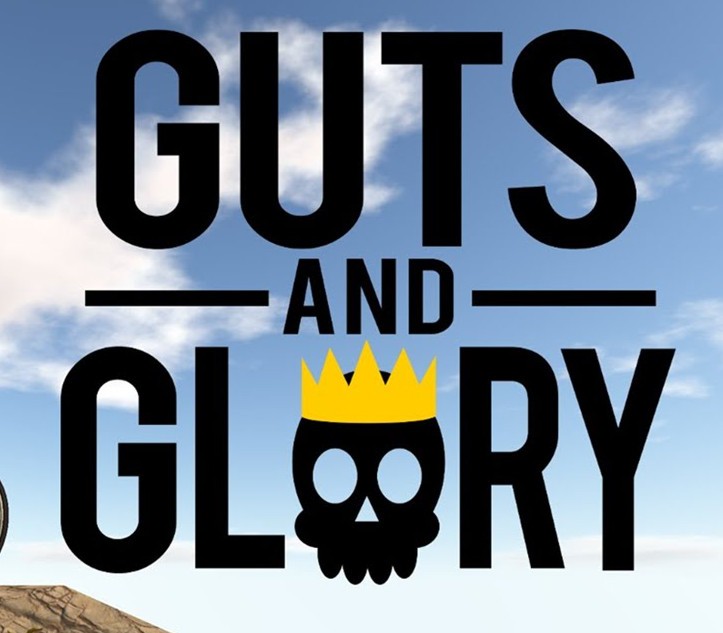













Reviews
There are no reviews yet.