"Hamsterdam is a game where rhythm & precision meets some good old fashioned button mashing. With classic arcade brawling mechanics and tap and swipe martial arts combos, the power of Hamster-fu is in your paws!" "You hold the power to start a revolution in your paws, and only you can bring justice to the mean streets of Hamsterdam! Will you be the hero your town needs? Will you become the Hamster-fu master you were born to be? Will you defeat the whisker twister in chief, the vile Chinchilla Marlo? You bet your bushy tail!"
| Developers | Muse Games |
|---|---|
| Publishers | Muse Games |
| Genres | Action, Indie |
| Platform | Steam |
| Languages | Chinese, English, French, German, Italian, Japanese, Korean, Polish, Portuguese, Portuguese – Brazil, Russian, Spanish |
| Release date | 2019-08-01 |
| Steam | Yes |
| Age rating | ESRB E10 |
| Regional limitations | 3 |
Be the first to review “Hamsterdam Steam CD Key” Cancel reply
Windows
- OS
- Windows 7 or higher
- Processor
- Dual-core 2.4GHz (Intel Core 2 Duo E6600 or better)
- Memory
- 2 GB RAM
- Graphics
- Dedicated graphics card with at least 512MB VRAM (Radeon HD 6750M or better)
- DirectX
- Version 9.0c
- Storage
- 2 GB available space
Mac
- OS
- Mac OS X 10.7 or higher
- Processor
- Dual-core 2.4GHz (Intel Core 2 Duo E6600 or better)
- Memory
- 2 GB RAM
- Graphics
- Dedicated graphics card with at least 512MB VRAM (Radeon HD 6750M or better)
- Storage
- 2 GB available space
Go to: http://store.steampowered.com/ and download STEAM client
Click "Install Steam" (from the upper right corner)
Install and start application, login with your Account name and Password (create one if you don't have).
Please follow these instructions to activate a new retail purchase on Steam:
Launch Steam and log into your Steam account.
Click the Games Menu.
Choose Activate a Product on Steam...
Follow the onscreen instructions to complete the process.
After successful code verification go to the "MY GAMES" tab and start downloading.
Click "Install Steam" (from the upper right corner)
Install and start application, login with your Account name and Password (create one if you don't have).
Please follow these instructions to activate a new retail purchase on Steam:
Launch Steam and log into your Steam account.
Click the Games Menu.
Choose Activate a Product on Steam...
Follow the onscreen instructions to complete the process.
After successful code verification go to the "MY GAMES" tab and start downloading.







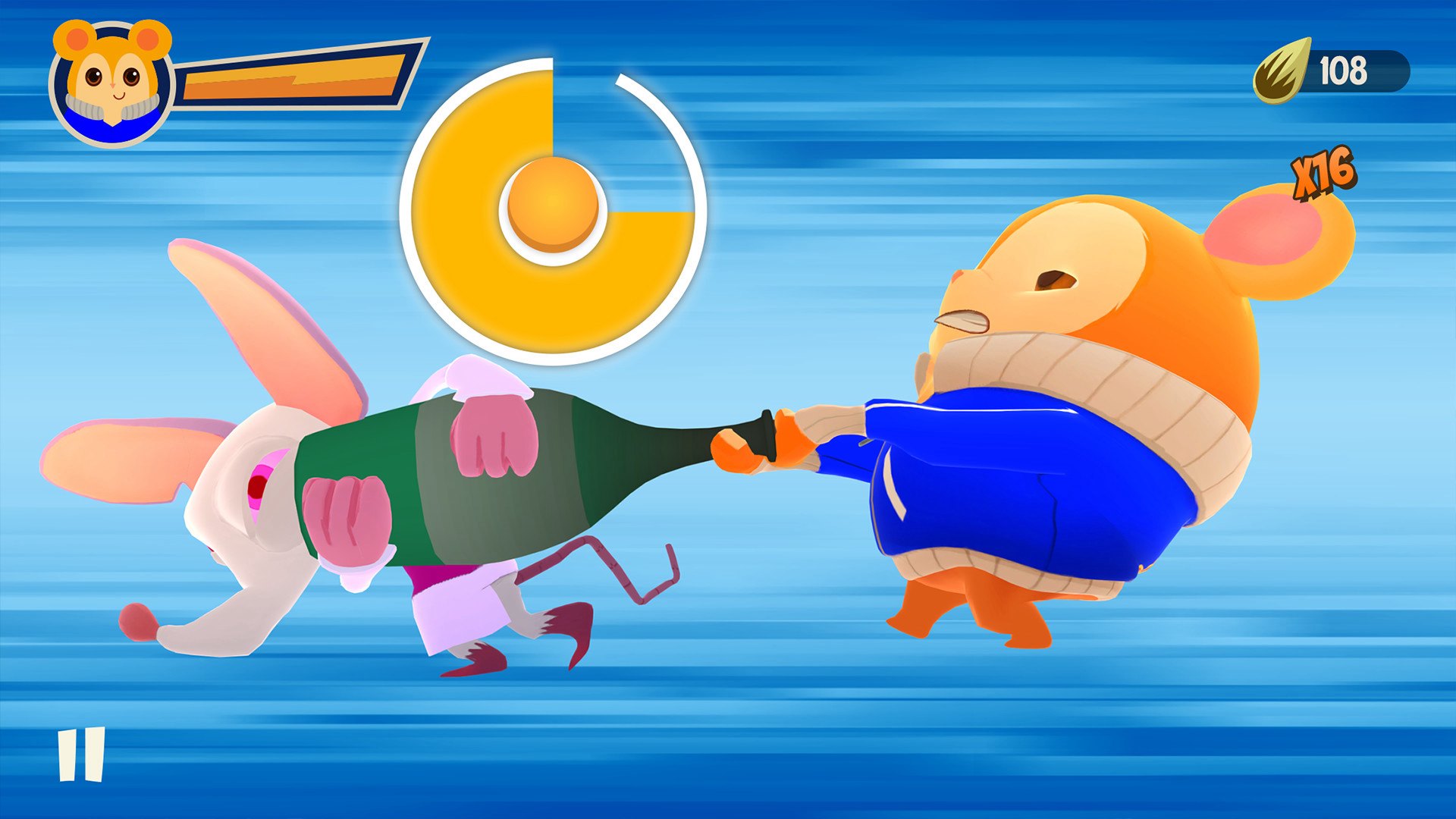











Reviews
There are no reviews yet.