On Hellblade, we will double down on what we do best to give you a deeper character in a twisted world with brutal, uncompromising, combat. We are embracing the creative spirit that comes with independence without letting go of the stunning production values that we are known for. It’s not indie, it’s not AAA. This is a third way. its independent AAA. It’s about making a more focused game experience that isn’t trying to be all things to all people but satisfies a particular gaming itch. It’s about being in command of our creativity so that we can give you what you want from us at a lower price. It’s very early days in the project but we are opening our doors and inviting you to join us every step of the way. We want to show you how we make this game warts and all so that you can be part of this journey. The game is dedicated to our fans and supporters.
| Developers | Ninja Theory |
|---|---|
| Publishers | Ninja Theory |
| Genres | Action, Adventure, Indie |
| Platform | Steam |
| Languages | Arabic, Chinese, Danish, Dutch, English, Finnish, French, German, Italian, Japanese, Korean, Norwegian, Polish, Portuguese, Portuguese – Brazil, Russian, Spanish, Swedish, Turkish |
| Release date | 2017-08-08 |
| Steam | Yes |
| Age rating | PEGI 18 |
| Metacritic score | 83 |
| Regional limitations | 4 |
Be the first to review “Hellblade: Senua’s Sacrifice EU Steam CD Key” Cancel reply
Click "Install Steam" (from the upper right corner)
Install and start application, login with your Account name and Password (create one if you don't have).
Please follow these instructions to activate a new retail purchase on Steam:
Launch Steam and log into your Steam account.
Click the Games Menu.
Choose Activate a Product on Steam...
Follow the onscreen instructions to complete the process.
After successful code verification go to the "MY GAMES" tab and start downloading.


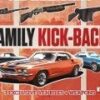
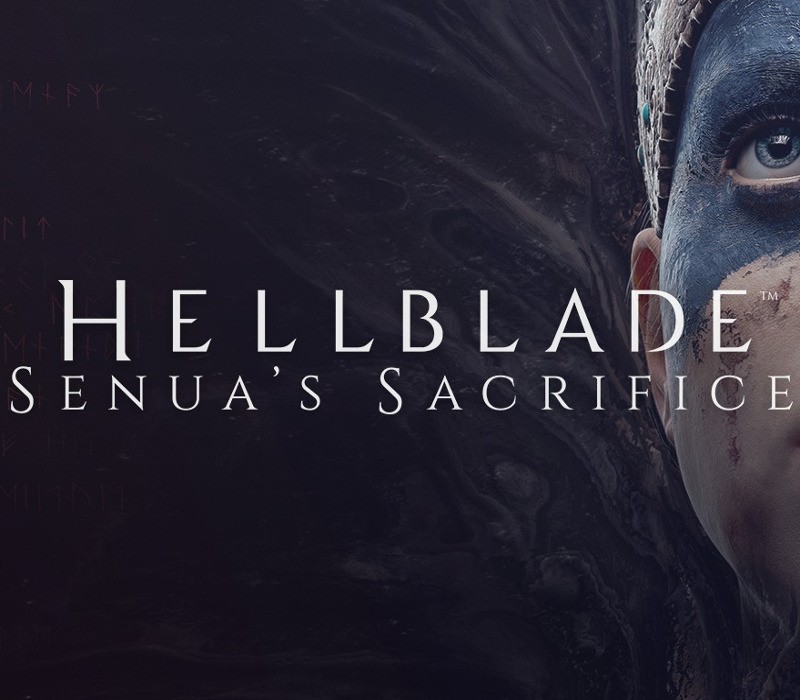













Reviews
There are no reviews yet.