Hidden Dragon: Legend, which is powered by Unreal Engine 4, is a Chinese-developed indie title that transports players to Imperial China. "Set in ancient China, HIDDEN DRAGON LEGEND challenges players to battle fierce foes, perform acrobatics to avoid obstacles and enemies, build their character through a deep, RPG-style skill tree and solve puzzles in the heat of battle. Players will utilize all their skills while engaging in hack and slash combat and unleashing stunning combos. To succeed in the game, players will navigate their way through tough enemies, powerful bosses and Metroidvania-style puzzles while building and customizing their fighter for their preferred style through an extensive skill tree. In the game world, competing factions vie to obtain a powerful object called the Dragon Cauldron, which grants inhuman powers at the cost of sanity and reason. When the player character finds he has been put under the spell of the Dragon Cauldron by a dark faction, making him a mere puppet forced to kill, he ventures forth to settle the score."
| Developers | Oasis Games |
|---|---|
| Publishers | Gamepoch, Oasis Games |
| Genres | Action |
| Platform | Steam |
| Languages | Chinese, English, Japanese |
| Release date | 2017-09-17 |
| Steam | Yes |
| Age rating | PEGI 16 |
| Metacritic score | 54 |
| Regional limitations | 4 |
Be the first to review “Hidden Dragon: Legend Steam CD Key” Cancel reply
- OS
- Windows 7 / 8.1 / 10 (64bit)
- Processor
- Intel i5 4460 / AMD FX8300
- Memory
- 8 GB RAM
- Graphics
- NVIDIA GTX 750TI / AMD(ATI) Radeon HD 5870
- DirectX
- Version 11
- Storage
- 8 GB available space
Click "Install Steam" (from the upper right corner)
Install and start application, login with your Account name and Password (create one if you don't have).
Please follow these instructions to activate a new retail purchase on Steam:
Launch Steam and log into your Steam account.
Click the Games Menu.
Choose Activate a Product on Steam...
Follow the onscreen instructions to complete the process.
After successful code verification go to the "MY GAMES" tab and start downloading.



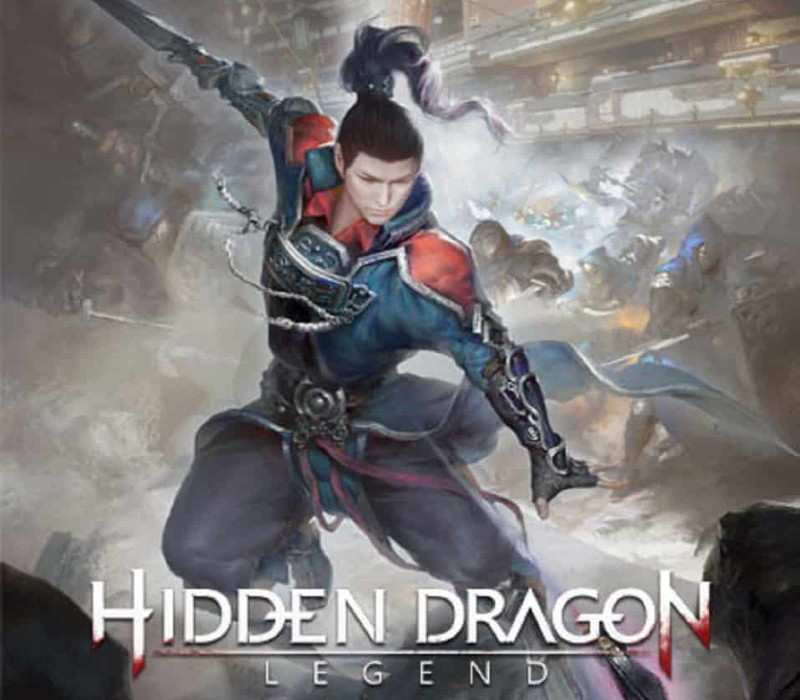



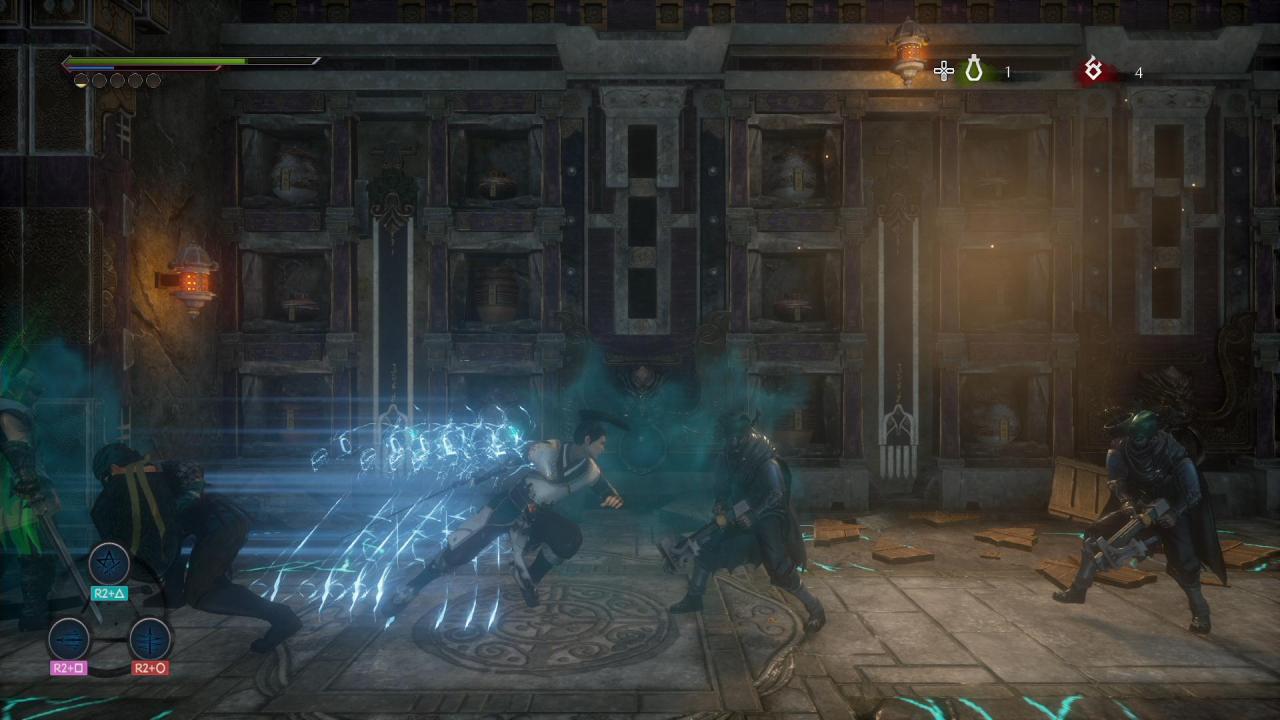
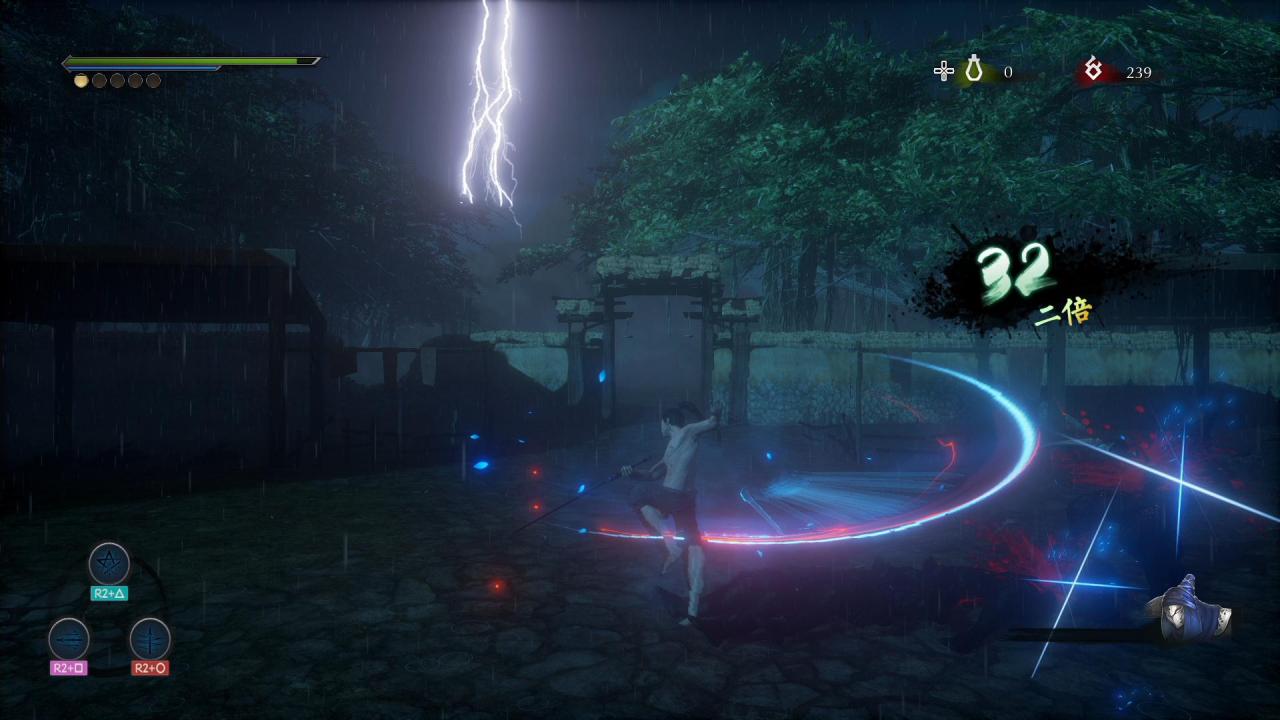








Reviews
There are no reviews yet.