Search for hidden folks in hand-drawn, interactive, miniature landscapes. Unfurl tent flaps, cut through bushes, slam doors, and poke some crocodiles!
| Developers | Adriaan de Jongh |
|---|---|
| Publishers | Adriaan de Jongh |
| Genres | Adventure, Casual, Indie |
| Platform | Steam |
| Languages | Chinese, Dutch, English, French, German, Italian, Japanese, Korean, Polish, Portuguese – Brazil, Russian, Spanish, Turkish |
| Steam | Yes |
| Age rating | ESRB E |
| Metacritic score | 76 |
| Regional limitations | 3 |
Be the first to review “Hidden Folks Steam CD Key” Cancel reply
Windows
- OS
- Windows 7+ (64-bit)
- Processor
- SSE2 instruction set support
- DirectX
- Version 9.0
- Storage
- 250 MB available space
- Additional Notes
- I still compile the binary for 32-bit machines but that will change in the future.
Mac
- OS
- Mac OS X 10.9+ (64 bit)
- Processor
- SSE2 instruction set support
- Storage
- 250 MB available space
Linux
- OS
- Ubuntu 14.04+ (64-bit)
- Processor
- SSE2 instruction set support
- Storage
- 250 MB available space
- Additional Notes
- I don't actually own a computer with Linux, but builds are tested by an external QA team before being published and should work as well as on other platforms (in theory).
Go to: http://store.steampowered.com/ and download STEAM client
Click "Install Steam" (from the upper right corner)
Install and start application, login with your Account name and Password (create one if you don't have).
Please follow these instructions to activate a new retail purchase on Steam:
Launch Steam and log into your Steam account.
Click the Games Menu.
Choose Activate a Product on Steam...
Follow the onscreen instructions to complete the process.
After successful code verification go to the "MY GAMES" tab and start downloading.
Click "Install Steam" (from the upper right corner)
Install and start application, login with your Account name and Password (create one if you don't have).
Please follow these instructions to activate a new retail purchase on Steam:
Launch Steam and log into your Steam account.
Click the Games Menu.
Choose Activate a Product on Steam...
Follow the onscreen instructions to complete the process.
After successful code verification go to the "MY GAMES" tab and start downloading.



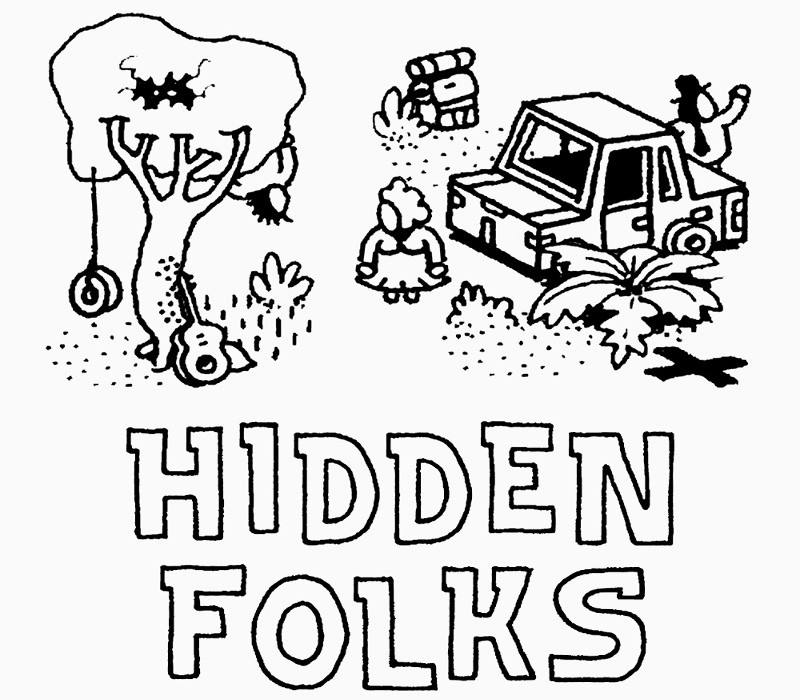
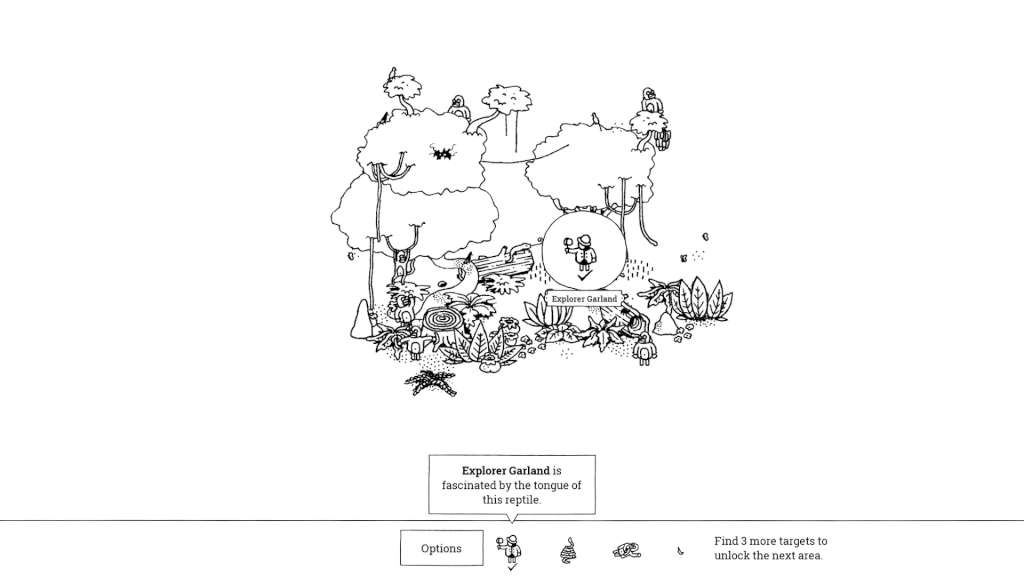
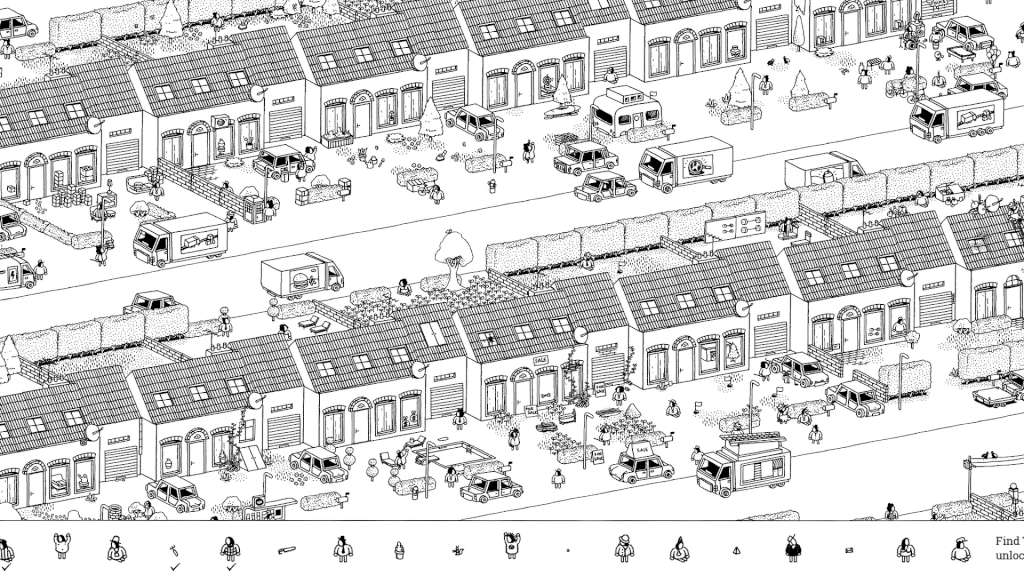
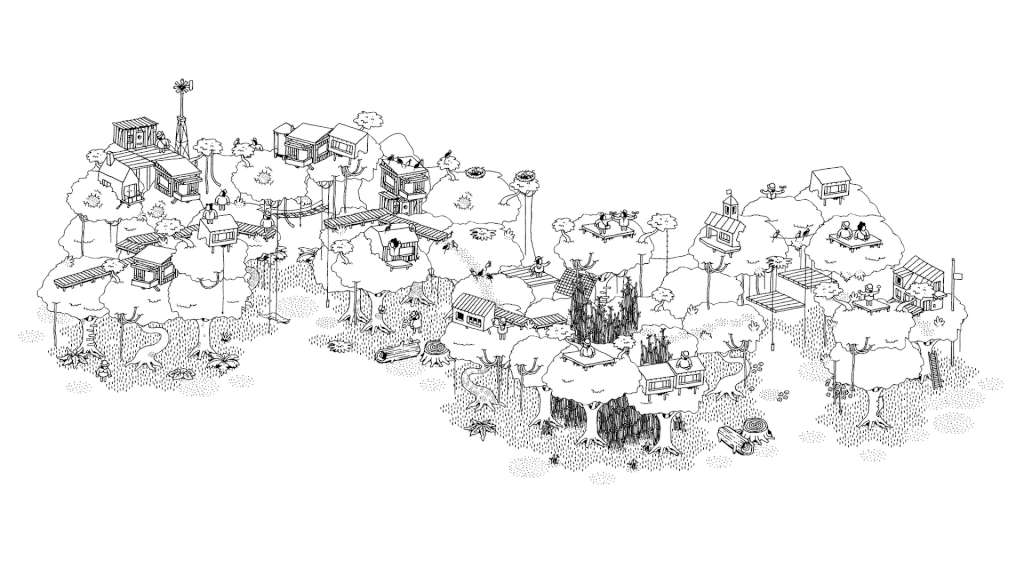
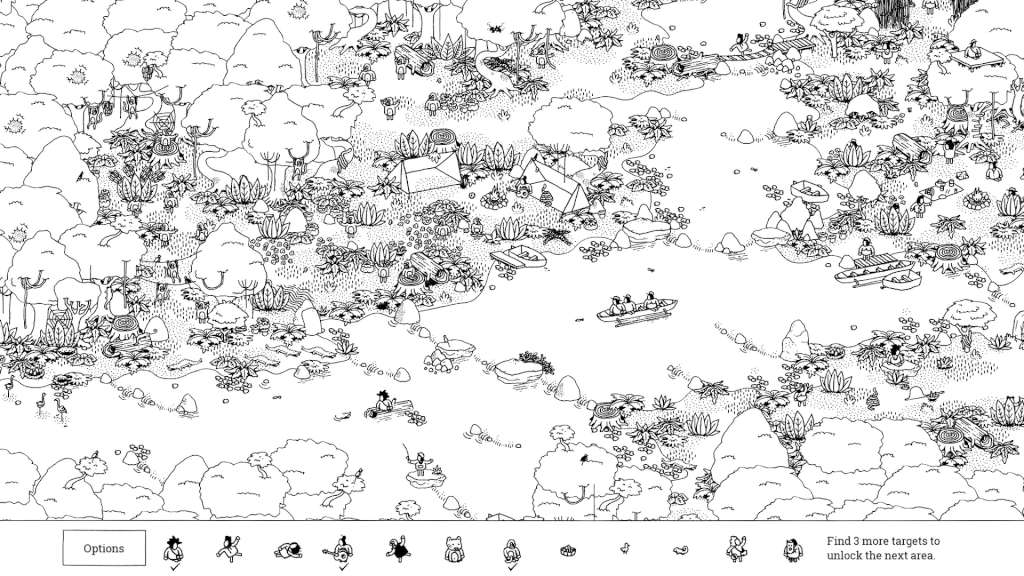
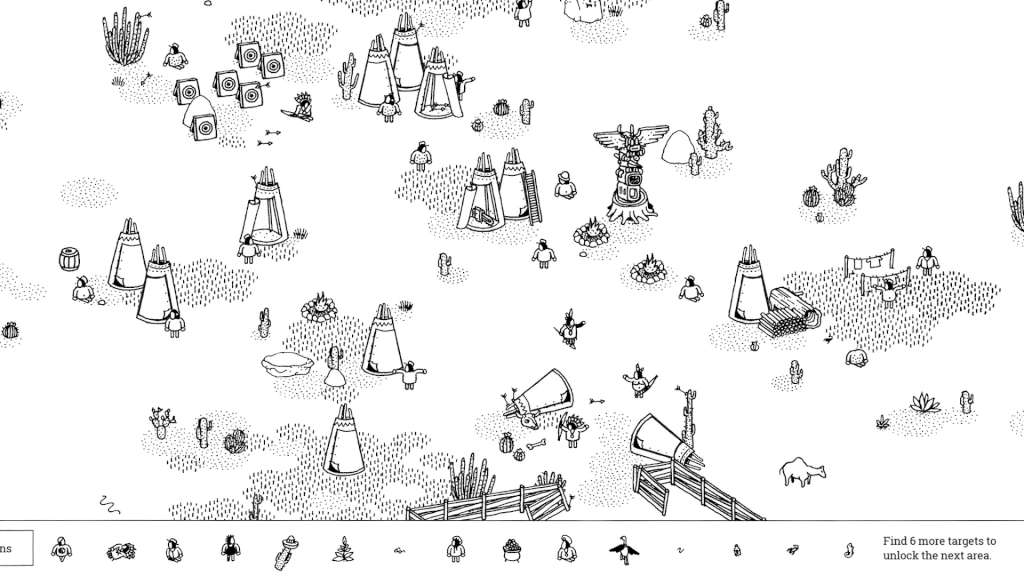
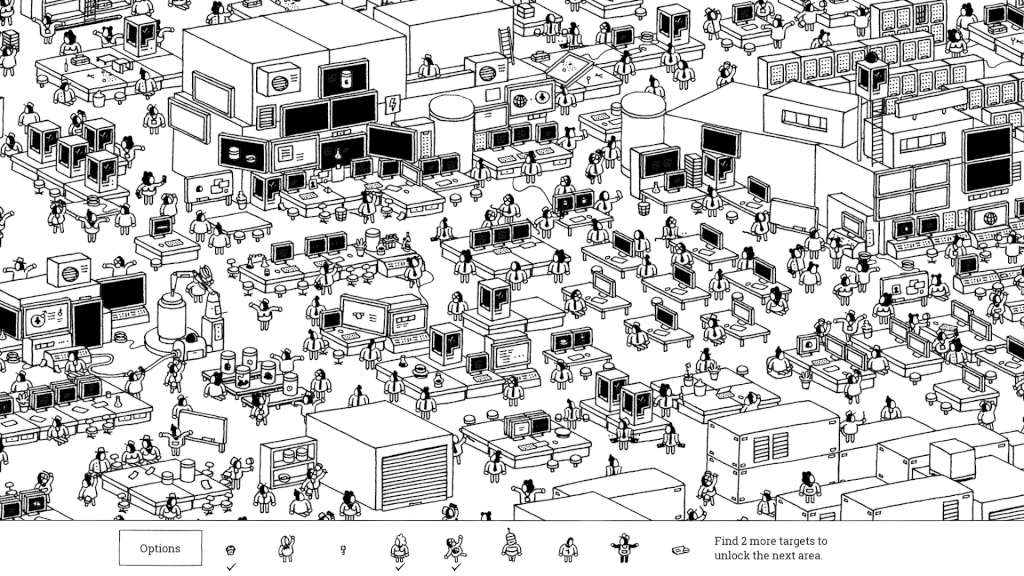








Reviews
There are no reviews yet.