Hitman Absolution Steam Gift















Description
Hitman: Absolution follows the Original Assassin undertaking his most personal contract to date. Betrayed by the Agency and hunted by the police, Agent 47 finds himself pursuing redemption in a corrupt and twisted world. Showcasing Io-Interactive’s new proprietary Glacier 2 technology, the game has been built from the ground up, boasting a cinematic story, distinctive art direction and highly original game design, Hitman Absolution combines much loved classic gameplay with completely new gameplay features for the Hitman franchise.
System requirements
Windows
- OS
- Windows Vista, 7
- Processor
- True dual core CPU (Intel, AMD)
- Hard Drive Space
- 24GB
- Memory
- 2 GB RAM
- Video Card
- NV8600 512 Mb RAM, or AMD equivalent
- DirectX®
- 10
Mac
- OS
- OS X 10.11.6 (as of version 1.1.1)
- Processor
- 2.0 GHz
- Memory
- 4GB Memory
- Graphics
- 512 MB*
- Hard Drive
- 24 GB HD space
Other Requirements:The following graphics cards are not supported: ATI X1xxx series, ATI HD2xxx series, Intel GMA series, Intel HD3000, Intel HD 4000, NVIDIA 7xxx series, NVIDIA 8xxx series, NVIDIA 9xxx series, NVIDIA 1xx series and NVIDIA 3xx series.
- Pre 10.11.6 Users
- Players using a version of OS X before 10.11 can access a compatible version of the game via the Beta tab in the game’s properties window. Select the ‘mac_retail_101 - Mac 10.11.5 or older only' branch for a version that is compatible with 10.9.3 up to 10.11.2.
Activation details
"Please remember that we are NOT responsible for any problems that may arise from purchasing and using Steam Gifts. You are doing it at your own risk.
"Please note, that due to recent Valve Steam Gift policy update Steam Gifts for games that are covered by VAC ban program can no longer be added to Inventory. Make sure that you are logged in to the proper account before entering the link as Steam Gifts can be only added to your library or rejected.
How do I use a Steam gift given to me?
If you do not already have Steam, download and install Steam here. Once you have Steam installed, you will be prompted to create an account or login to an existing Steam account. If you do not have an account, please create one.
You will receive an e-mail containing a link that will open Steam allowing you to redeem your gift. After clicking the link, you will receive a notification at the top right corner in the Steam client informing that you have a new gift.
"Please note, that due to recent Valve Steam Gift policy update Steam Gifts for games that are covered by VAC ban program can no longer be added to Inventory. Make sure that you are logged in to the proper account before entering the link as Steam Gifts can be only added to your library or rejected.
How do I use a Steam gift given to me?
If you do not already have Steam, download and install Steam here. Once you have Steam installed, you will be prompted to create an account or login to an existing Steam account. If you do not have an account, please create one.
You will receive an e-mail containing a link that will open Steam allowing you to redeem your gift. After clicking the link, you will receive a notification at the top right corner in the Steam client informing that you have a new gift.


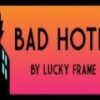















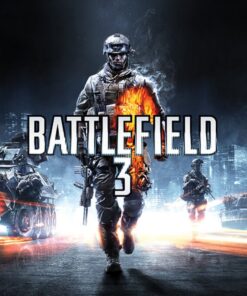
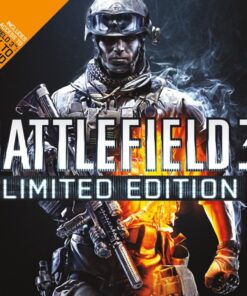
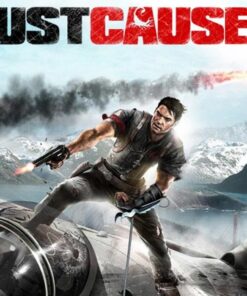

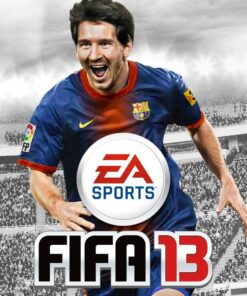
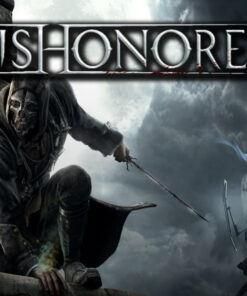
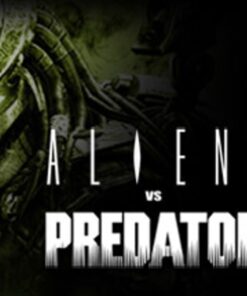

Reviews
There are no reviews yet.