HITMAN: Episode 6 – Hokkaido DLC Steam CD Key





Description
In this climactic season finale, Agent 47 must travel to Hokkaido, Japan and check-in at the hyper-exclusive Gama facility situated on a snowy mountain peak, with breath-taking panoramic views. Episode 6: Hokkaido includes a new story mission with new opportunities, weapons, disguises and items – plus new challenges and live content coming with Elusive Targets, Escalation Contracts, and Featured Contracts on the way.
System requirements
Windows
- OS
- OS 64-bit Windows 7
- Processor
- Intel CPU Core i5-2500K 3.3GHz / AMD CPU Phenom II X4 940
- Memory
- 8 GB RAM
- Graphics
- NVIDIA GeForce GTX 660 / Radeon HD 7870
- DirectX
- Version 11
- Storage
- 50 GB available space
Mac
- OS
- macOS 10.12.5
- Processor
- 2.0Ghz Intel Core i5
- Memory
- 8 GB RAM
- Graphics
- 2GB AMD M290 or better (see notes for more details)
- Storage
- 68 GB available space
- Additional Notes
- The game is supported on the following Macs. To check your Mac model and when it was released, select About This Mac from the Apple menu on your menu bar.
* All 27" iMacs released since Late 2014
* All 15" MacBook Pros released since 2016
* All Mac Pros released since Late 2013
The following Macs are capable of running the game but do not consistently meet the standards required for official support.
* All 15" MacBook Pros with an AMD graphics card released in 2015
- Please note
- HITMAN for macOS will launch with support for AMD graphics cards only. We hope to announce more details regarding support for Nvidia and Intel graphics cards shortly.
Linux
- OS
- Ubuntu 16.04 or Steam OS 2.0
- Processor
- Intel Core i5-2500K/AMD FX-8350
- Memory
- 8 GB RAM
- Graphics
- Nvidia GeForce GTX 680/AMD R9 270X graphics card or better*
- Storage
- 67 MB available space
- Additional Notes
- *NVIDIA graphics cards require driver version 375.26. AMD graphics cards require MESA 13.0.3 or better. Intel graphics cards will not be supported on release.
Activation details
Go to: http://store.steampowered.com/ and download STEAM client
Click "Install Steam" (from the upper right corner)
Install and start application, login with your Account name and Password (create one if you don't have).
Please follow these instructions to activate a new retail purchase on Steam:
Launch Steam and log into your Steam account.
Click the Games Menu.
Choose Activate a Product on Steam...
Follow the onscreen instructions to complete the process.
After successful code verification go to the "MY GAMES" tab and start downloading.
Click "Install Steam" (from the upper right corner)
Install and start application, login with your Account name and Password (create one if you don't have).
Please follow these instructions to activate a new retail purchase on Steam:
Launch Steam and log into your Steam account.
Click the Games Menu.
Choose Activate a Product on Steam...
Follow the onscreen instructions to complete the process.
After successful code verification go to the "MY GAMES" tab and start downloading.









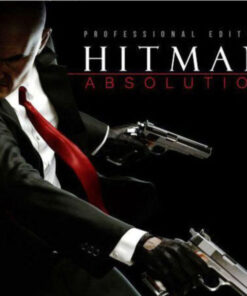
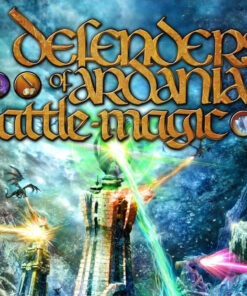
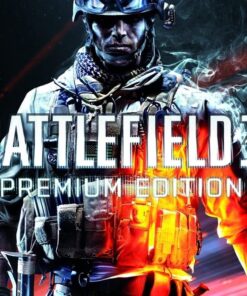
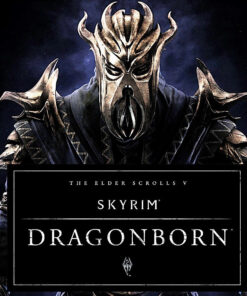



Reviews
There are no reviews yet.