Shoot 'em up with the 3rd game in the Gundemonium Collection series. Hitogata Happa is considered one of the hardest doujin style shooters ever! – Unlike the first two games, Hiitogata Happa is a vertical scrolling upward shooter, the action in this game is a visual mish-mash of weaponry that will give your senses a total overload. Threatened by an invading army who is terrorizing the land, Rosa enlisted the magic of a witch, Kreutzer – who has charmed her own army of magic dolls, each with extreme power and crazy weapons. Use these dolls to take revenge on the invaders as you blast through six, intense stages. Choose from twelve playable characters (four unlockable), each with their own special abilities, and unlock secret game features.
| Developers | Rockin' Android |
|---|---|
| Publishers | Platine Dispositif |
| Genres | Action, Indie |
| Platform | Steam |
| Languages | English, French, German, Italian, Japanese, Spanish |
| Release date | 2011-09-27 |
| Steam | Yes |
| Regional limitations | 3 |
Be the first to review “Hitogata Happa Steam CD Key” Cancel reply
- Operating system
- Windows® XP, Vista, or Windows 7
- Hard disk space
- 500MB
- Video
- DirectX® 9 level Graphics Card
- Sound
- DirectSound-compatible Sound Card
- DirectX®
- DirectX 9 or above
Click "Install Steam" (from the upper right corner)
Install and start application, login with your Account name and Password (create one if you don't have).
Please follow these instructions to activate a new retail purchase on Steam:
Launch Steam and log into your Steam account.
Click the Games Menu.
Choose Activate a Product on Steam...
Follow the onscreen instructions to complete the process.
After successful code verification go to the "MY GAMES" tab and start downloading.





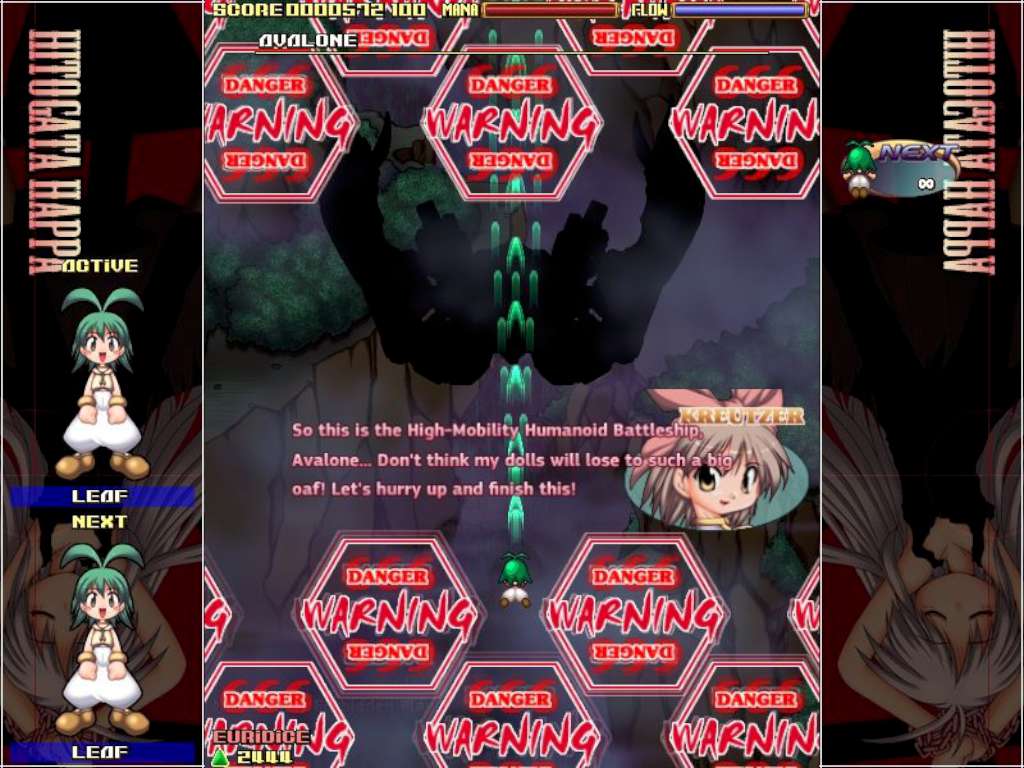












Reviews
There are no reviews yet.