HOARD is an action game about dragons and their treasure, coming to PlayStation 3, PSP (PlayStation Portable), PC, and Mac in September 2010! HOARD is a trademark of Big Sandwich Games, Inc.
| Developers | Big Sandwich Games |
|---|---|
| Genres | Casual, Indie, Strategy |
| Platform | Steam |
| Languages | English, French, German, Italian, Spanish |
| Release date | 2011-04-05 |
| Steam | Yes |
| Age rating | PEGI 7 |
| Regional limitations | 3 |
Be the first to review “HOARD PC Steam CD Key” Cancel reply
Windows
OS: Windows XP or Better
Processor: Dual Core 2Ghz
Memory: 2GB
Hard Disk Space: 625 MB
Video Card: ATI Radeon X800 XL or better
Sound: Supports OpenAL 1.1 or better
Additional: Requires OpenGL 2.0 support or better. XBox 360 controller recommended.
Multiplayer: Online multiplayer requires Internet Connection.
Mac
OS:OSX 10.5.8 or better
Processor: Dual Core 2Ghz
Memory: 2GB
Hard Disk Space: 625 MB
Video Card: ATI Radeon X800 XL or better
Sound: Supports OpenAL 1.1 or better
Additional: Requires OpenGL 2.0 support or better. XBox 360 controller recommended.
Multiplayer: Online multiplayer requires Internet Connection.
Linux
OS: Any linux distribution in since 2010
Processor: Dual Core 2Ghz
Memory: 2GB
Hard Disk Space: 625 MB
Video Card: ATI Radeon X800 XL or better
Sound: Supports OpenAL 1.1 or better
Additional: Requires OpenGL 2.1+ (S3TC Support required). XBox 360 controller recommended.
Multiplayer: Online multiplayer requires Internet Connection.
Go to: http://store.steampowered.com/ and download STEAM client
Click "Install Steam" (from the upper right corner)
Install and start application, login with your Account name and Password (create one if you don't have).
Please follow these instructions to activate a new retail purchase on Steam:
Launch Steam and log into your Steam account.
Click the Games Menu.
Choose Activate a Product on Steam...
Follow the onscreen instructions to complete the process.
After successful code verification go to the "MY GAMES" tab and start downloading.
Click "Install Steam" (from the upper right corner)
Install and start application, login with your Account name and Password (create one if you don't have).
Please follow these instructions to activate a new retail purchase on Steam:
Launch Steam and log into your Steam account.
Click the Games Menu.
Choose Activate a Product on Steam...
Follow the onscreen instructions to complete the process.
After successful code verification go to the "MY GAMES" tab and start downloading.





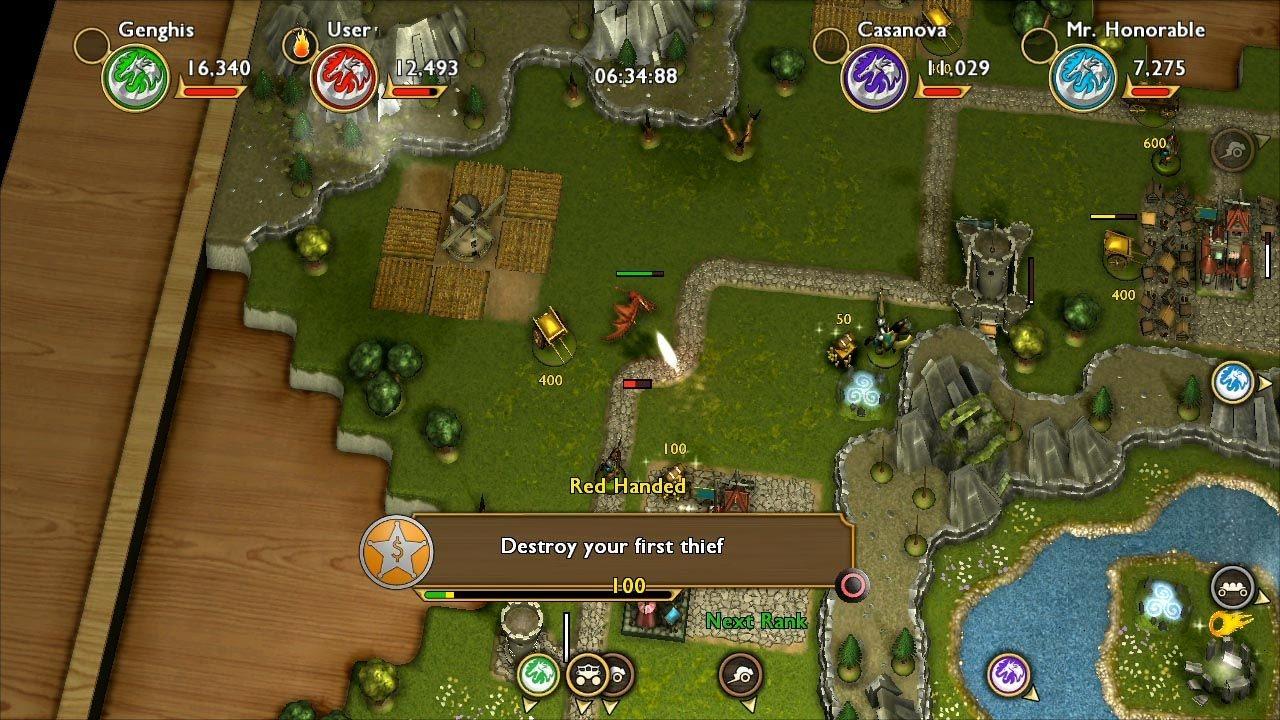














Reviews
There are no reviews yet.