Home is Where One Starts… is a short, first-person exploration game in the same vein as Dear Esther or Gone Home. It’s a story about childhood, hope, and the miracle of memory. You play as a little girl from a broken home somewhere in the American South.
| Developers | David Wehle |
|---|---|
| Publishers | David Wehle |
| Genres | Adventure, Indie |
| Platform | Steam |
| Languages | English |
| Release date | 2015-05-13 |
| Steam | Yes |
| Regional limitations | 3 |
Be the first to review “Home is Where One Starts… Steam CD Key” Cancel reply
Windows
- OS
- Windows XP+
- Processor
- Intel i3 or equivalent
- Memory
- 4 GB RAM
- Graphics
- DX 9.0c video card with 256 MB VRAM and shader model 3.0 support
- DirectX
- Version 9.0c
- Storage
- 600 MB available space
Mac
- OS
- Mac OSX 10.7
- Processor
- Intel i5 1.8 GHz
- Memory
- 4 GB RAM
- Graphics
- Intel HD 5000
- Storage
- 600 MB available space
Linux
- OS
- Ubuntu (14.04+ tested), Manjaro, Arch Linux, etc. (64-bit only)
- Processor
- Intel i5 1.8 GHz or AMD equivalent
- Memory
- 4 GB RAM
- Graphics
- Any recent NVIDIA or AMD card (NVIDIA proprietary 352+ drivers tested)
- Storage
- 600 MB available space
- Additional Notes
- Beta version - please visit discussion forum for more info
Go to: http://store.steampowered.com/ and download STEAM client
Click "Install Steam" (from the upper right corner)
Install and start application, login with your Account name and Password (create one if you don't have).
Please follow these instructions to activate a new retail purchase on Steam:
Launch Steam and log into your Steam account.
Click the Games Menu.
Choose Activate a Product on Steam...
Follow the onscreen instructions to complete the process.
After successful code verification go to the "MY GAMES" tab and start downloading.
Click "Install Steam" (from the upper right corner)
Install and start application, login with your Account name and Password (create one if you don't have).
Please follow these instructions to activate a new retail purchase on Steam:
Launch Steam and log into your Steam account.
Click the Games Menu.
Choose Activate a Product on Steam...
Follow the onscreen instructions to complete the process.
After successful code verification go to the "MY GAMES" tab and start downloading.



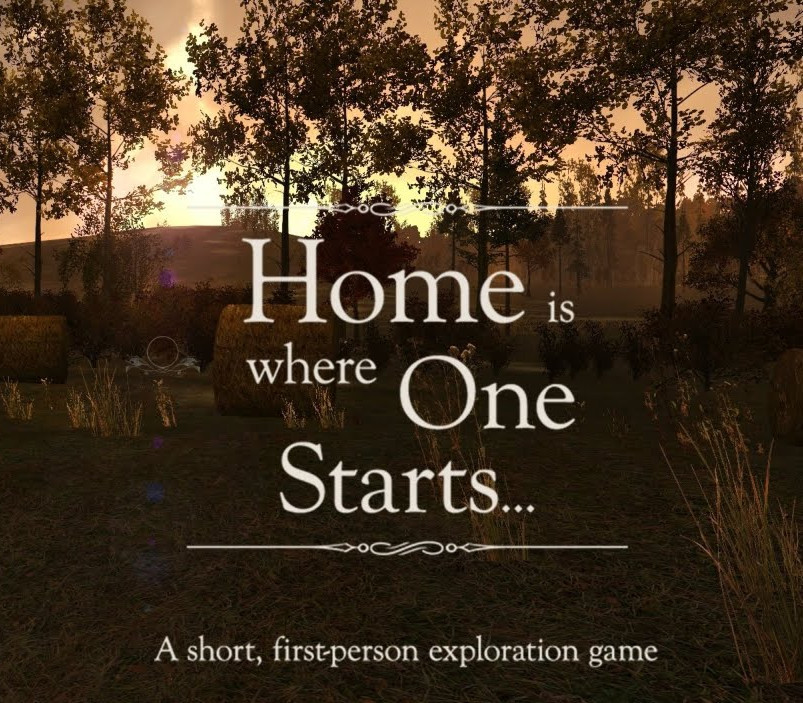
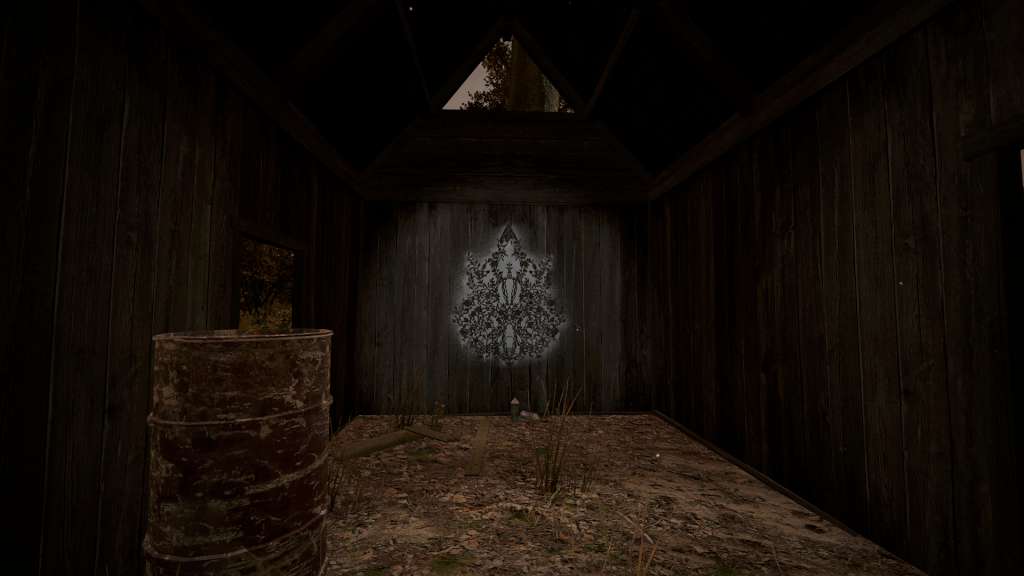


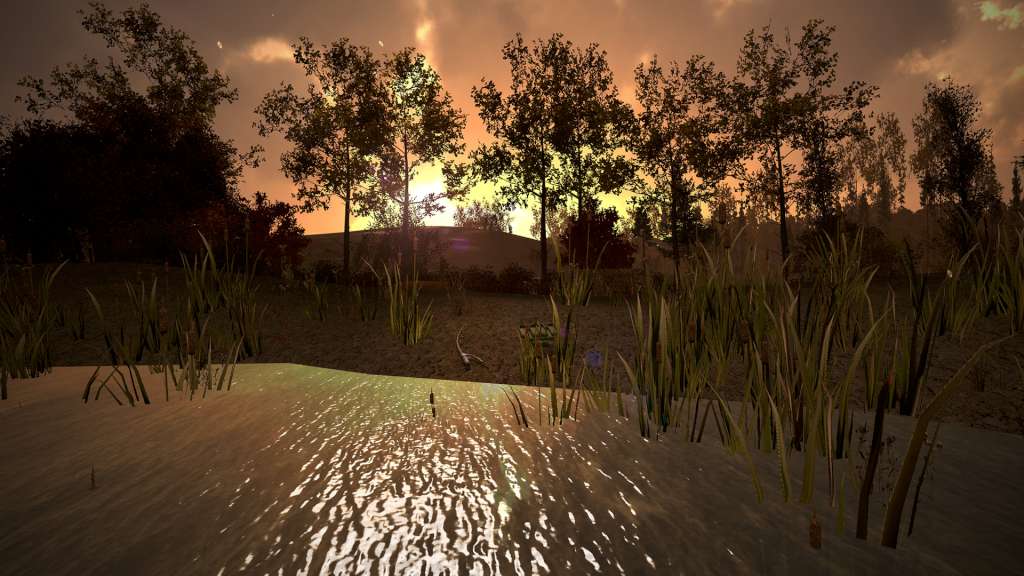
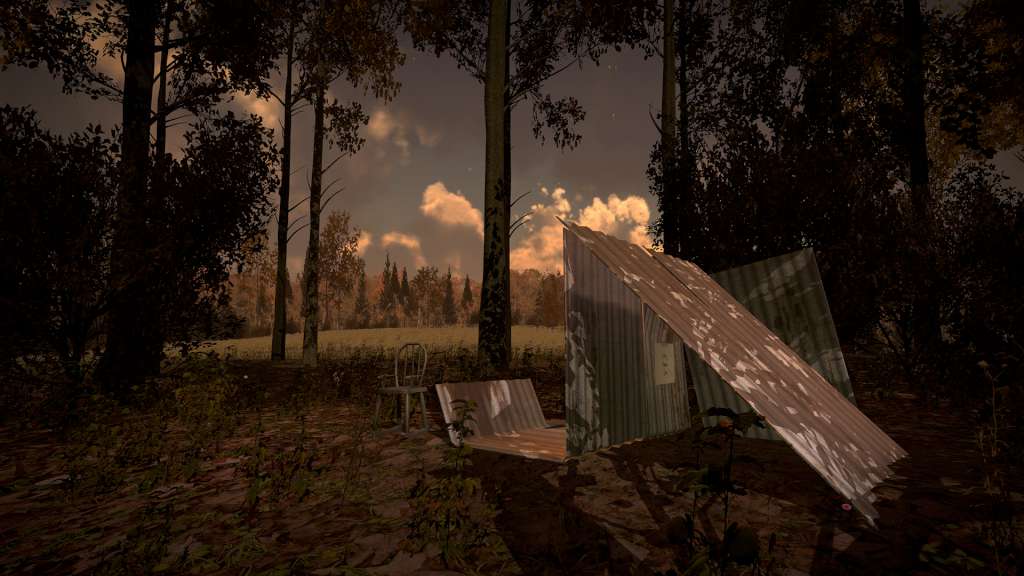









Reviews
There are no reviews yet.