Homeworld Remastered Collection updates and introduces the landmark space strategy games to modern audiences. The collection includes Homeworld and Homeworld 2, painstakingly remastered by Gearbox in cooperation with key members of the original development team and members of the series’ passionate fan community. As a free bonus, this collection also includes the original versions of Homeworld and Homeworld 2 with compatibility updates, preserving the purest form of the original releases. Anyone who purchases Homeworld Remastered Collection will also receive free access to the Homeworld Remastered Steam Multiplayer Beta when the collection releases on February 25, 2015. The Homeworld series has a long legacy and is regarded by many as one of the best strategy series of all time. Following its release in 1999 by publisher Sierra and developer Relic Entertainment, Homeworld received several Game of the Year awards and redefined the RTS genre. Its sequel, Homeworld 2, launched in 2003, and was similarly praised by critics for its innovative controls and changes to multiplayer. Brian Martel, Gearbox Software's Chief Creative Officer, has great love and respect for Relic's brilliant, fun and innovative franchise and personally spearheaded Gearbox Software’s acquisition of Homeworld from THQ in 2013.
| Developers | Gearbox Software |
|---|---|
| Publishers | Gearbox Publishing |
| Genres | Simulation, Strategy |
| Platform | Steam |
| Languages | English, French, German, Italian, Russian, Spanish |
| Release date | 2015-02-25 |
| Steam | Yes |
| Age rating | PEGI 7 |
| Metacritic score | 86 |
| Regional limitations | 3 |
Be the first to review “Homeworld Remastered Collection Steam CD Key (Mac OS X)” Cancel reply
Click "Install Steam" (from the upper right corner)
Install and start application, login with your Account name and Password (create one if you don't have).
Please follow these instructions to activate a new retail purchase on Steam:
Launch Steam and log into your Steam account.
Click the Games Menu.
Choose Activate a Product on Steam...
Follow the onscreen instructions to complete the process.
After successful code verification go to the "MY GAMES" tab and start downloading.



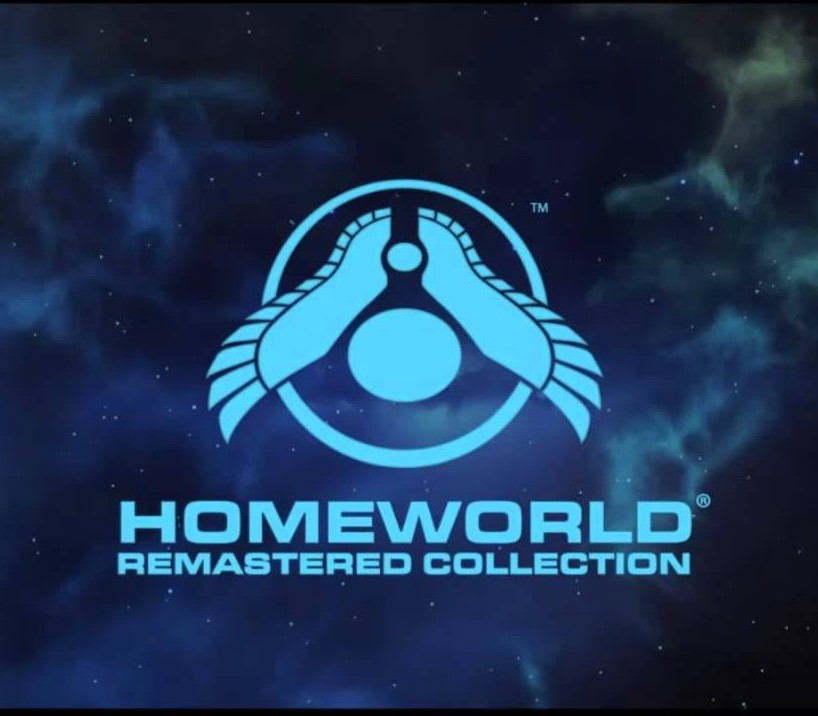














Reviews
There are no reviews yet.