You are shipwrecked on an isolated island, a desperate castaway in a total freakshow world. How will you survive? Collect the pages of a Survival Guide and figure it out, of course! Find food, water, and shelter before you perish. Uh oh, is it getting dark? Figure out how to get through the night! While you’re at it, gather up some of this awesome stuff and piece together over 100 handmade weapons and tools—from shotguns to Molotov cocktails. Now you can defend yourself and your friends like a boss… but can you escape?
| Developers | EKO Software |
|---|---|
| Publishers | 505 Games |
| Genres | Action |
| Platform | Steam |
| Languages | English, French, German, Italian, Spanish |
| Release date | 2013-10-23 |
| Steam | Yes |
| Age rating | PEGI 18 |
| Regional limitations | 6 |
Be the first to review “How to Survive RU VPN Activated Steam CD Key” Cancel reply
Windows
- OS
- Windows XP
- Processor
- Intel Core 2 Duo or better
- Memory
- 4 GB RAM
- Graphics
- Ati 5700 series/NVIDIA GeForce GT240 or equivalent
- Network
- Broadband Internet connection
This is the Russian version of the game.Buy this product only if you understand the risk and at your own responsibility!
Russian IP address is required to activate the key on Steam!Use a Russian VPN to do so. (Quick & Easy Instructions here)
If you experience any issues redeeming the key, follow these instructions:
Open your Steam client, and log in to your account,
in the Steam settings, choose Account tab, then Manage Steam Guard Account Security and deauthorize all other devices,
close Steam client, and then start your VPN app,
open Steam client and login to your account. In your account details, update your store country to match your VPN location,
redeem the key in Steam.
Russian IP address is required to activate the key on Steam!Use a Russian VPN to do so. (Quick & Easy Instructions here)
If you experience any issues redeeming the key, follow these instructions:
Open your Steam client, and log in to your account,
in the Steam settings, choose Account tab, then Manage Steam Guard Account Security and deauthorize all other devices,
close Steam client, and then start your VPN app,
open Steam client and login to your account. In your account details, update your store country to match your VPN location,
redeem the key in Steam.


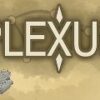
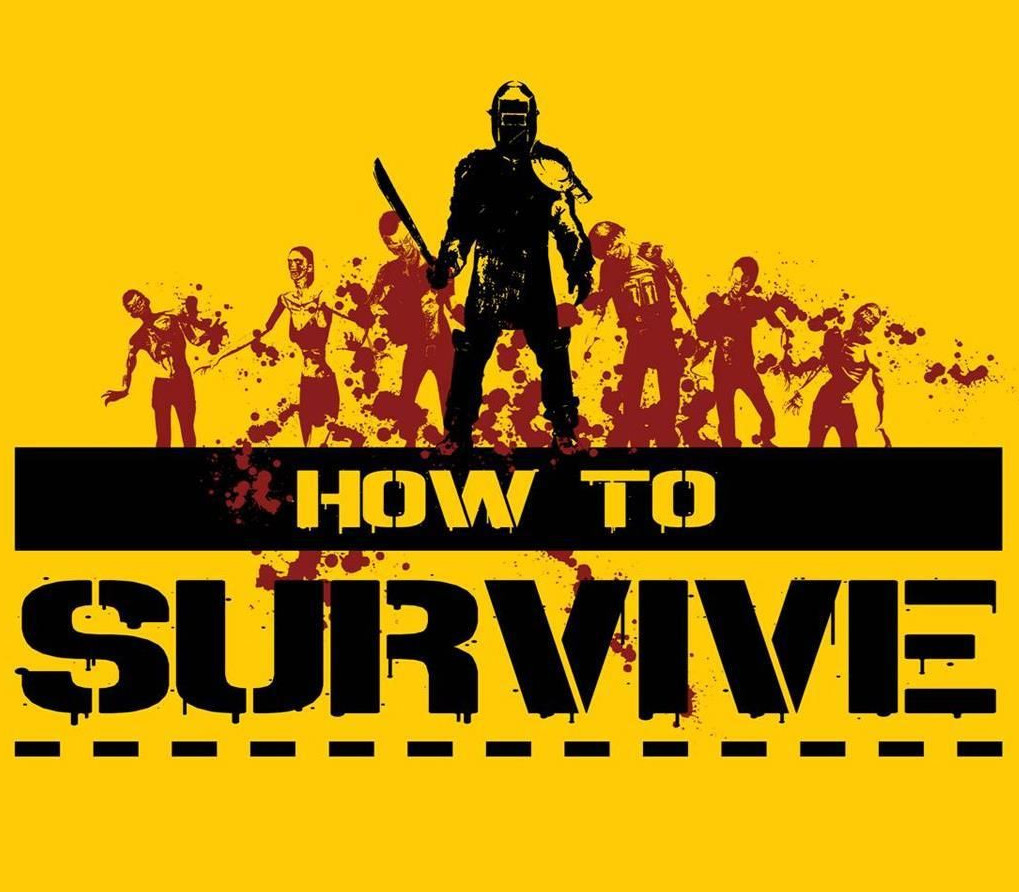














Reviews
There are no reviews yet.