A hybrid of horror-survival gaming and ‘creepypasta’ storytelling that delivers rich dialogue, complex characters and atmospheric settings at the same time as it takes away violence as your only way out. No blood, no gore… just good old-fashioned suspense!Huntsman: The Orphanage is an indie 3D first-person horror-mystery game, where your only equipment is your smartphone and your only weapon is your wits.Seek out the stories and search for the lost mementoes of the missing orphans, brave the hedge-maze to deliver each item to its original owner’s memorial to help set them free. Explore the old Orphanage buildings and grounds as you investigate the legend of The Huntsman and discover the truth of the children's disappearances, but beware of Huntsman himself – he still stalks the hallways and mazes… and his embrace is inescapable!
| Genres | Action, Adventure, Indie |
|---|---|
| Platform | Steam |
| Release date | 2013-09-13 |
| Steam | Yes |
| Metacritic score | 0 |
| Regional limitations | 3 |
Be the first to review “Huntsman: The Orphanage Steam CD Key” Cancel reply
- OS
- Windows 8, Windows 7, Vista
- Processor
- Intel 2.6 GHz single core
- Memory
- 1 GB RAM
- Graphics
- OpenGL 2.0 & DirectX 9.0c compatible video card with 256 MB shared or dedicated RAM (ATI or NVIDIA)
- Disk Space
- 2 GB
- Additional
- Please note that the game does not run on most integrated video cards such as Intel GMA. It also requires at least 256 MB of video memory to run smoothly
Click "Install Steam" (from the upper right corner)
Install and start application, login with your Account name and Password (create one if you don't have).
Please follow these instructions to activate a new retail purchase on Steam:
Launch Steam and log into your Steam account.
Click the Games Menu.
Choose Activate a Product on Steam...
Follow the onscreen instructions to complete the process.
After successful code verification go to the "MY GAMES" tab and start downloading.




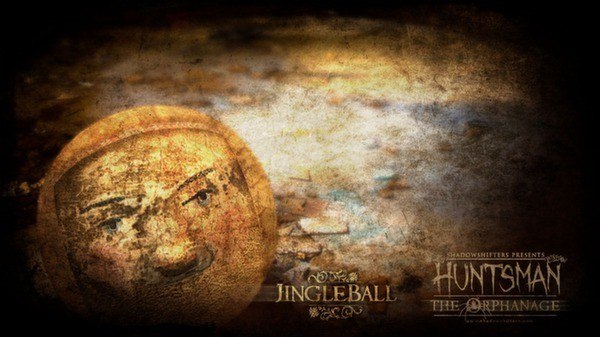

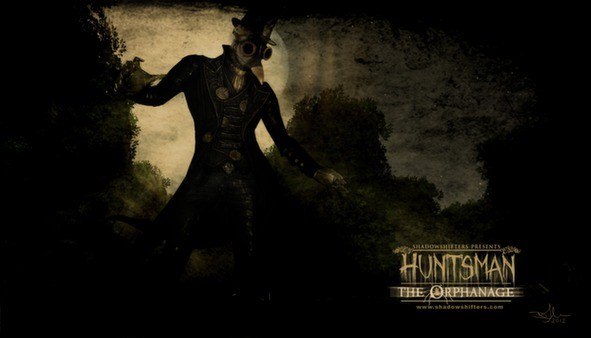

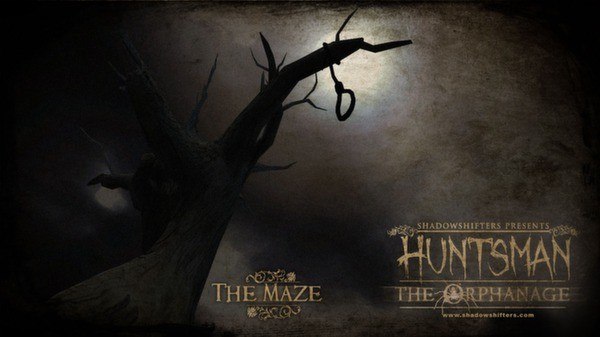
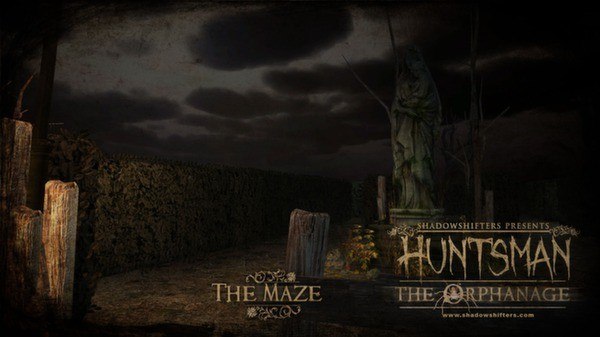








Reviews
There are no reviews yet.